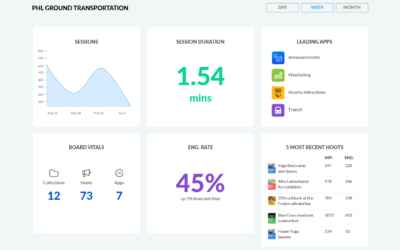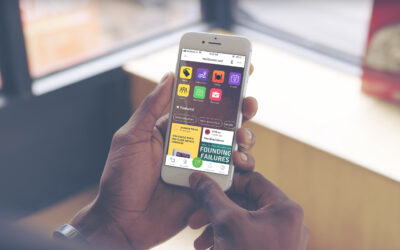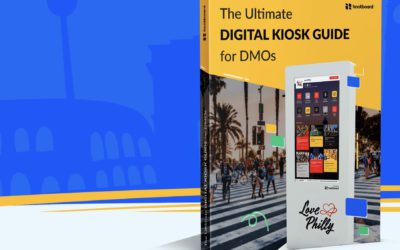PINNING HOOTS
Much like the name implies, pinning allows you to take any hoot and pin it to the top of your board. This is great to get extra visibility for that event taking place this week, promoting a sponsor’s post, or adding some guidelines to members of your board on how they should use the board.
You can pin hoots to the top if you are an admin of the board by clicking on the more options or into the hoot itself. You can unpin a hoot just as easily using the same exact process.
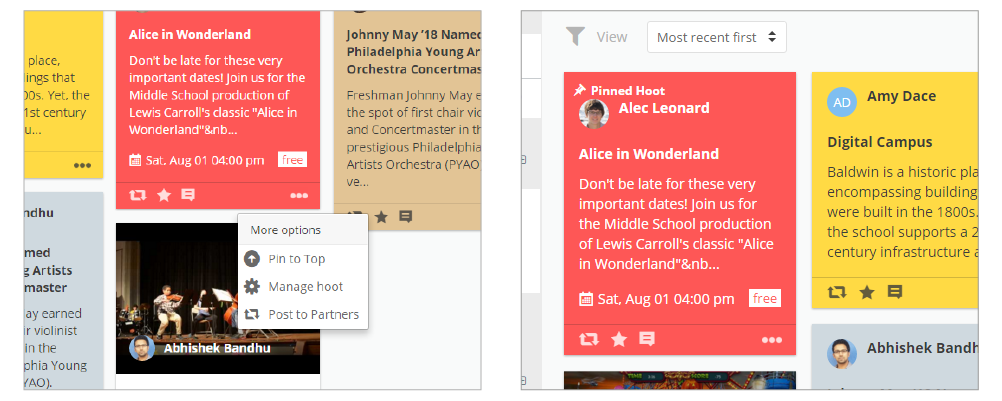
Pro Tips
- – You can pin multiple hoots to the top of your board. The first pinned hoot will go in the first location.
- – If a hoot is tagged in a collection or is matches the criteria for a view (i.e. upcoming events), the hoot will be pinned there too.
- – Try setting a hoot to expire if you want the hoot to be hidden and unpinned after a certain amount of time without the headache of having to go back.
How to Pin
Want to Pin a Hoot?
You might also like…
HootBoard’s New Analytics Dashboard Helps You Engage Users!
As you know, our mission here at HootBoard is to build a better user experience for whatever user your organization is trying to engage - whether it’s your visitors, employees, customers, or more! Our digital kiosks and concierge system help showcase the best your...
8 Ways to Use Digital Kiosks to Improve the Employee Engagement Experience
Employee engagement is crucial for any organization’s success. When employees feel engaged, they are more productive, loyal, and motivated. Digital kiosks are an innovative tool that can help boost employee engagement by providing a dynamic platform for communication,...
Behind HootBoard: An Interview with CEO Satyajeet Shahade
Behind every startup is a story (sometimes two or three!) and HootBoard is no different. Today we talk to Founder and CEO Satyajeet Shahade about his background, how he got his start, and his vision for HootBoard as a company and a team. How did you get your start?...
From Collaboration to Customers: How WatchBox Uses HootBoard
One of the best parts of working at HootBoard is the opportunity to connect with a wide variety of companies and organizations doing great work across industries and around the world. We love being inspired by passionate teams, revolutionary ideas, and amazing...
HootBoard Launches Curated Local Content
Part of our mission here at HootBoard is to help organizations tell their story and bring together communities while also making the most of technology to share announcements and information and to engage their customers within their own space. We’re also proud to be...
Product Update: Applications & Collections Now on Mobile!
At HootBoard our mission is to enable organizations to showcase the best they have to offer. That includes an organization's achievements, their programming, their stories, and their impact. We do this very well using our digital concierges. But there invariably comes...
HootBoard 2018: A Year in Review
Let me start out by saying 2018 was the best year for HootBoard so far! We have many stories and success to share so I will try to be a bit succinct. HootBoard's Kiosk First Strategy From our conversations with customers like you, late in 2017, we assessed that our...
The Digital Concierge Difference – Using Kiosks to Engage Customers IRL
As businesses, we know that our main goal always comes down to engaging our customers. Whether you’re the general manager of an apartment building looking to rent units and retain residents, the owner of a new hotel looking to fill rooms and awe guests, or an HR...
1000+ HootBoard information kiosk integrations, bring it on Zapier
When we released our HootBoard Information Kiosks platform to our earliest beta customers, we promised that it would be super easy to update their kiosks. This could be as easy as posting from their mobile phone much like a facebook or a twitter update....
Engagement Pricing Is Coming
We have talked about it in the past and yes it's coming for real. Engagement based pricing is coming to your HootBoard. That way you pay for engagement and not for bells and whistles. Introducing Engagement Pricing You use HootBoard to engage your...