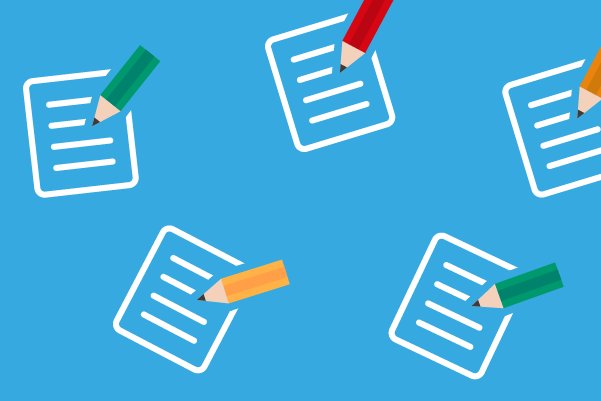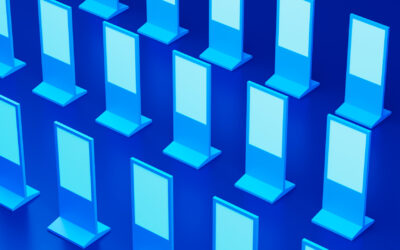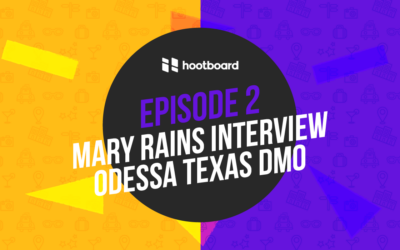EDIT HOOT
Did you make a typo on your hoot? Need to change the date of an event? Don’t despair! You now have the ability to edit any post you make. Editing works exactly like the way you originally posted your hoot. To try it out on one of your posts you can find edit under the more options or click on edit from within a hoot.
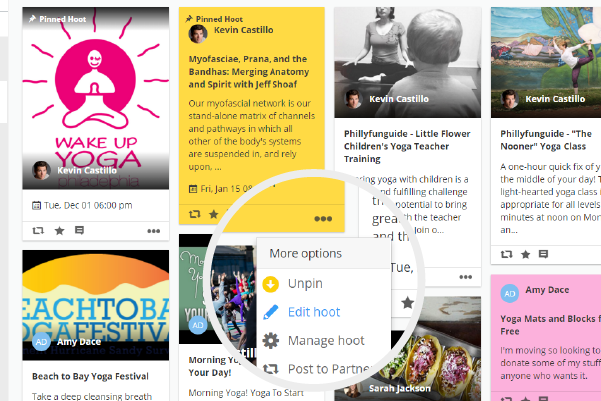
And in case you need a refresher on posting, here’s a video that you can watch to see all the options available to you.
Create your Hootboard today!
You might also like…
Podcast: Leverage your State Tourism Bureau w/ Travis Napper, Director of Tourism at Arkansas Tourism
Listen On: Director Travis Napper from Arkansas Tourism joins the HootBoard Visitor Information and Destination Marketing Podcast. We discuss a very interesting historical event about The Sultana that happened on the Mississippi River. We covered the career...
DMO Podcast Interview: Guilherme “Gui” Cunha Tourism Director from Orlando North Florida
Listen On: Gui from Visit Orlando North joined the HootBoard Visitor Information and Destination Marketing podcast to share his experience, journey, and insights as a Tourism Director. We covered a lot of ground about the state of destination marketing in Florida, and...
In your Budget Season? What to include in your visitor information enhancement plan.
Yes, it's that time of the year. And YES, it's that time of year after the entire world has shut down. If you are a Destination Marketing Organization (DMO), there is a good chance that you are in the thick of your yearly budget activities. And, this year's budget...
Reasons for having a Tourism Visitor Information kiosks at your Destination
Visitor information kiosks OR tourist kiosks are not just a fad but quickly becoming a real method of getting your visitors to enjoy your destination. While you might have multiple reasons for deploying a tourist information kiosk network, here are some of the common...
Podcast: Interview with Monica Armstrong from Visit Knoxville TN
Listen On: Monica Armstrong the Director of Visitor Services at Visit Knoxville, in Tennessee, joins us on the HootBoard Visitor Information and Destination Marketing Podcast. 0:00 - Intro 2:00 - Monica educates us on the type of personality traits that one might...
Podcast: Breaking Down a Blog Post about Content Strategy for Destination Marketing
Listen On: Satya and Bryan spend some time breaking down a blog post from their Destination Marketing portfolio and expand on its ideas. We talk about some of the ways DMOs can engage its audiences, and much more. 0:00 - Intro 03:11 - Bryan and Satya expand...
Podcast: Interview with Elaine Schroth at Visit Concord
Listen On: Elaine Schroth, CEO & President at Visit Concord, sits down with the HootBoard Visitor Information and Destination Marketing Podcast to discuss about creating a campaign around the Taco Trail, and how it became a popular choice to promote the...
Podcast: Interview with Todd Garofano from Discover Schnectady
Listen On: 0:00 Intro Another very informative HootBoard Visitor Information and Destination Marketing Podcast begins with a brief intro of everyone. 1:01: We get to know Todd Garofano in more details. He covers his work history, and some of his specific experiences....
Podcast: Interview with Mary Rains from Discover Odessa
Listen On: Timestamps 0:00: A quick hello, how are you doing, and the energy is set to get the conversation going. 0:58: Mary tells us about her experience, her destination marketing journey, and a little bit of history about Discover...
Announcing the HootBoard Visitor Information & Destination Marketing Podcast
Listen On: It is with great excitement and enthusiasm that we introduce to you our new podcast! This is something that has been on our minds for some time, and we felt now is the right time to launch. The Destination Marketing industry has been a solid...