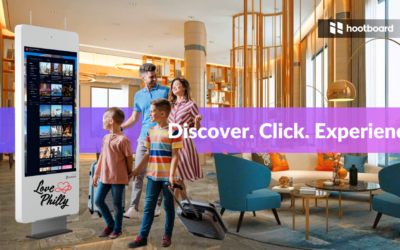There is now an easy way to share posts between Hootboards. Rehoot is a powerful feature that allows you to take a hoot you find valuable on another HootBoard and post it to directly to your board. And of course vice versa!
To rehoot simply click on the rehoot icon on the hoot of interest or click the rehoot button after clicking into a hoot. You can then select a board(s) where you have posting access and then click rehoot. It’s important to note that hoots can only be rehooted if the visibility on initial board it is posted to is public.
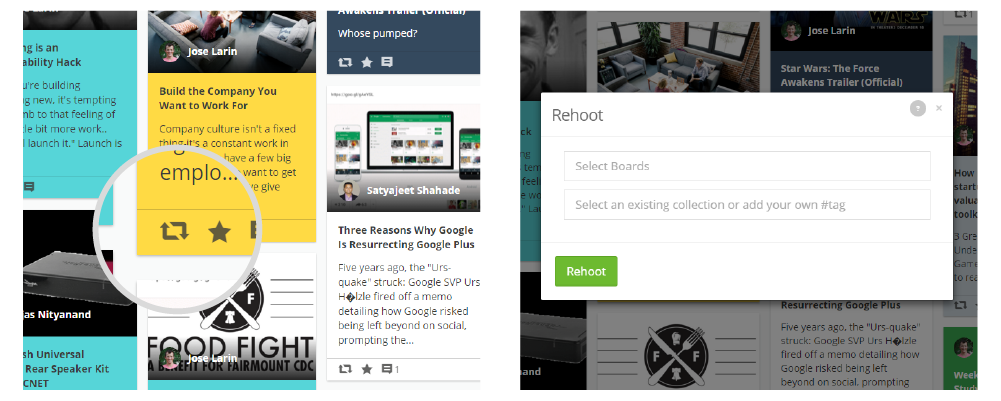
Pro Tips
- – You can rehoot posts to any sub-boards you have posting access to
- – You can manage rehoots specifically to your board by placing them into collections, changing the visibility adding an expiry date and more.
- – Rehoots can be rehooted!
How to use rehoot
Ready to rehoot?
You might also like…
Event Wayfinding Signage: Guide Visitors Efficiently and Safely
If you're organizing an event, it's important to make sure that visitors can find their way around easily and safely. One way to do this is by using event wayfinding signage. This type of signage is designed to help people navigate through an area, whether it's a...
A Touch Screen Kiosk with Camera Captures Memories at your Landmarks
Do you want to give your guests and visitors a fun experience that they will never forget? If so, then you need to consider using touch screen kiosks with camera capabilities. These kiosks allow your guests to take photos of themselves right in front of the attraction...
How Interior wayfinding signage systems benefits businesses and DMOs
When traveling to a new destination, or when guests arrive at your business, the interior wayfinding signage system is one of the first things they will encounter. A well-designed and implemented wayfinding system can help guests and travelers find their way quickly...
Outdoor digital wayfinding signage to keep your visitors and guests safe
Americans check their phone 96 times a day. That is around once every 15 minutes. If you've ever been in a place when you got separated from another person, it will come as no surprise that in 2016 alone there were over 1.6 billion people who searched for directions...
How airport wayfinding interactive kiosk signage helps air travelers
Airports are some of the most complex places to navigate. With all of the twists and turns, it's easy to get lost. This is especially true during the busy traveler hours and days. Not only do you want travelers to get to their flights with plenty of time to spare, but...
Retail Digital Wayfinding Signage Helps Customers Find Products
Customers trying to find the product they want in a store with thousands of products can be challenging. The solution to this problem is to use interactive digital signage to show the customers exactly where the products are. With interactive digital signage,...
What are the best ways to use interactive tourism kiosks for your area?
Interactive tourism kiosks are a great way to show off your town or city to tourists. They can provide information about current events, popular locations, and what locals love about their town. You can also use them to engage your local area and win them over. Try...
5 ways interactive kiosks for wayfinding can help increase revenue
If you're looking for ways to drive revenue with your wayfinding system, look no further than interactive kiosks. Wayfinding can be used as a powerful tool to help drive customers to specific areas of your business, and with the right wayfinding software, it can be a...
5 Tips to Achieve the Best Digital Product Display for a Trade Show Booth
When you are at a trade show, the most important thing is to stand out from the competition. One way to do that is by having a great digital product display. This can be used to show off your products or services, and can also be used to collect emails from potential...
Yes, your wayfinding plan should include an interactive digital kiosk component
When creating a wayfinding plan, don't forget to include an interactive digital kiosk component. With people relying more on technology to help them get around, it's important to consider that your wayfinding solution includes a digital aspect. There are many things...