POST A HOOT
Post a Hoot has a New Look!
Posting hoots on HootBoard has a brand new look! We’ve received tons of feedback from you on what are the most popular types of content that you share on your your boards. The new posting process makes it easier to post different types of information. We’ll be adding more and more enhancements on top of these updates to always make your hoots look awesome and easy to find. Here’s what the new posting process look like: !
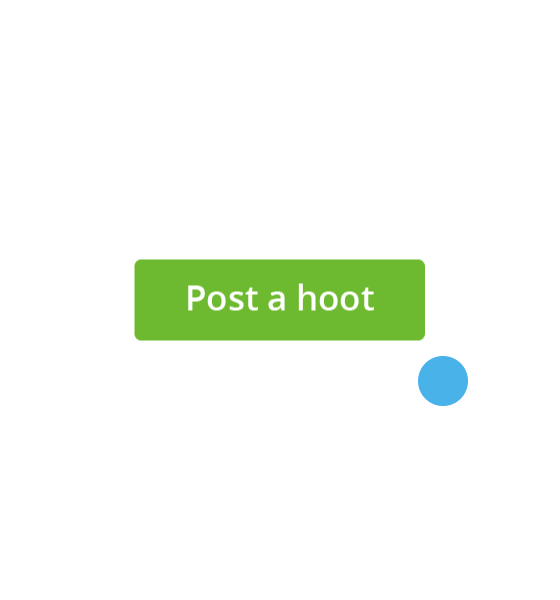
!
And the best thing about posting, is you post once and we take care of making it look good and updating across all the mediums HootBoard works on. Here’s an example of an Announcement post on the different channels HootBoard works on:





Hoot Types
Posting a hoot starts with choosing the right type. This is not only important for you as a poster but for others on your board so they can find the right post at the right time by being able to filter to these categories. Here’s some ideas about each of the different types of hoots:
Announcement – Get the word to all your members about new happenings.
Question — Leverage the power of your community and ask questions to members on your HootBoard.
Story — Tell your story by adding a more detailed blog post type hoot.
Event — Broadcast upcoming internal or external events. If you are managing your event on a different platform like EventBrite or Meetup, just paste in the link to your event.
For Sale — Tell others you have something you are looking to sell, offer or buy.
Deal — Let others know about a promotion you are running or others you have come across.
Job — Spread of the word of that newest opening or position within your employees or members of your community.
Achievement — Celebrate an individual, team or company success by letting everyone know about it.News — Curate the latest happenings from the web with links from popular news outlets and blogs or try creating your own article.
Link — Create hoots from around the web by simply pasting a link to that page. We support 1,000’s of sites and multi-media content such as Youtube, SlideShare, Spotify and more.
Photo — Make posts stand out one or many photos. We’ll create a slideshow when there is more than one image.
Video — share a link of videos hosted on popular sites like YouTube, Vimeo, and more.
File — Upload files in PDF, JPEG and PNG format. We’ll be supporting more formats in the future.
*TIP* Add extra data to posts such as locations, colors and buttons.
What’s next with Post a Hoot?
Lots! We’ll be adding more and more customization for each of these posting types over time so stay tuned. We’ll be making it easier to distinguish each of the different hoot types and even filter to each one of them specifically.
Happy Hooting
You might also like…
Smart Digital Signage can help Sell Your Tourism Packages.
Tourism packages are a great way to help visitors see all that your area has to offer. Destination marketers use these bundles of experiences to capture the tourist's attention and get them engaged with their destination. Digital signage is an excellent way for...
Wayfinding Trends for 2022 to Look out For
Wayfinding is an important part of guiding new travelers around locations, buildings, and events that can be unfamiliar at first glance. Digital wayfinding has been enhancing this industry by using digital signage with easy updates so visitors have a better experience...
Enable Your Community Businesses to Reach Tourist Audiences with Interactive Touch Screen Kiosks
The out of home advertising industry is quickly evolving to be more interactive. Touch screen kiosks are changing the way advertisers reach their audiences, and they create a new opportunity for local businesses with tourism in mind. With this blog post, you'll learn...
Historical Wayfinding can Bring Your Downtown to Life
Historical downtowns are a huge tourist attraction for many cities. People love to explore the history that these areas have to offer. However, it can be difficult for tourists to find their way around these areas. This can lead to a negative visitor experience and...
5 Points to Consider When Buying Digital Signage Wayfinding Software
Interactive wayfinding software for digital signage is a huge decision in your company. The right wayfinding software can save you time, money, and headaches by making it easy to find what you need in a store or other business location. When buying wayfinding...
Kiosk In-destination marketing strategy
Connecting Your Destination In-destination marketing kiosks are a great way to reach your target audience. The following four ideas will help you get started on building an effective in-destination marketing strategy for your brand. Place a kiosk in the airport...
Top 5 Smart Information Kiosk Uses in your City
Smart Information Kiosks Coming to your City In today's society, people are on the go more than ever. Whether they're commuting to work or running errands around town, it seems that everyone is always in a hurry. But sometimes, you just want to take a break and relax...
4 Popular Ways to Use Hotel Concierge Software
Hotel Concierge Software for Digital Signs and Kiosks Hotel concierge services have been around for a long time to help guests feel at home and taken care of. However, the hotel industry is evolving rapidly due to technological advances and new demands from customers....
Top 5 ways an interactive concierge kiosk can help your guests
Interactive Concierges Help Guests If you're looking for a way to differentiate your hotel from the rest, adding an interactive concierge kiosk is a great way to do this. It will help provide guests with information and services that can't be found anywhere else and...
HootBoard Selfie Camera
Capture Memories It’s here! We are excited to announce that your HootBoard can come with a selfie camera to help capture those memorable moments. With this selfie camera, you’ll be able to create custom borders that can commemorate a specific event, holiday, or...














