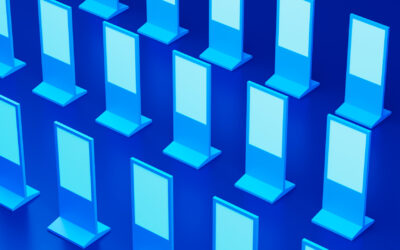Pinning Comments
After receiving lots of positive feedback after releasing the ability to pin hoots, many board administrators asked us what about pinning comments. That day is here. You can pin the most important comments taking place on a hoot to make sure they get extra visibility. It’s like having the ability to pin a really cool conversation to a flyer on a bulletin board.
Once a comment is pinned it will make the comment visible when viewing your board where comments are typically not visible. You can see them at the bottom of the hoot.
Pinning a comment will also bump the comment to the top when you click into hoots. This helps your comment dig itself out of the conversation and get that boost in visibility as shown below.
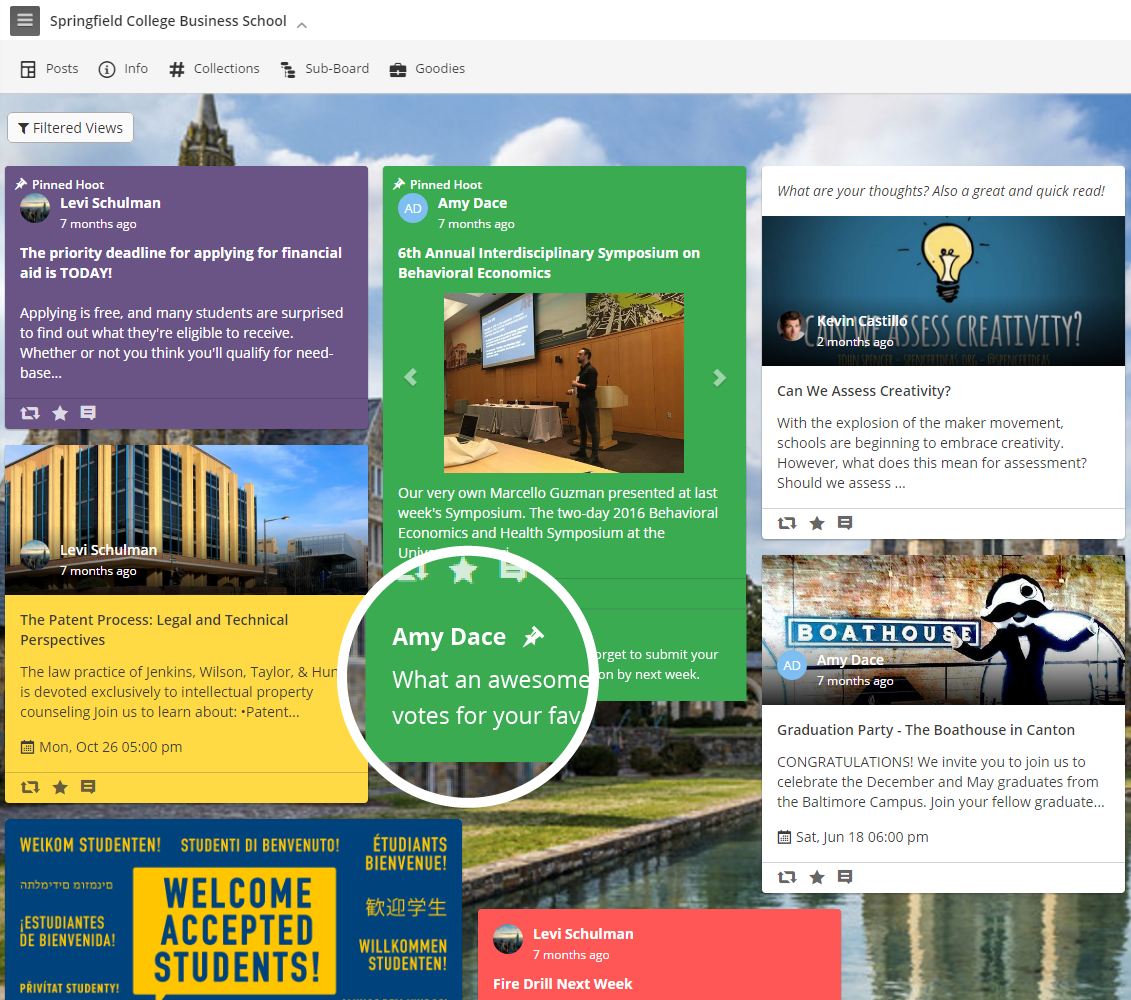
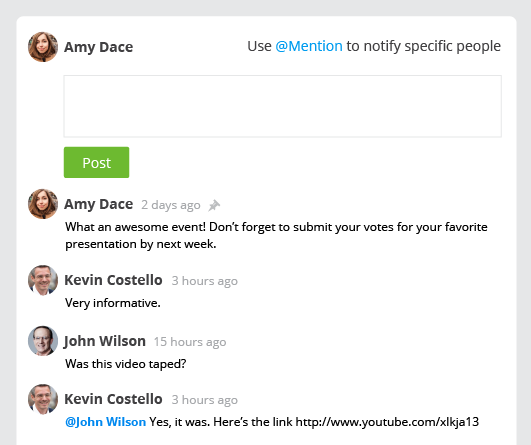
Who can Pin Hoots
Pinning comments is available to board administrators.
When to Pin Hoots
Here’s just a few ideas when it might be valuable to pin a comment:
1. When a hoot has lots of comments and you want to make some important ones don’t get lost in the weeds.
2. If someone asks a question and you want to highlight the best answer.
3. Someone provides some valuable insights or resources that need to be boosted to the top.
How to Pin a Comment
1. Open the hoot with the comment you would like to pin.
2. Scroll down and click on the three dots.
3. Click on pin.
4. Refresh the page to see the comment pinned on top.
5. You can unpin any comments by following the same steps.
Pin a tail on a Comment
You might also like…
DMO Website Content Strategies, Engaging Travel Influencers and Bloggers, and Big Event Marketing Discussion – Andrea Johnson Director of Marketing and Communications at eXplore Lawrence Kansas Interview
Listen On: Andrea Johnson is the Director of Marketing and Communications at eXplore Lawrence Kansas and joined the HootBoard Visitor Information and Destination Marketing podcast. Bryan was particularly excited about this episode because he lives in Lawrence Kansas....
Best Locations for a Tourist Information Kiosks Network
We have talked elsewhere about how the traditional visitor centers are getting upgraded (or in some cases replaced with) Touchscreen Tourism Information Kiosks. But tourism touch Kiosks are NOT visitor centers and Visitor Centers are not kiosks. The big, big...
Podcast: Leverage your State Tourism Bureau w/ Travis Napper, Director of Tourism at Arkansas Tourism
Listen On: Director Travis Napper from Arkansas Tourism joins the HootBoard Visitor Information and Destination Marketing Podcast. We discuss a very interesting historical event about The Sultana that happened on the Mississippi River. We covered the career...
DMO Podcast Interview: Guilherme “Gui” Cunha Tourism Director from Orlando North Florida
Listen On: Gui from Visit Orlando North joined the HootBoard Visitor Information and Destination Marketing podcast to share his experience, journey, and insights as a Tourism Director. We covered a lot of ground about the state of destination marketing in Florida, and...
In your Budget Season? What to include in your visitor information enhancement plan.
Yes, it's that time of the year. And YES, it's that time of year after the entire world has shut down. If you are a Destination Marketing Organization (DMO), there is a good chance that you are in the thick of your yearly budget activities. And, this year's budget...
Reasons for having a Tourism Visitor Information kiosks at your Destination
Visitor information kiosks OR tourist kiosks are not just a fad but quickly becoming a real method of getting your visitors to enjoy your destination. While you might have multiple reasons for deploying a tourist information kiosk network, here are some of the common...
Podcast: Interview with Monica Armstrong from Visit Knoxville TN
Listen On: Monica Armstrong the Director of Visitor Services at Visit Knoxville, in Tennessee, joins us on the HootBoard Visitor Information and Destination Marketing Podcast. 0:00 - Intro 2:00 - Monica educates us on the type of personality traits that one might...
Podcast: Breaking Down a Blog Post about Content Strategy for Destination Marketing
Listen On: Satya and Bryan spend some time breaking down a blog post from their Destination Marketing portfolio and expand on its ideas. We talk about some of the ways DMOs can engage its audiences, and much more. 0:00 - Intro 03:11 - Bryan and Satya expand...
Podcast: Interview with Elaine Schroth at Visit Concord
Listen On: Elaine Schroth, CEO & President at Visit Concord, sits down with the HootBoard Visitor Information and Destination Marketing Podcast to discuss about creating a campaign around the Taco Trail, and how it became a popular choice to promote the...
Podcast: Interview with Todd Garofano from Discover Schnectady
Listen On: 0:00 Intro Another very informative HootBoard Visitor Information and Destination Marketing Podcast begins with a brief intro of everyone. 1:01: We get to know Todd Garofano in more details. He covers his work history, and some of his specific experiences....