POST A HOOT
Post a Hoot has a New Look!
Posting hoots on HootBoard has a brand new look! We’ve received tons of feedback from you on what are the most popular types of content that you share on your your boards. The new posting process makes it easier to post different types of information. We’ll be adding more and more enhancements on top of these updates to always make your hoots look awesome and easy to find. Here’s what the new posting process look like: !
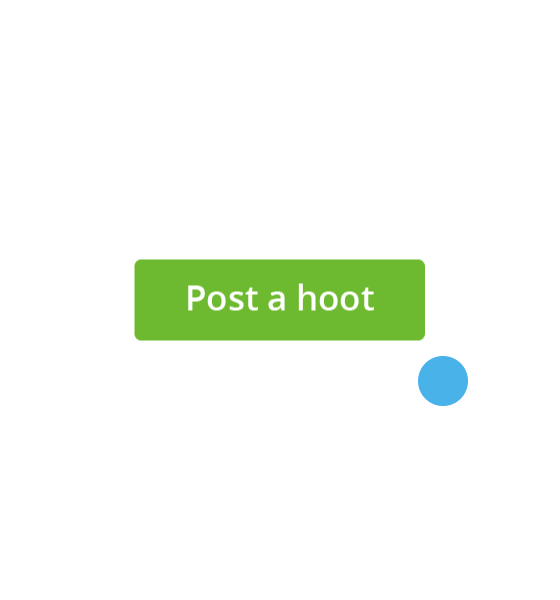
!
And the best thing about posting, is you post once and we take care of making it look good and updating across all the mediums HootBoard works on. Here’s an example of an Announcement post on the different channels HootBoard works on:





Hoot Types
Posting a hoot starts with choosing the right type. This is not only important for you as a poster but for others on your board so they can find the right post at the right time by being able to filter to these categories. Here’s some ideas about each of the different types of hoots:
Announcement – Get the word to all your members about new happenings.
Question — Leverage the power of your community and ask questions to members on your HootBoard.
Story — Tell your story by adding a more detailed blog post type hoot.
Event — Broadcast upcoming internal or external events. If you are managing your event on a different platform like EventBrite or Meetup, just paste in the link to your event.
For Sale — Tell others you have something you are looking to sell, offer or buy.
Deal — Let others know about a promotion you are running or others you have come across.
Job — Spread of the word of that newest opening or position within your employees or members of your community.
Achievement — Celebrate an individual, team or company success by letting everyone know about it.News — Curate the latest happenings from the web with links from popular news outlets and blogs or try creating your own article.
Link — Create hoots from around the web by simply pasting a link to that page. We support 1,000’s of sites and multi-media content such as Youtube, SlideShare, Spotify and more.
Photo — Make posts stand out one or many photos. We’ll create a slideshow when there is more than one image.
Video — share a link of videos hosted on popular sites like YouTube, Vimeo, and more.
File — Upload files in PDF, JPEG and PNG format. We’ll be supporting more formats in the future.
*TIP* Add extra data to posts such as locations, colors and buttons.
What’s next with Post a Hoot?
Lots! We’ll be adding more and more customization for each of these posting types over time so stay tuned. We’ll be making it easier to distinguish each of the different hoot types and even filter to each one of them specifically.
Happy Hooting
You might also like…
DMO Website Content Strategies, Engaging Travel Influencers and Bloggers, and Big Event Marketing Discussion – Andrea Johnson Director of Marketing and Communications at eXplore Lawrence Kansas Interview
Listen On: Andrea Johnson is the Director of Marketing and Communications at eXplore Lawrence Kansas and joined the HootBoard Visitor Information and Destination Marketing podcast. Bryan was particularly excited about this episode because he lives in Lawrence Kansas....
Best Locations for a Tourist Information Kiosks Network
We have talked elsewhere about how the traditional visitor centers are getting upgraded (or in some cases replaced with) Touchscreen Tourism Information Kiosks. But tourism touch Kiosks are NOT visitor centers and Visitor Centers are not kiosks. The big, big...
Podcast: Leverage your State Tourism Bureau w/ Travis Napper, Director of Tourism at Arkansas Tourism
Listen On: Director Travis Napper from Arkansas Tourism joins the HootBoard Visitor Information and Destination Marketing Podcast. We discuss a very interesting historical event about The Sultana that happened on the Mississippi River. We covered the career...
DMO Podcast Interview: Guilherme “Gui” Cunha Tourism Director from Orlando North Florida
Listen On: Gui from Visit Orlando North joined the HootBoard Visitor Information and Destination Marketing podcast to share his experience, journey, and insights as a Tourism Director. We covered a lot of ground about the state of destination marketing in Florida, and...
In your Budget Season? What to include in your visitor information enhancement plan.
Yes, it's that time of the year. And YES, it's that time of year after the entire world has shut down. If you are a Destination Marketing Organization (DMO), there is a good chance that you are in the thick of your yearly budget activities. And, this year's budget...
Reasons for having a Tourism Visitor Information kiosks at your Destination
Visitor information kiosks OR tourist kiosks are not just a fad but quickly becoming a real method of getting your visitors to enjoy your destination. While you might have multiple reasons for deploying a tourist information kiosk network, here are some of the common...
Podcast: Interview with Monica Armstrong from Visit Knoxville TN
Listen On: Monica Armstrong the Director of Visitor Services at Visit Knoxville, in Tennessee, joins us on the HootBoard Visitor Information and Destination Marketing Podcast. 0:00 - Intro 2:00 - Monica educates us on the type of personality traits that one might...
Podcast: Breaking Down a Blog Post about Content Strategy for Destination Marketing
Listen On: Satya and Bryan spend some time breaking down a blog post from their Destination Marketing portfolio and expand on its ideas. We talk about some of the ways DMOs can engage its audiences, and much more. 0:00 - Intro 03:11 - Bryan and Satya expand...
Podcast: Interview with Elaine Schroth at Visit Concord
Listen On: Elaine Schroth, CEO & President at Visit Concord, sits down with the HootBoard Visitor Information and Destination Marketing Podcast to discuss about creating a campaign around the Taco Trail, and how it became a popular choice to promote the...
Podcast: Interview with Todd Garofano from Discover Schnectady
Listen On: 0:00 Intro Another very informative HootBoard Visitor Information and Destination Marketing Podcast begins with a brief intro of everyone. 1:01: We get to know Todd Garofano in more details. He covers his work history, and some of his specific experiences....














