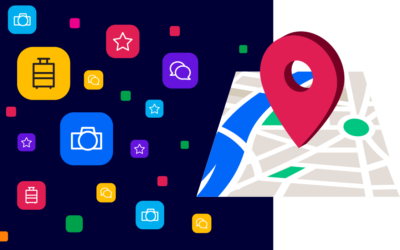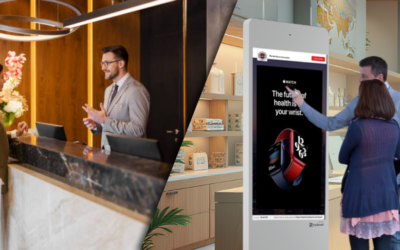POST A HOOT
Post a Hoot has a New Look!
Posting hoots on HootBoard has a brand new look! We’ve received tons of feedback from you on what are the most popular types of content that you share on your your boards. The new posting process makes it easier to post different types of information. We’ll be adding more and more enhancements on top of these updates to always make your hoots look awesome and easy to find. Here’s what the new posting process look like: !
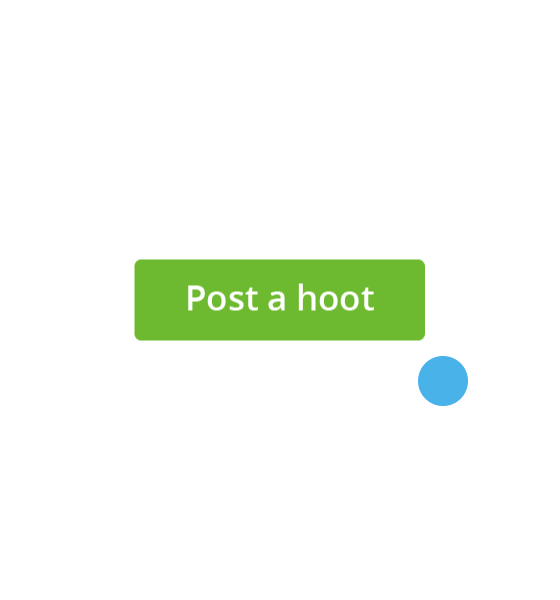
!
And the best thing about posting, is you post once and we take care of making it look good and updating across all the mediums HootBoard works on. Here’s an example of an Announcement post on the different channels HootBoard works on:





Hoot Types
Posting a hoot starts with choosing the right type. This is not only important for you as a poster but for others on your board so they can find the right post at the right time by being able to filter to these categories. Here’s some ideas about each of the different types of hoots:
Announcement – Get the word to all your members about new happenings.
Question — Leverage the power of your community and ask questions to members on your HootBoard.
Story — Tell your story by adding a more detailed blog post type hoot.
Event — Broadcast upcoming internal or external events. If you are managing your event on a different platform like EventBrite or Meetup, just paste in the link to your event.
For Sale — Tell others you have something you are looking to sell, offer or buy.
Deal — Let others know about a promotion you are running or others you have come across.
Job — Spread of the word of that newest opening or position within your employees or members of your community.
Achievement — Celebrate an individual, team or company success by letting everyone know about it.News — Curate the latest happenings from the web with links from popular news outlets and blogs or try creating your own article.
Link — Create hoots from around the web by simply pasting a link to that page. We support 1,000’s of sites and multi-media content such as Youtube, SlideShare, Spotify and more.
Photo — Make posts stand out one or many photos. We’ll create a slideshow when there is more than one image.
Video — share a link of videos hosted on popular sites like YouTube, Vimeo, and more.
File — Upload files in PDF, JPEG and PNG format. We’ll be supporting more formats in the future.
*TIP* Add extra data to posts such as locations, colors and buttons.
What’s next with Post a Hoot?
Lots! We’ll be adding more and more customization for each of these posting types over time so stay tuned. We’ll be making it easier to distinguish each of the different hoot types and even filter to each one of them specifically.
Happy Hooting
You might also like…
Enhancing Communication Between Organizations and Deskless Workers with a Mobile App
Effective communication is more crucial than ever. Especially for deskless employees who are not tied to a specific physical location, streamlined interaction can greatly enhance productivity and engagement. This is where mobile apps come into play. By linking mobile...
Digital Kiosks in Museums and Parks: Revolutionizing Visitor Experiences
The digital revolution has made its way into museums and parks, reshaping how visitors interact with these spaces. An instrumental part of this transformation is the adoption of digital kiosks. These technological tools offer a range of functionalities, from...
Checklist for an Interactive Digital Signage System
Interactive digital signage systems have become a pivotal part of marketing and communication strategies. These systems offer a dynamic platform for businesses to engage their target audience, deliver important information, and enhance the overall customer experience....
Put Your Tourism Guide on a Digital Touch Screen Kiosk
Tourism agencies are always looking for ways to provide the best possible service to their visitors. Putting your tourism guide on a digital touch screen kiosk instead of using the brochure racks. This is just one way that you can help them out. Tourists will be able...
The Future of Interactive Tourism: Emerging Technologies in Digital Kiosks
The landscape of interactive tourism is rapidly evolving, with digital kiosk technology playing an increasingly important role. Advanced features such as AI-driven recommendations, touchless interfaces, and virtual reality experiences are transforming the way tourists...
Digital Out-of-Home Advertising: The Power of Digital Touch Screen Kiosks
In the past decade, digital out-of-home (DOOH) advertising has been reshaping the landscape of outdoor advertising. This form of advertising utilizes digital screens in public spaces to deliver dynamic content that captivates the target audience. One of the most...
What To Look For when Choosing the Best Digital Wayfinding Signage for Colleges & Universities
When it comes to digital wayfinding for colleges campuses and universities, many things go into making the best signage. In this blog post, we will discuss some of the most important factors that make up the best wayfinding system for higher education. We will look at...
Enhancing Attendee Experience: The Role of Digital Kiosks in Conferences and Events
In an era where technology is at the forefront of almost every aspect of our lives, its impact on conferences and events is undeniable. One such technological innovation that has proven to be a game-changer in this space is the digital kiosk. The next time you are at...
How to Write a Tourism Business Plan
Starting a tourism business can be an exciting venture, but it's vital to have a solid business plan in place. Your business plan will serve as a blueprint for your business, outlining your goals, strategies, and financial projections. Here's a step-by-step guide on...
Digital Signage Software for Android: Unleashing the Power of HootBoard
Digital signage software is becoming a powerful choice for locations to help get the message out. The need for flexible, intuitive, and powerful solutions has never been more apparent. Enter HootBoard, a platform that's revolutionizing the way information is shared...