PINNING HOOTS
Much like the name implies, pinning allows you to take any hoot and pin it to the top of your board. This is great to get extra visibility for that event taking place this week, promoting a sponsor’s post, or adding some guidelines to members of your board on how they should use the board.
You can pin hoots to the top if you are an admin of the board by clicking on the more options or into the hoot itself. You can unpin a hoot just as easily using the same exact process.
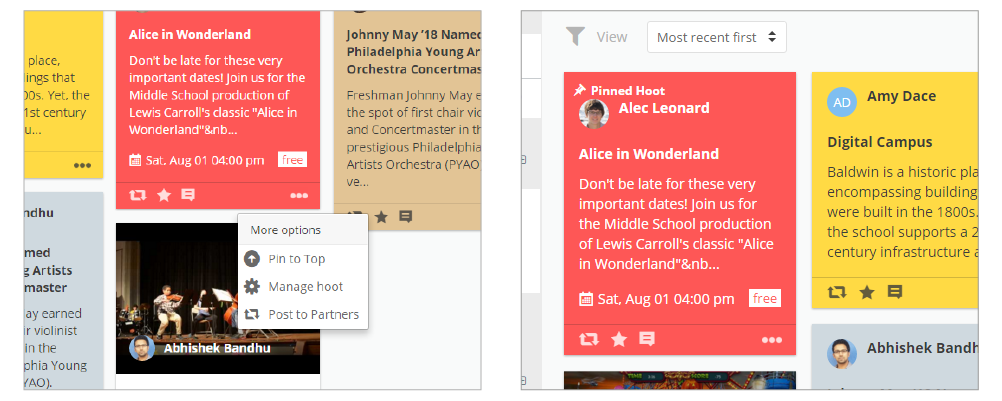
Pro Tips
- – You can pin multiple hoots to the top of your board. The first pinned hoot will go in the first location.
- – If a hoot is tagged in a collection or is matches the criteria for a view (i.e. upcoming events), the hoot will be pinned there too.
- – Try setting a hoot to expire if you want the hoot to be hidden and unpinned after a certain amount of time without the headache of having to go back.
How to Pin
Want to Pin a Hoot?
You might also like…
No Results Found
The page you requested could not be found. Try refining your search, or use the navigation above to locate the post.




