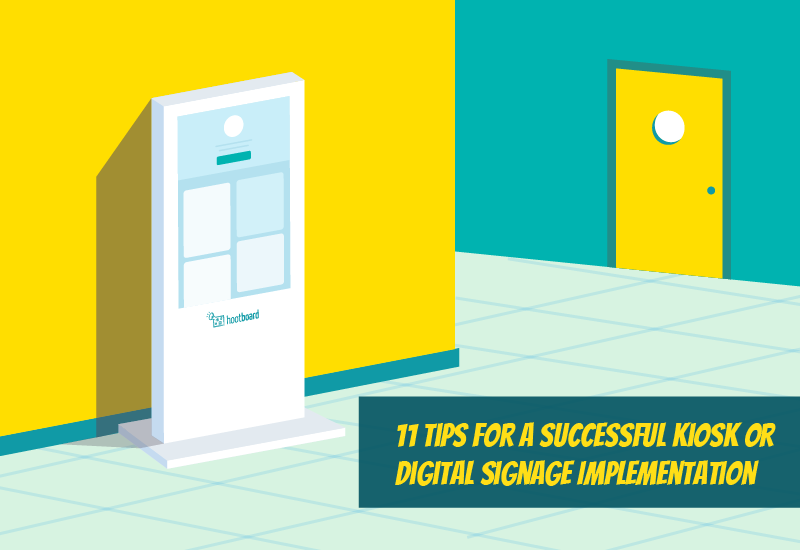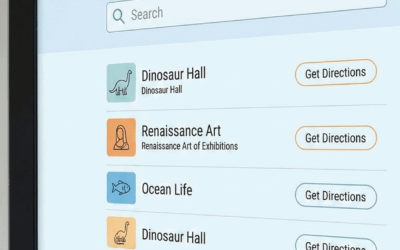Digital signage and touch kiosk screens are a great way to effectively communicate information within your buildings in order to drive engagement with the members of your organization. Understanding the goals for each individual screen placement is often a step overlooked by organizations but is a critical step to success. Here are 11 tips to consider for your deployment:
1) Touch, Static or Hybrid – what would you like the end user to achieve? Is it to inform them, have them take a specific action such as a survey, build awareness, remove the need for a line manager or service rep from answering a question, etc? This is important to consider when determining what type of display to use. Static information shown on TV’s, aka as digital signage, is generally better for information that doesn’t require immediate action. Announcements, shout out, weather, videos, quotes, etc. are a few example of content conducive for TV’s. One way to make digital signage more actionable is by making the information easily accessible beyond the display by having end users access on the web and/or mobile.
On the other hand, an interactive kiosk opens up a whole realm of engagement possibilities since the end user can actually interact with the content and even take actions directly from the screen such as RSVP’ing for an event. Kiosks allow for more information to be seen since the user can browse through the content whereas there is only so much information that can be shown on a TV. Lastly, they can also act as digital signage when not in use.
The third option is a hybrid or mixed deployment that allows you to use a combination of both. This can be advantageous if you would like to use kiosk(s) in critical areas to maximize engagement. You can pair that with digital signage on TVs in less critical areas such as a satellite office with only a few employees. One key thing to consider for this option is if the solution enables this to be done without adding any extra work into the process for various types of displays.
Action Item: Put yourself in your end user’s shoes and think about what type of display will be most effective for each screen location to achieve the primary goal for the end user.
2) Space Availability – The amount of space to your disposal is important since this could be a limiting factor for the displays you choose for your deployment. For example, perhaps you only have a certain amount of space by a time clock which impacts the size of your display or there are no walls available so you may have to look into a cart or a floor standing kiosk. This also can impact the orientation of your display and whether it is in a landscape or portrait mode.
Action Item: Make sure to consider any space restrictions as this might impact the choice of your display.
3) Natural Wait Time – Location matters and one of the easiest ways to get the most views on your digital signage or sessions on your kiosks is to deploy in areas where your end users tend to be idle. Having displays in these areas is a way to passively but consistently engage them by always being there. At a workplace this often is a break room, near an elevator, etc. For students, this may be a lounge or study area.
Action Item: List and rank idle areas to help you prioritize possible locations for your displays.
4) Path of Highest Foot Traffic – Continuing with the same thought pattern for maximizing visibility of your displays is to deploy them in areas common to foot traffic. This allows people to see them when passing by and constantly be reinforced with each subsequent journey. If you need an easy analogy think about why billboards are still so popular on highways. This is particularly useful too for indoor as well as outdoor touch screen kiosks as you can get people to stop for a second to use your display.
Action Item: Try making a 30 second spaghetti diagram for foot traffic in the areas in your building or potential spots of displays to identify any opportunities.
5) Accessibility – This is particularly important for touch kiosks. You will want to make sure your kiosks are easily accessible by the end user. This means there should be adequate space for an arm’s length at the minimum to interactive with a display. Height of the display as described more in # 7 is another variable that comes into the picture. Lastly, in case you need to troubleshoot your hardware, having it easily accessible can save some time and sweat.
Action Item: Do a mock run at any locations you might deploy a touch kiosk to see if there is any accessibility items you may be missing.
6) Display Size – The larger the display, the more eye catching it will be and the larger the content will be visible from far away. A person with normal vision can see up to 23 feet with decent clarity. Take this distance into consideration for both clarity purposes and the distance you can use to get your message across. For touch kiosks, 55” is the maximum size you want to have for a single person interacting with the display.
Action Item: Check out this calculator for sizing the length and height of displays to determine what sizes will be best for your setup. Double check it any locations you may have restrictions.
7) Height – For digital signage the minimum height is eye level. You can go higher to accommodate the setting and intended use. The angle of your display can be important too especially if you are using at higher heights where you will want to angle it downward. For touch kiosks, you want to make sure you hang the display at a height to enable human interaction.
Action Item: Determine the heights for your display(s)
8) Lighting – Observe the amount of illumination your displays face and try to avoid too much light. Remember the amount of natural light your displays may see throughout the day may change. In general, LED displays have been shown to more efficient with the presence of strong illumination such as an outdoor setting. LCD displays are typically better for indoor usage.
Action Item: Pay attention to any natural or artificial sources of light that may impact your displays.
9) Cabling and Connectivity – A requirement for any deployment is the need for a power source and a reliable network connection. Some organizations are handicapped by having to use an existing power outlets or some may have to install new drops. Connectivity also plays a critical part in uptime and availability. In general, if your hardware allows it you should try hardwiring to ensure maximum uptime. WiFi connections do work but its best to avoid public WiFi’s or dead spots. HootBoard’s digital signage product is now offline friendly to accommodate network drops and our kiosks will soon be.
Action Item: Take a walk to various locations to survey if power and an internet connection are available.
10) Budget –What is the budget for your project? Do you already have hardware available or will you need to purchase hardware. Digital signage is more affordable than touch kiosks but comes with many trade offs especially on engagement as highlighted in #1. Usage and interactions can be tracked on kiosks allowing you to provide analytics and reports that help make the business case stronger.
Action Item: Determine how many displays and what type (touch or static) of display your ideal setup would look like. Find out if you have any existing hardware assets you can leverage. Compare your ideal state with your budget.
11) Content – Ultimately, placement of your displays will only get you so far. The most important aspect comes down to using fresh, engaging content. Check out our infographic on types of content you can post on HootBoard.
Action Item: Content is king. The content you have on your displays will ultimately drive how much value you get from your displays. Read our next blog post “11 tips for Creating Engaging Content for Digital Signage Touch Kiosks”
We hope these tips help to get you started. We’d love to hear anything else that we may have missed that helped you out getting your digital signage or touch kiosks deployed.