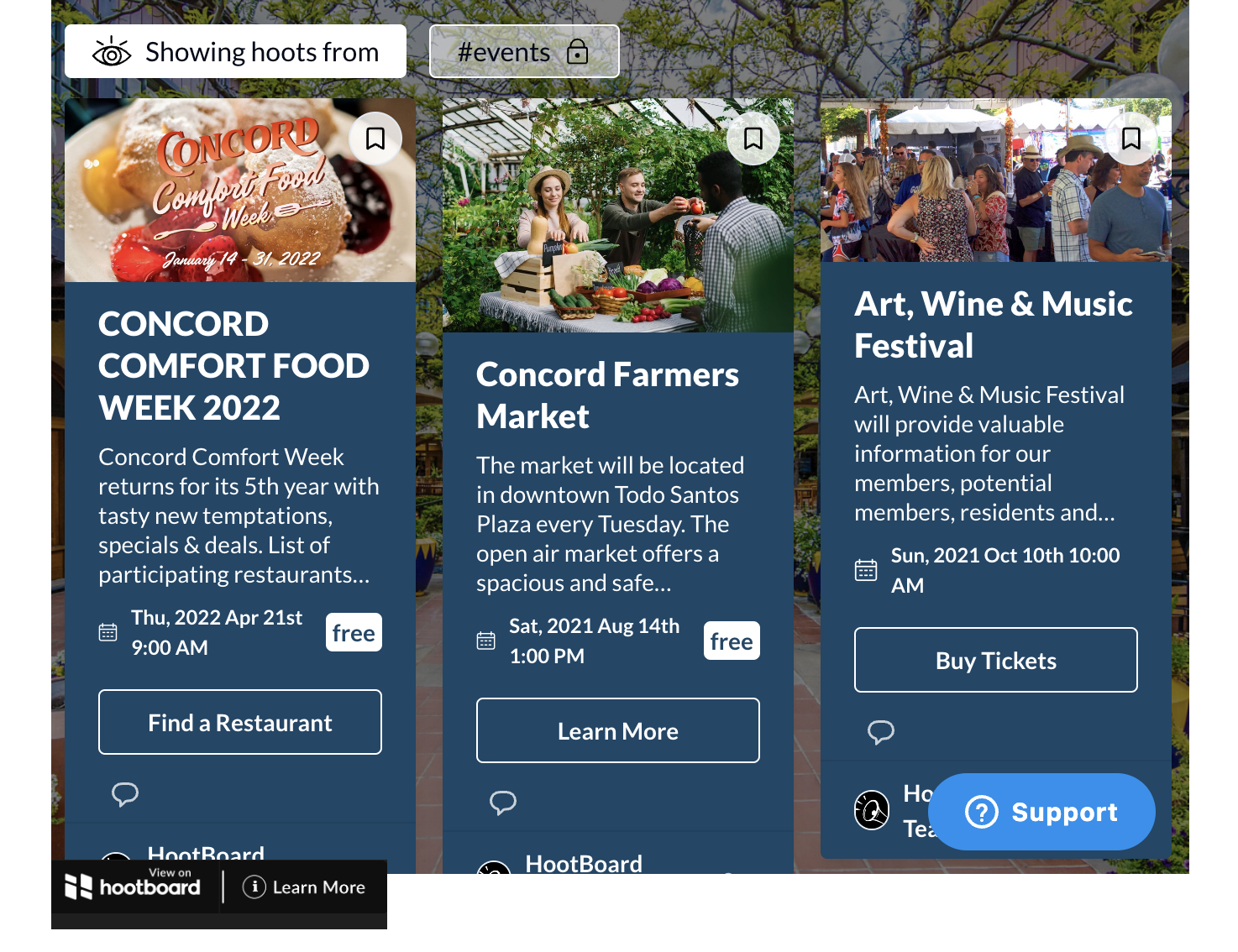It’s time to upgrade your digital space and captivate your visitors with the latest interactive events calendar – the upgrade your website deserves.
I have been using embeddable calendars for a long time on my websites, and I noticed many of them looked basic and didn’t have many features to truly make someone excited about an event.
We decided to move beyond traditional embeddable calendars to a realm where event promotion meets user engagement seamlessly. With a simple sign-up to HootBoard, you can transform your website with a visually stunning, user-friendly calendar at no cost.
Create a Free Events Calendar from HootBoard Here
Template 1: Calendar View
In this example, you can see that it has a calendar visual that we are all familiar with
Template 2: Bulletin Board Events Calendar View
With this view, there is more visually appealing variations that can provide the person experiencing the information a more visually pleasing experience.
Template 3: Strict Collections View
In this view, the selected events cannot be edited and interacted with on the user side. This gives more power to the entity delivering the information.
Outstanding Features of Our Events Calendar
- Interactive Experience – Allow visitors to actively engage with your event schedule, enhancing their browsing experience.
- Simple to Navigate – Our design prioritizes ease of use, ensuring you and your event attendees find what you need without hassle.
- Aesthetically Pleasing – Boost your website’s visual appeal with our sleek calendar design.
- Direct Linking – Effortlessly lead visitors from the calendar to detailed event pages, increasing visibility and participation.
- Comprehensive Planning Tools – Gain access to invaluable resources such as event proposal, budget templates, and more, making event planning a breeze.
Advantages for Your Website
- Drive engagement by offering an interactive and dynamic view of your event schedule
- Increase event attendance with an accessible and attractive event schedule template
- Streamline your event planning with free, easy-to-use planning templates
- Make your conference schedule or event details stand out and grab attention
Transform how you display event schedules on your site with our innovative events calendar.
This tool is not merely an events calendar website template; it’s a strategic advantage for event planners, businesses, and anyone aiming to highlight their event schedule engagingly.
Sign up for HootBoard today and take the first step towards revolutionizing your site’s event promotion strategy.
Popular Ways to Use These Event Schedule Template Ideas
Simplify the Planning Journey
Employ free event planning templates to organize crucial information seamlessly. Capture everything from the date and venue to equipment needs and special notes, ensuring comprehensive coverage.
Adapt to Various Events
Whether you’re organizing large-scale conferences or intimate gatherings, the adaptability of these templates permits customization to suit specific needs, including managing multiple speakers and engaging the target audience effectively.
Detail-Oriented Organization
A simple event schedule template allows for the meticulous compilation of every critical detail, from attendees to future events, in an easily navigable outline. This ensures all other necessary details are accounted for and accessible.
Fun Promotions
You have a town or city and you need to let everyone know about all of the fun stuff that’s going on. Our events schedule template makes the life of an event planner much easier. You can input all of the important details along all the important information needed to customize your timeline. Your event guests will be dazzled by the professional look of these event templates.
How to Get Started
Step 1 – Create a Free Event Calendar from HootBoard
Signup for a HootBoard events calendar here.
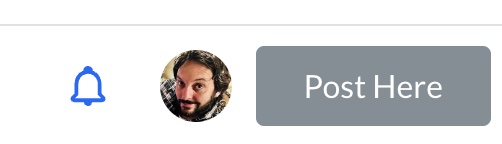
You’ll need to set up your board with a name and some other details. Make it look really good.
Step 2 – Put your events on HootBoard (We call them Hoots)
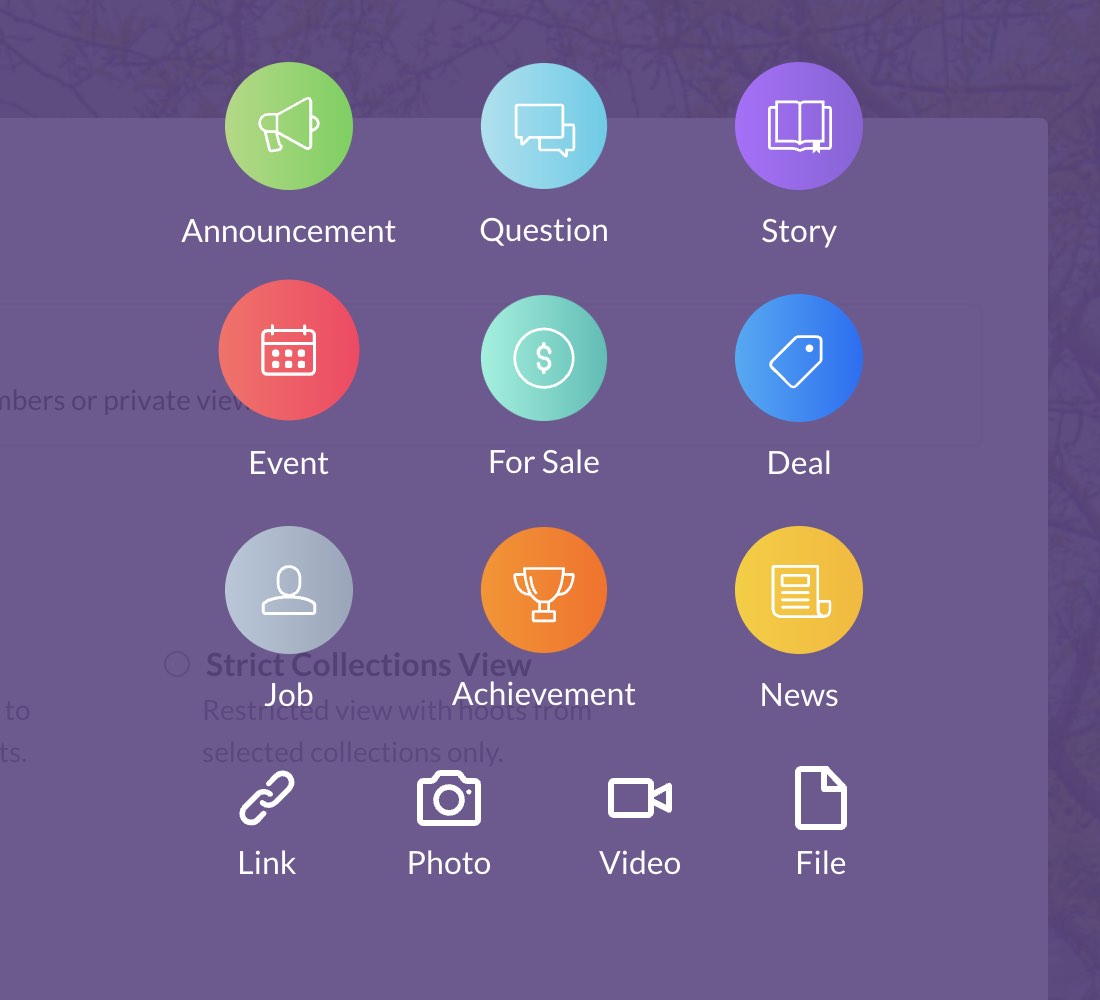
Input your event plan with beautiful images, links to webpages with more information, and any other additional notes. You’ll love how you can easily edit and manage creating the dates.
Input your event details here
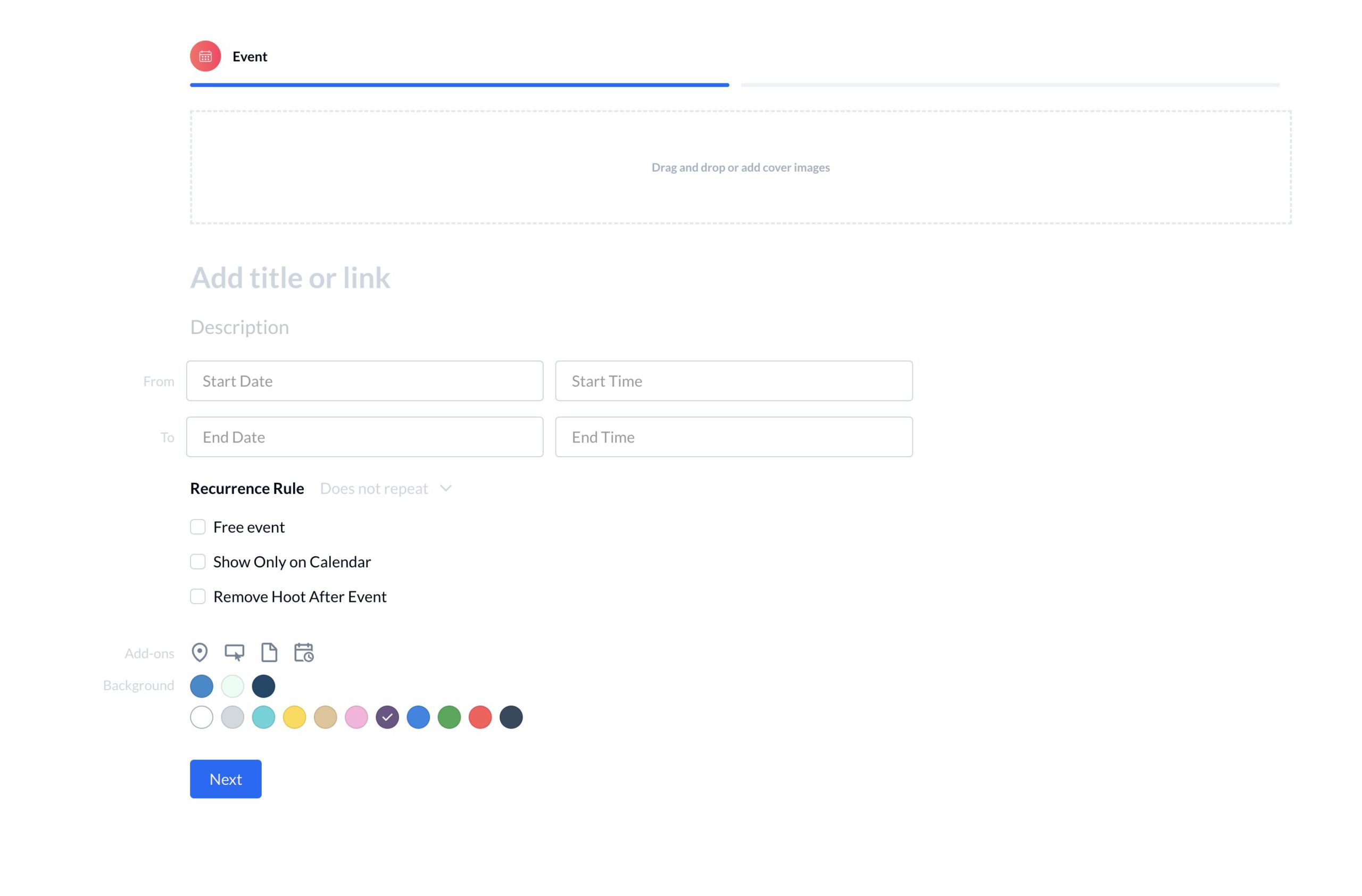
Step 3 – Go to the Embed Feature
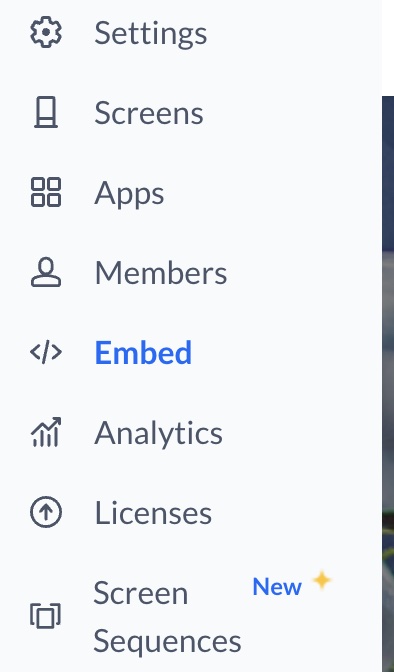
Step 4 – Copy the Code and Paste it on your website
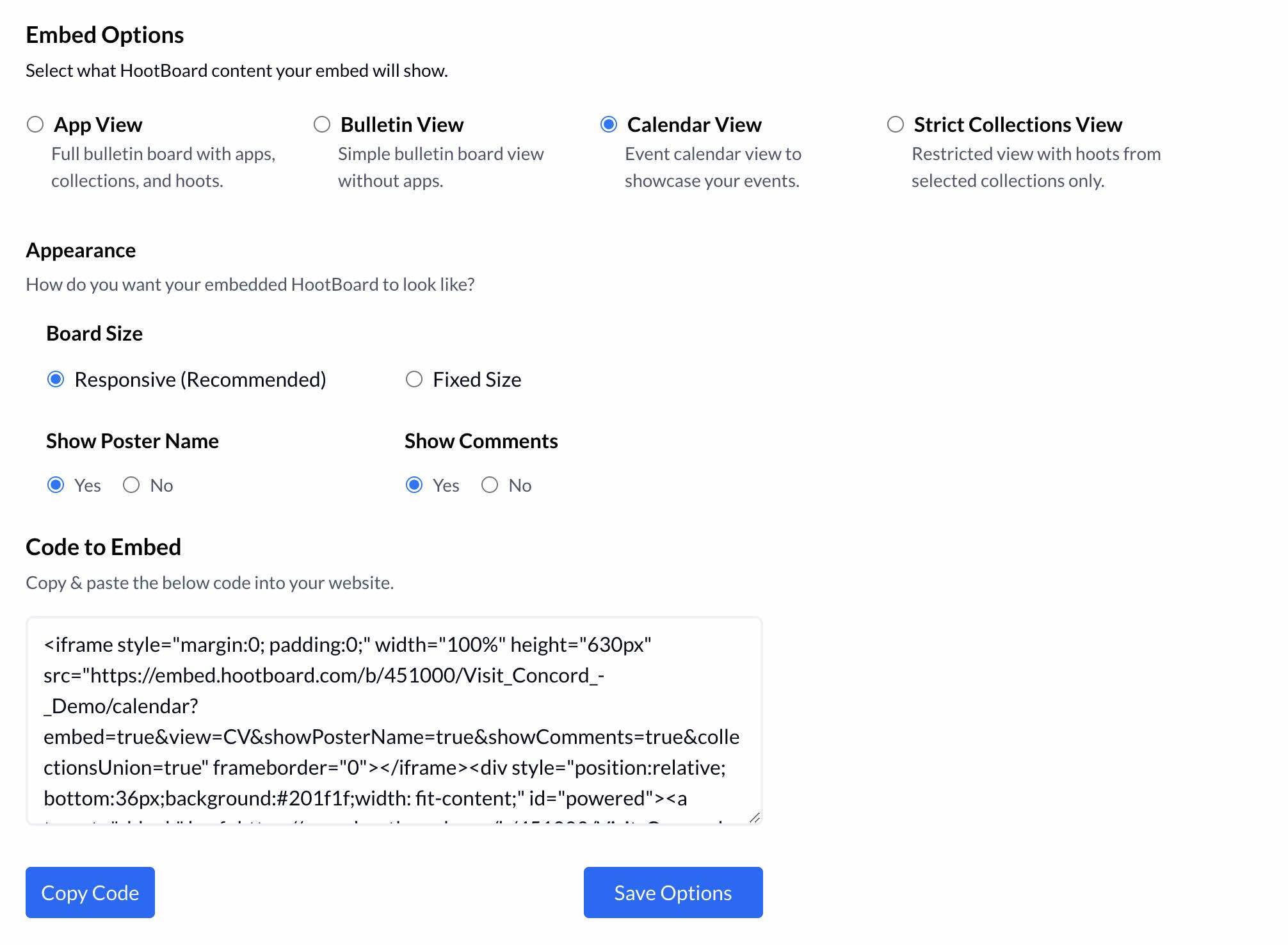
If you need some help or guidance, feel free to reach out to us. You’ll love this embeddable events calendar feature. You’ll love it even more when you realize that this content can be synched up with a digital signage system and interactive touch screen kiosk experience.