Rethinking Customer Engagement: Why Destination Marketing Organizations Need an Interactive-First Approach
Destination Marketing Organizations (DMOs) and tourism-led businesses are operating in a radically different landscape...
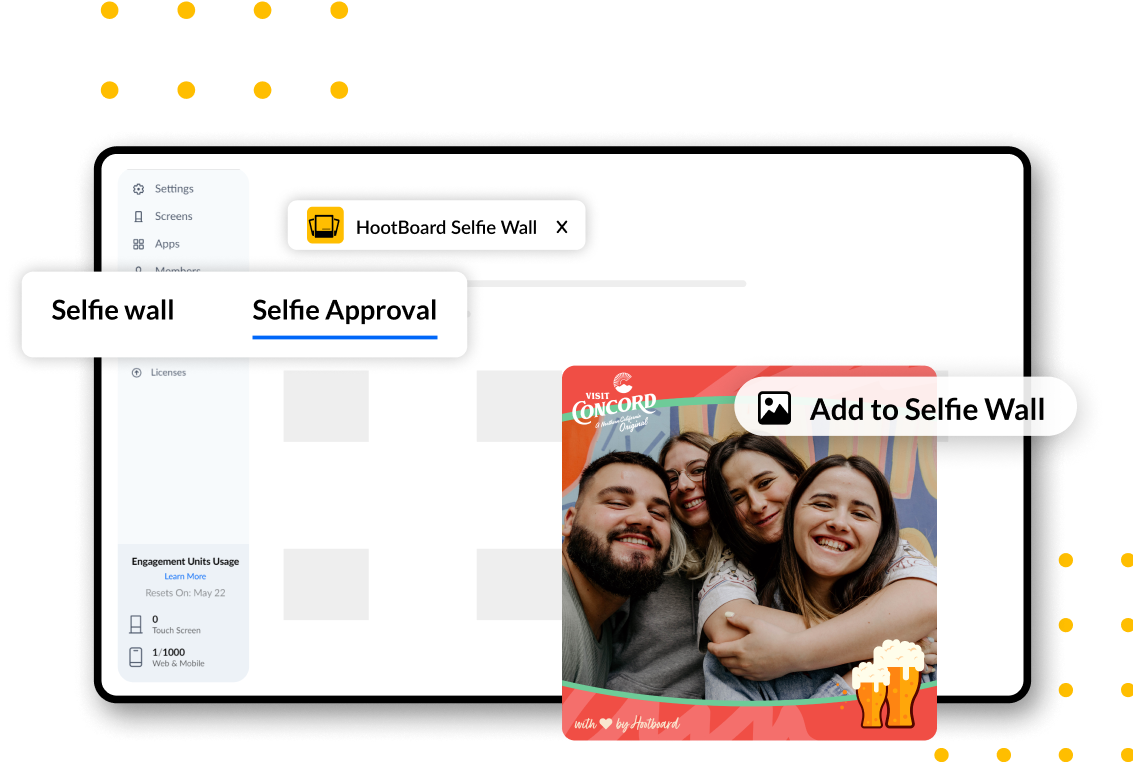
In my career as a digital signage and software industry veteran, I’ve had the opportunity to explore a myriad of digital signage templates.
Each template and platform comes with its own set of pros and cons, catering to various business needs and creative visions.
After extensive exploration, one platform consistently stands out for me: HootBoard.
I’ll share my insights into some of the best free templates available for digital signage and why HootBoard tops my list.
Why it’s a great choice – Functional versatility
Link: HootBoard
From my personal experience, HootBoard is unparalleled when it comes to digital signage solutions. The platform excels not just in the variety of templates it offers but in the functionality and creative freedom these templates provide.
Whether it’s for marketing, retail, educational institutions, or special events, HootBoard empowers users to create dynamic, professional content that engages and informs. The professional templates are extraordinary.
Features like QR codes, social media post integration, and the ability to include news feeds transform digital signs into interactive hubs. What truly sets HootBoard apart is its limitless application; your creativity is the only boundary.
| What I Look For | Particular Variable | HootBoard |
|---|---|---|
| Customizable Features | Ability to tailor content and features | ✔ |
| Sleek Design | Modern, user-friendly templates | ✔ |
| Ease of Use | Simple interface, no complex setups | ✔ |
| Industry Versatility | Templates for various business types | ✔ |
| Professional Finish | High-quality, professional content | ✔ |
| Extensive Template Library | Wide selection of templates | ✔ |
| Screen Adaptability | Flexible for all screen sizes | ✔ |
| Seamless Download Process | Easy access and download options | ✔ |
| Customization Options | Menus, icons, slides, animations | ✔ |
Why it’s a great choice – Offers smart templates
Link: Yodeck
Yodeck provides an easy-to-use platform with smart templates that are perfect for businesses looking to publish professional content quickly.
The free digital signage templates support various media types and integration, making it simple to customize displays with relevant information, from price lists to social media updates.
Why it’s a great choice – User-friendly drag and drop interface
Link: Canva
Canva is renowned for its simplicity and vast library of templates, including those suitable for digital signage. With a drag and drop interface, it’s incredibly easy for anyone to create eye-catching displays. The platform’s access to free stock photos and customization options make it a go-to for designing everything from retail menus to brand logos.
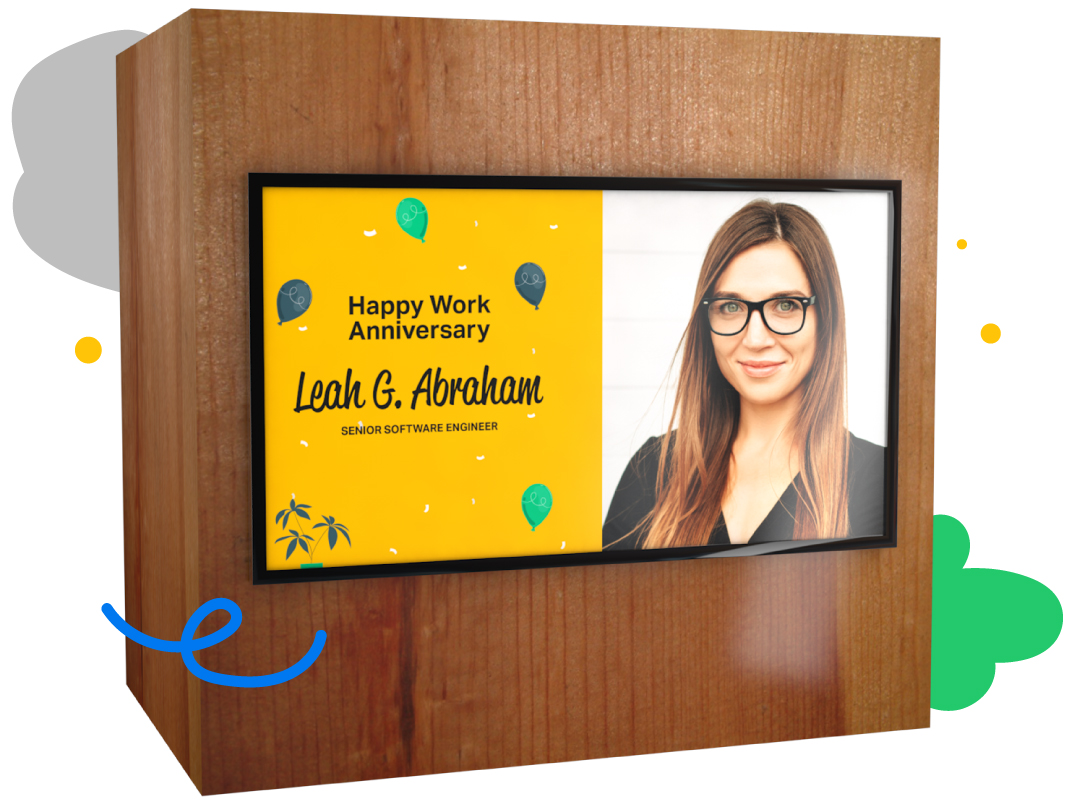
Screenly OSE presents a unique option for those comfortable with a bit more DIY approach. It’s an open-source digital signage software that offers flexibility and customization through various templates. This option is best for users looking for a hands-on approach to their digital signage system, offering a chance to tailor every aspect of their display.
Adobe Spark stands out for its wide selection of free templates that can be adapted for digital signage. Its strength lies in the ability to create visually appealing content effortlessly. The platform is not solely dedicated to digital signage but its templates can significantly enhance any digital signage content strategy.
PosterMyWall is exceptional for marketing and promotional digital signage content. It specializes in high-quality, customizable templates. The platform’s freemium model allows users to access many templates for free, perfect for businesses looking to elevate their marketing without extensive costs.
Crello offers a wealth of free templates ideal for creating engaging digital signage. Like Canva, it provides an intuitive design experience with a focus on visual content, making it an excellent choice for businesses aiming to captivate their audience.
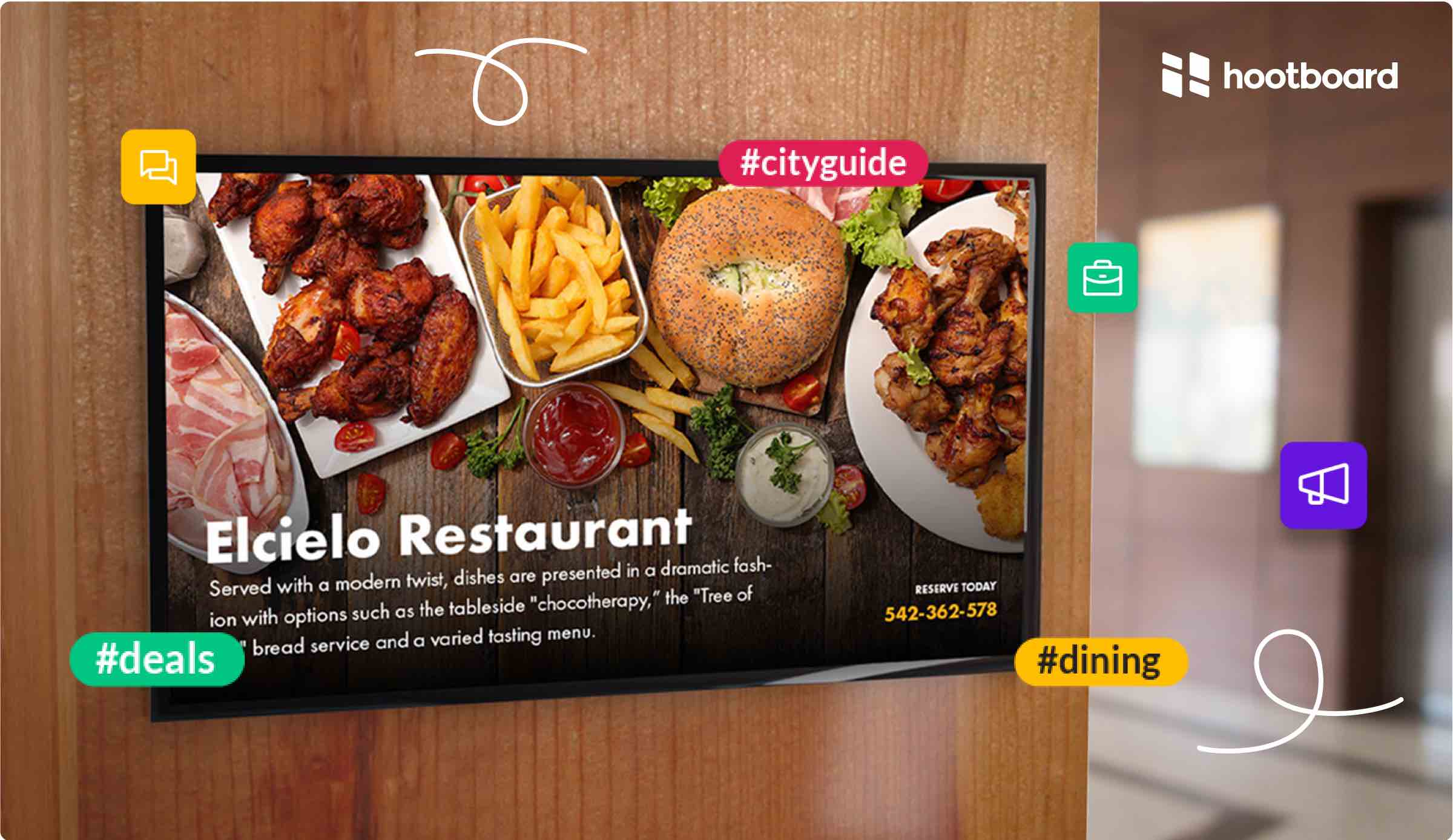
Piktochart is a tool originally designed for infographics that has found its way into the digital signage space. Its templates can be utilized to convey information in an engaging and digestible format, ideal for educational institutions or corporate environments.
Visme completes this list by offering templates that blend functionality with aesthetics. The platform is versatile, catering to a broad spectrum of digital signage needs from interactive displays to informational boards.
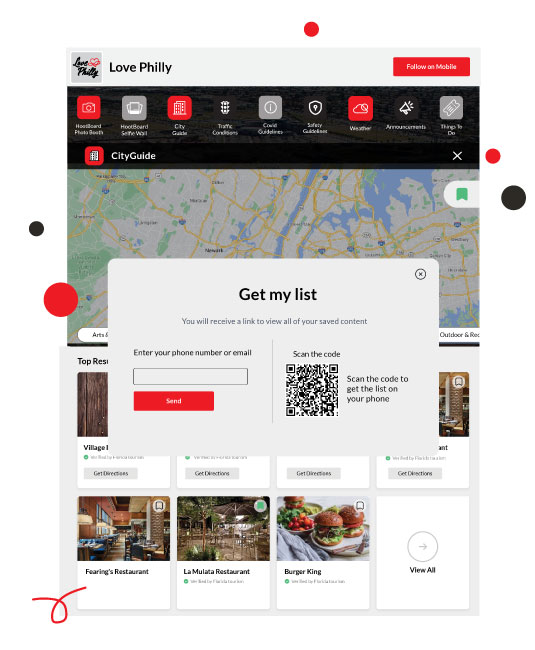
While other platforms offer fine templates for digital signage, HootBoard’s extensive features, including the ability to make content interactive and easily shareable, truly stand out.
In my years of experience, I have found that HootBoard’s capabilities allow for imagination to guide the creation process, far beyond the constraints typically found in digital signage templates.
When selecting free digital signage templates, my criteria focus on customizable features and sleek design, ensuring an easy-to-use experience that can cater to a multitude of industries.
I prioritize templates that offer a professional finish, allowing for the creation of custom templates that perfectly align with brand identity.
The ideal platform offers an extensive library of more templates, enabling users to find exactly what they need for their digital signage displays.
Versatility is key, with templates that can adapt to various screens, from large digital signage displays to smaller, more intimate screens.
Essential elements such as service promotion, engaging customers, and showcasing menus or icons must be easily customizable.
The software should provide a seamless download process, with a site layout that facilitates quick edits to slides, incorporation of animations, and customization of sales messages or employee information.
The goal is to deploy digital signs that not only attract attention but also enhance the viewer’s experience through well-designed, customized content.
Destination Marketing Organizations (DMOs) and tourism-led businesses are operating in a radically different landscape...
Interactive Wayfinding Kiosks for Museums: Helping Visitors Explore Without Getting Lost Museums are designed to...
Guest Engagement Kiosks for Hotels: From Self Check-In to Interactive Guest Experiences Hotels today are under...