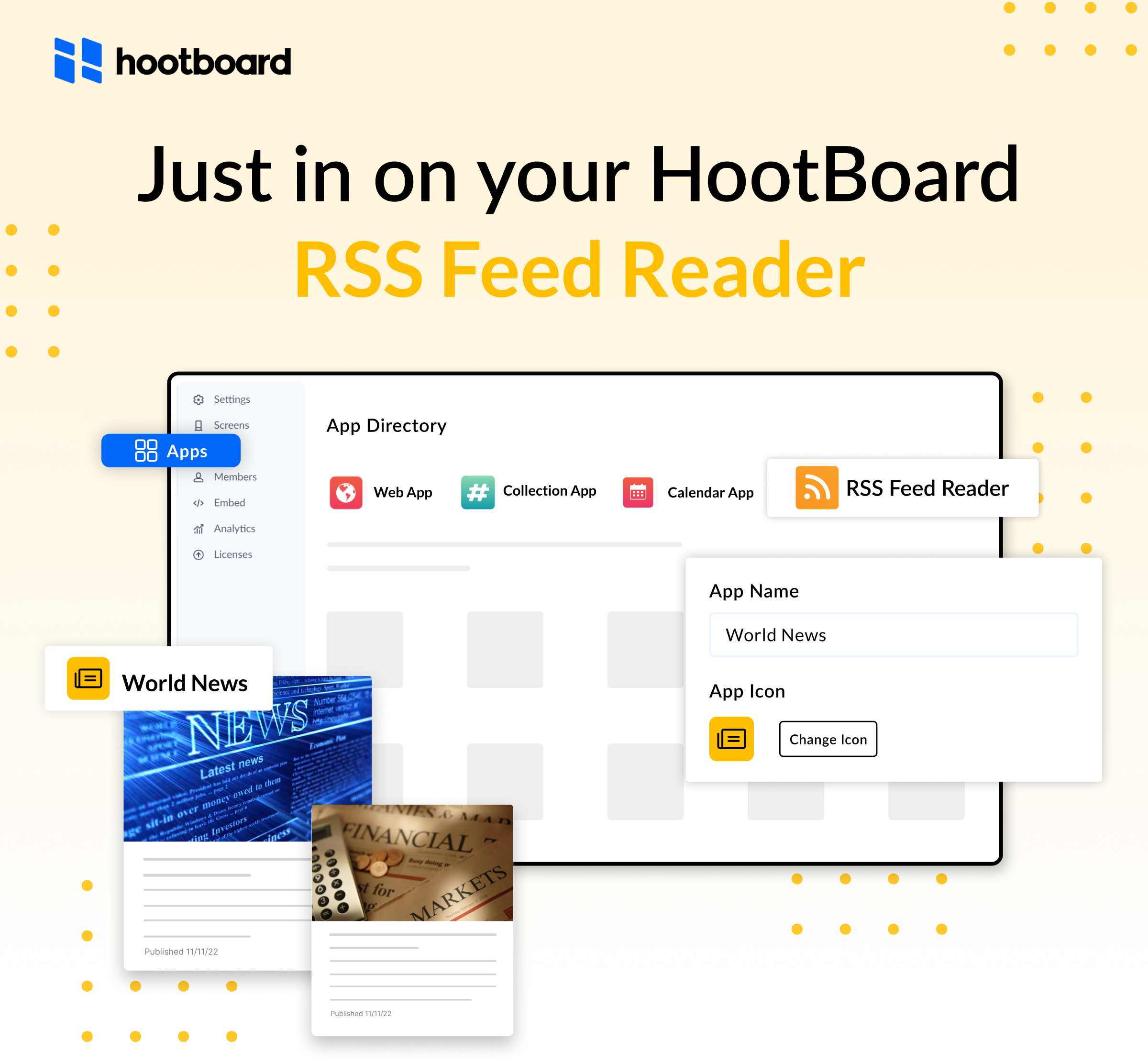RSS Feed Reader: The new HootBoard app type.
Display content from your favorite websites on your HootBoard. Now with the HootBoard RSS feed reader, you can show content like news feeds, blogs, notifications, and more from a website with an RSS link via these RSS feed reader apps.
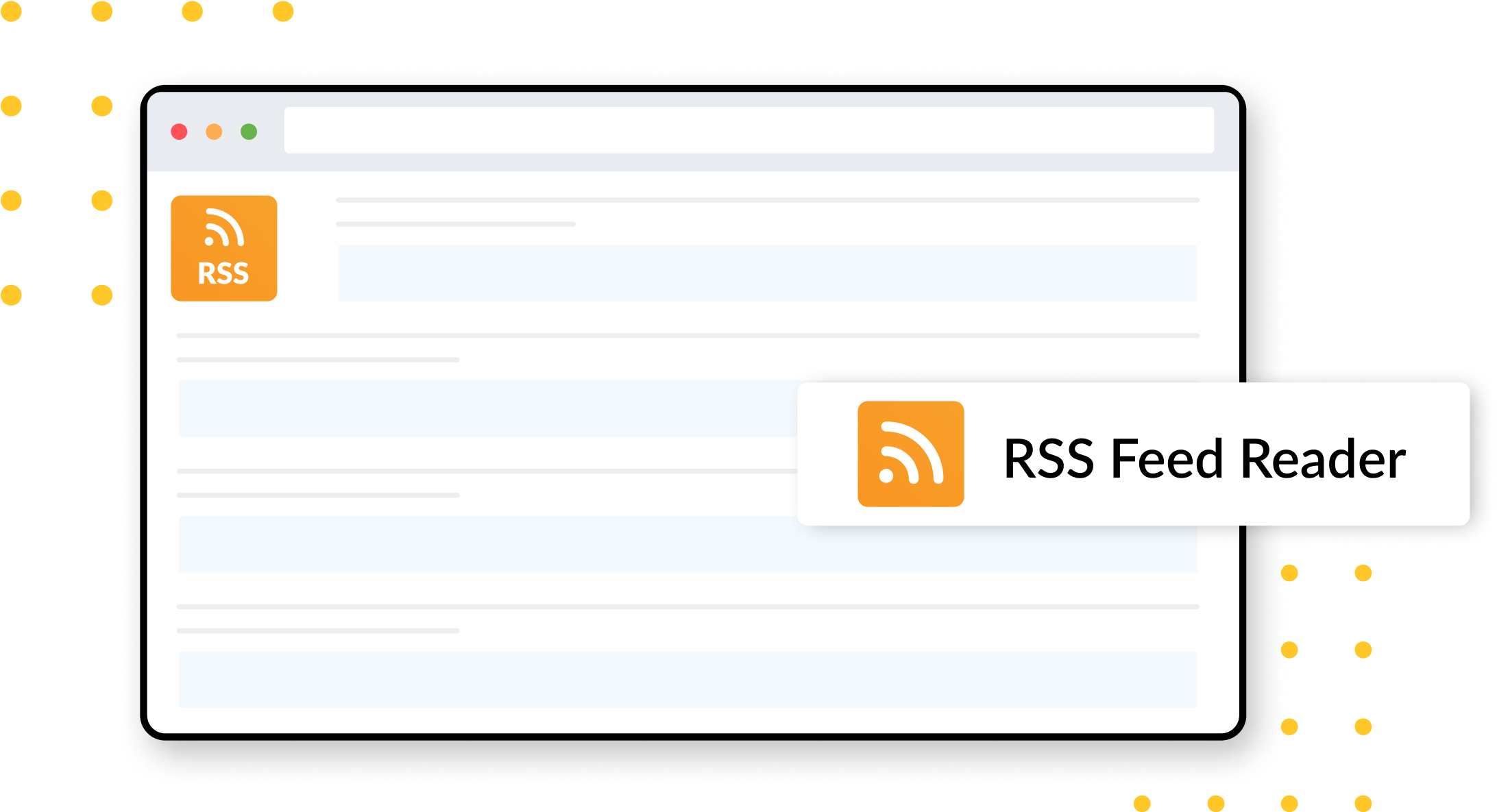
What is an RSS feed?
Let us try to understand what this is. An RSS feed is a list of notifications or up-to-date information that a website delivers to its subscribers via RSS links. In other words, it is the simplest way to follow your favorite sites.
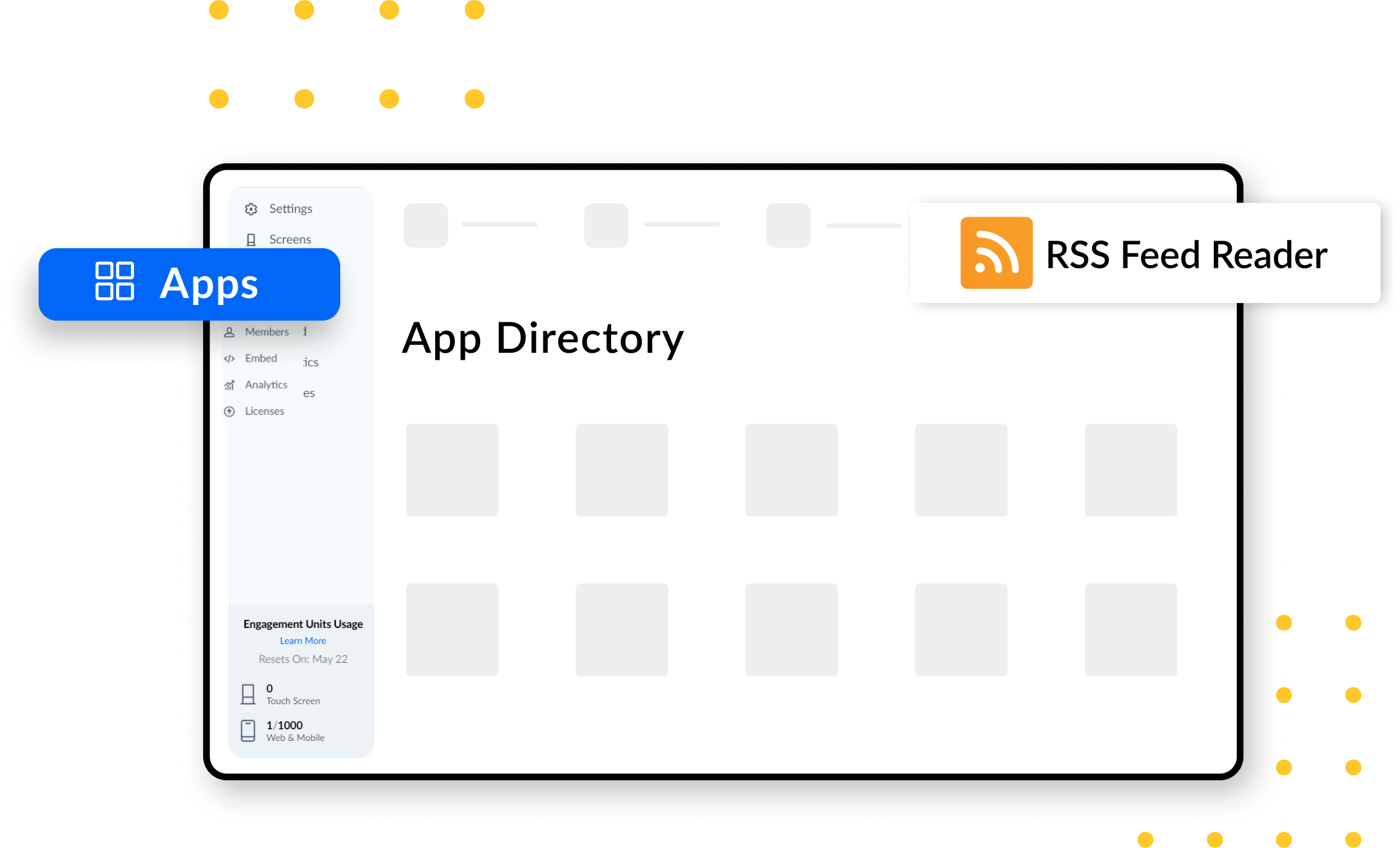
Where can you find it?
You can find the HootBoard RSS Feed Reader in the apps section.
Go to: Apps >> App Directory >> RSS Feed Reader
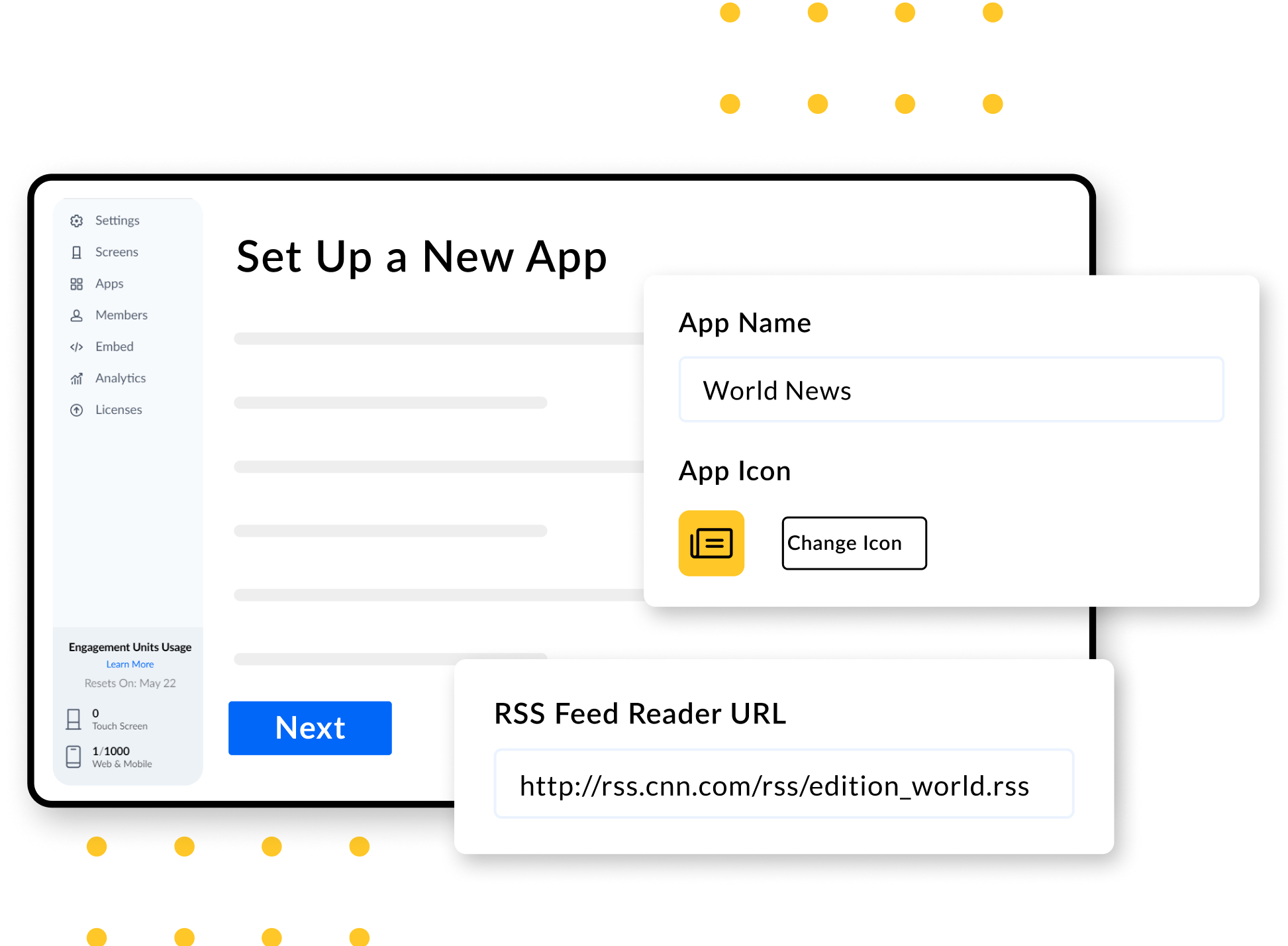 How to create an RSS feed app?
How to create an RSS feed app?
Now let’s understand it with an example. Here is the CNN World news RSS feed: http://rss.cnn.com/rss/edition_world.rss.
All you have to do is give your app a name and an icon based on the RSS feed. Click on next, and paste the link.
You are all done! You just created an app called ‘World news’ to display all the world news for your HootBoard users.
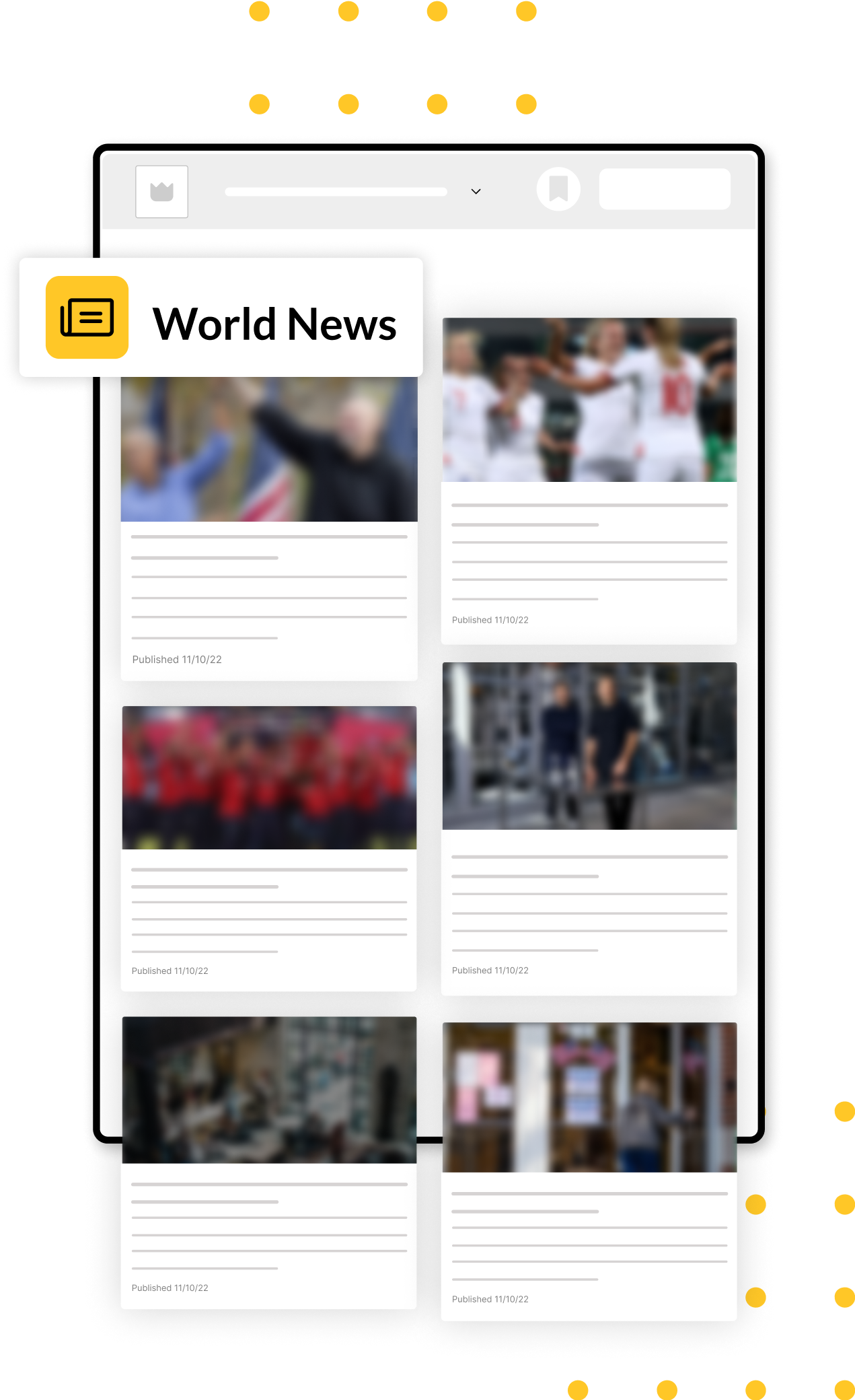
Access the feed anywhere.
This RSS feed app will now provide your users with up-to-date & refreshed information from the CNN website on all your HootBoard Platforms: HootBoard Screens, Web & app.
Create some RSS apps and see how they work. Here are a few RSS feeds that you can include on your HootBoard: RSS feeds
If you need further assistance, you can reach out to us at support@hootboard.com. We will be happy to help. 🙂