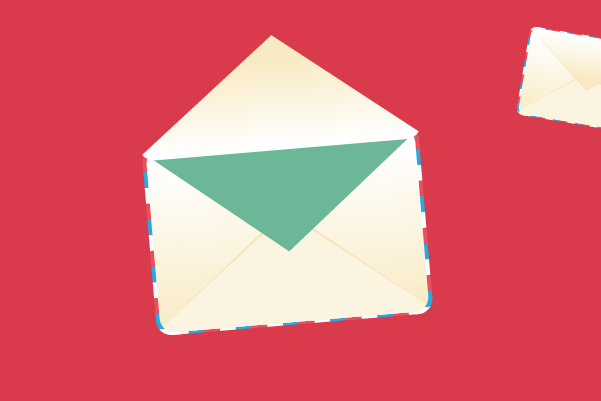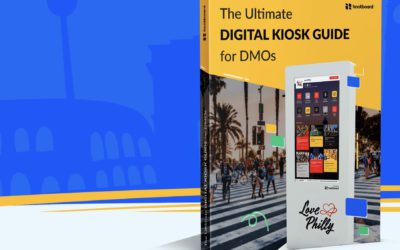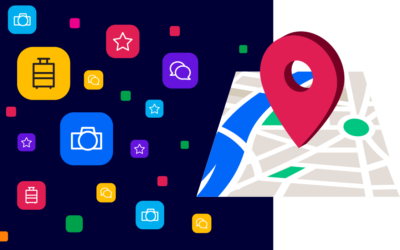HOW TO INVITE MEMBERS TO YOUR HOOTBOARD
You asked and we listened! We have added a super easy way for you to invite posting members or followers to your board. With this new feature, anyone you invite has to simply accept your invitation.
As an admin you will find the button for Invite at the top right hand corner of your board. You can then select who you would like to invite. Members will immediately gain posting access once they accept the invitation whereas followers will immediately start receiving email updates.
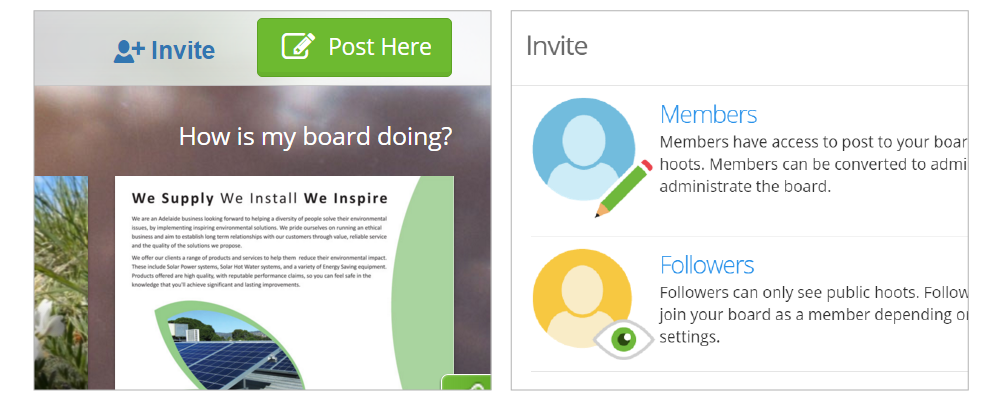
Along with the new way to invite, we have provided younew ways to Manage all the members on your board. You can see any pending access requests, invites that you previously sent and moderate for anyone currently on your board.
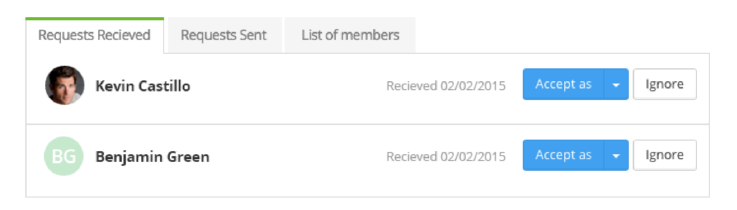
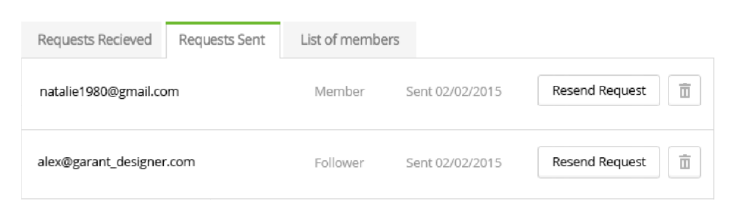
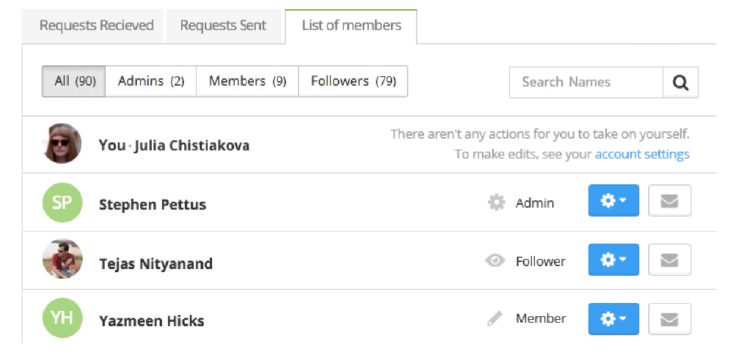
Pro Tips
- – Import contacts from your address book to quickly send multiple invities at once.
- – Did someone forget to accept the invitaiton? You can resend the invitation
- – You no longer want somoene to join your board? You can cancel an invitation.
- – You can quickly search through members of your board using the search.
How to Invite :
Ready to Spread some Invites?
You might also like…
How to Optimize the Best Office Layouts for Productivity
The design of our workspaces plays a pivotal role in our day-to-day work lives. Whether it's organizing your desk at home or setting up a corporate office, the layout of a working environment has a direct impact on job satisfaction, productivity, and organizational...
Digital Lobby Signage Ideas for an Office
1. Welcome Messages and Check-Ins A digital lobby sign can provide a warm welcome to visitors and potential employees. This small touch can instantly create a positive impression of your company culture. Enhances visitor experience Creates a positive first impression...
Discovering the Power of Digital Kiosks: DMO Guide by HootBoard
Get the Digital Kiosk Guide for DMOs Humans are driven by a deep-rooted desire for connection and belonging. This profound instinct extends to our travel experiences; we long to connect with the destinations we visit, understand their histories, engage in local...
9 Digital Signage Employee Internal Communication Ideas
Understanding Employee Internal Communications Many organizations have embraced digital tools for internal communication. Unlike traditional methods, digital signage is a powerful tool that can significantly improve employee engagement and boost morale. Here are nine...
Enhance Campus Life with Interactive Kiosks
Today, the need to bring students, teachers, and staff closer together and build a strong campus culture is more important than ever. HootBoard's Interactive Kiosks helps achieve this by using technology to engage everyone on campus meaningfully. With CampusHub™,...
Hoot Your List: Amplify Messaging with Dynamic Lists!
Exciting news on the horizon! Introducing "Hoot Your List" – a feature designed to take your lists from static to sensational, providing a dynamic way to share and engage with information on your HootBoard and Kiosks. Why Hoot Your List? Visual Impact - Infuse life...
How to Identify and Market the Culture of a Tourist Destination
How to Identify and Market the Culture of a Tourist Destination The culture of a tourist destination is its soul. It's what sets each place apart and gives it a unique charm, making it irresistible to tourists. From food and religion to entertainment, landscapes, and...
New Revenue Streams with HootBoard Kiosk Solutions
The Audio/Visual (AV) industry, Original Equipment Manufacturers (OEMs), and Kiosk resellers constantly seek innovative ways to drive revenue growth. One such promising opportunity lies in kiosk solutions with HootBoard. HootBoard provides a comprehensive kiosk...
How to Setup a DMO Marketing Plan and Budget (Examples)
The marketing landscape has dramatically evolved in recent years. With this seismic shift, it's become increasingly important to look beyond traditional marketing channels and explore new avenues of reaching your target audience. In this guide, we'll delve into how to...
HootBoard Features For Digital Signage and Interactive Kiosk System
HootBoard is a feature-rich digital signage, self-service bulletin board kiosk information system designed to engage your employees, visitors, or students through touch screens. This blog post will take you through the key features of HootBoard and its software,...