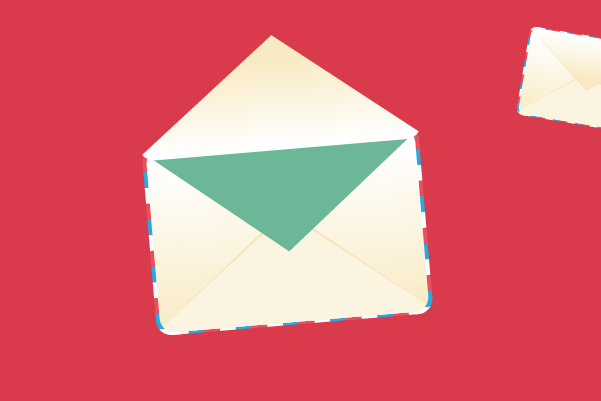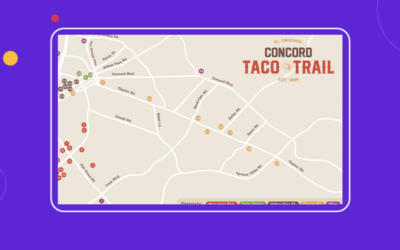HOW TO INVITE MEMBERS TO YOUR HOOTBOARD
You asked and we listened! We have added a super easy way for you to invite posting members or followers to your board. With this new feature, anyone you invite has to simply accept your invitation.
As an admin you will find the button for Invite at the top right hand corner of your board. You can then select who you would like to invite. Members will immediately gain posting access once they accept the invitation whereas followers will immediately start receiving email updates.
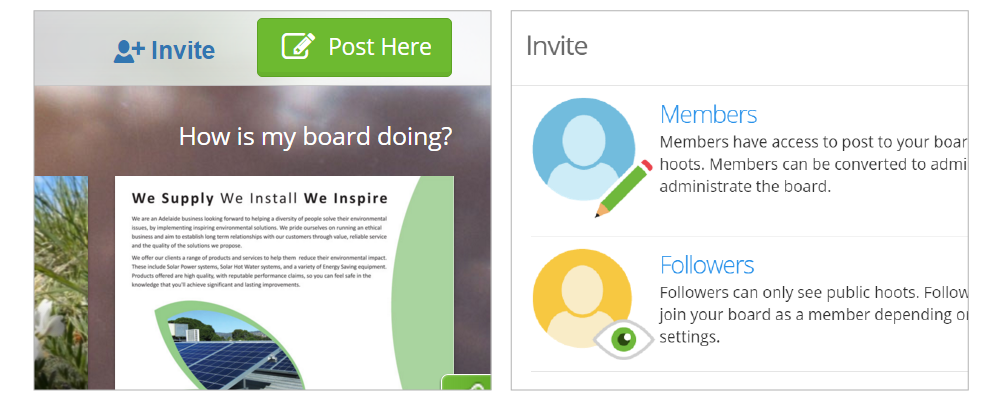
Along with the new way to invite, we have provided younew ways to Manage all the members on your board. You can see any pending access requests, invites that you previously sent and moderate for anyone currently on your board.
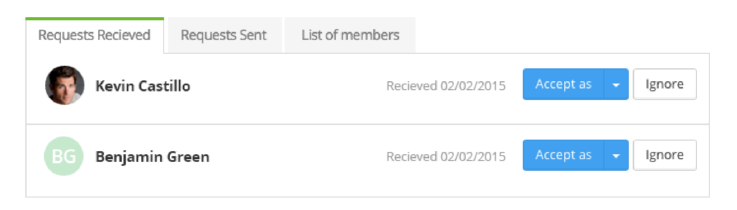
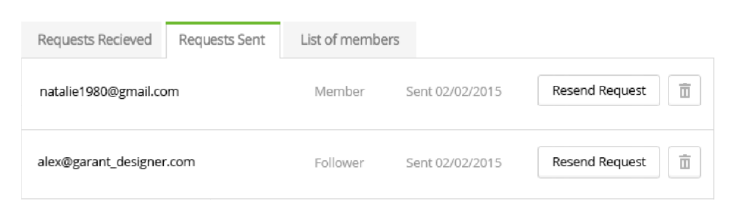
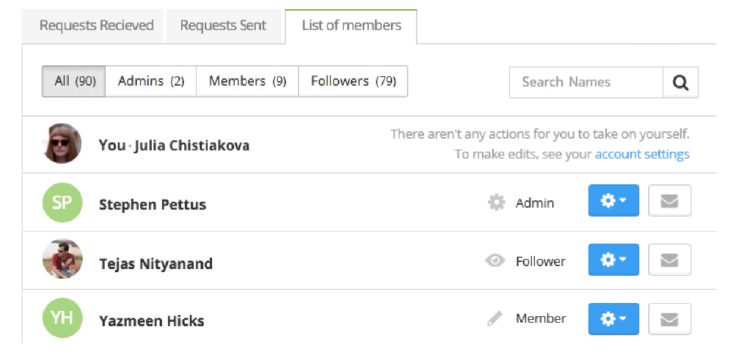
Pro Tips
- – Import contacts from your address book to quickly send multiple invities at once.
- – Did someone forget to accept the invitaiton? You can resend the invitation
- – You no longer want somoene to join your board? You can cancel an invitation.
- – You can quickly search through members of your board using the search.
How to Invite :
Ready to Spread some Invites?
You might also like…
Top 5 ways an interactive concierge kiosk can help your guests
Interactive Concierges Help Guests If you're looking for a way to differentiate your hotel from the rest, adding an interactive concierge kiosk is a great way to do this. It will help provide guests with information and services that can't be found anywhere else and...
HootBoard Selfie Camera
Capture Memories It’s here! We are excited to announce that your HootBoard can come with a selfie camera to help capture those memorable moments. With this selfie camera, you’ll be able to create custom borders that can commemorate a specific event, holiday, or...
A Tale of Trails
HootBoard has compiled a list of some great trails across the USA. We know there are many trails out there, so feel free to share your favorite trails with us. We love looking through these not only because they’re fun, but they also show the different types of...
Airbnb Tourism Research Review – A Healthy Canvas Model
Reviewing this Research Paper Airbnb did a great job putting together some great questions a destination needs to ask itself. We anchored the part of the research paper that we feel is worth taking a closer look at and sharing it with you. Have you gone through these...
DMO Customer Journey Guide Review
Consider the graphic in this post. DMOs spend so much money promoting an area they sometimes overlook the importance of the in-destinations marketing experience. Understanding the power of getting people to the best places your destinations has to offer that will...
A Breakdown: 3 Takeaways from “The End of Tourism as We Know It”
Reviewing this Tourism Article We like to look around the internet and see what the tourism industry is talking about. We like to break it down, provide our takeaways, and perhaps even offer solutions to issues raised in the articles. The page begins with “The End of...
SEO Keyword Insights for Popular Tourist Attractions
1. Each month there are 673,000 searches for the term ‘grand canyon’ This is what we consider a broad branded search term. Ranking anywhere on the front page for this keyword is highly unlikely unless you are the official websites related to the topic. These types of...
Top 4 DMO Insights from the Podcast So Far
Brianna Francis Interview Brianna Francis, VP of Marketing Communications at York County, joins the HootBoard Visitor Information and Destination marketing podcast. We covered many topics related to content creation and its role in promoting a destination. We...
Emerging Destination Marketing Trends, Examples of Great DMO marketing strategies, and How to Enhance a Destination Brand Using Touchpoints – Adam Stoker Interview
Listen On: This episode has some great action items! Adam stoker joined the HootBoard Visitor Information and Destination Marketing podcast. We covered many topics including his favorite destination marketing campaigns and strategies. We also got into...
8 Popular Ways a Smart Kiosk can Benefit your Smart City
Smart city kiosk initiatives are becoming more and more common. Every year, localities are updating the popular downtown or uptown areas where most of the foot traffic for a city takes place. City councils and commissioners are getting together to commission research...