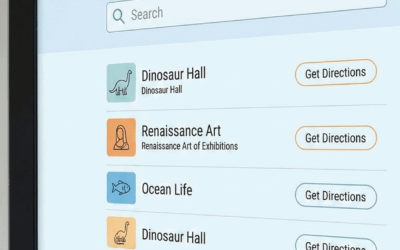You’re Not Late You’re Just Lost
It’s the first week of the semester. Thousands of students swarm the quad, new ID cards in hand, faces lit with anticipation and buried in Google Maps. For freshmen, transfer students, and even visiting parents, large campuses can feel like obstacle courses. Classrooms tucked away in labyrinthine buildings. Labs and offices scattered across satellite campuses. Dining halls with ambiguous signage. The result? Stress, tardiness, and a poor first impression.

What’s worse: this issue is rarely addressed with intention. Most universities have digital infrastructure for registration, learning management, and communication but navigation is stuck in the analog era.
Why Campus Navigation Is a Bigger Problem Than It Looks
Navigation isn’t just a one-time concern during freshman orientation. It’s a persistent friction point throughout the year for multiple stakeholders:
Freshmen and Transfer Students
- Typically unfamiliar with layout, acronyms, and building codes.
- Feel stressed and embarrassed when arriving late to classes.
Stat: 68% of first-year students report getting lost or being late due to poor campus signage or unclear directions in the first month. (Source: NACAC Orientation Study, 2023)
Visitors (Parents, Donors, Event Attendees)
- May come only once, and lack access to mobile apps or student portals.
- Struggle to locate departments, parking, or event venues.
Disabled Students
- Face amplified difficulty in locating ADA-compliant entrances and elevators.
Prospective Students (Campus Tours)
- First impressions matter. Confusion leads to negative sentiment.
💬 “I couldn’t find the admissions building and missed my tour. It was a terrible first impression.” — High school senior, Reddit r/ApplyingToCollege
Current Solutions Are Insufficient
Static Maps and Signboards
- Often outdated or limited to a few major intersections.
- Don’t adjust to renovations or temporary changes.
Mobile Apps
- Great in theory, but often clunky in practice.
- Require downloads, permissions, and tech familiarity—not ideal for visitors or less tech-savvy users.
Only 42% of visitors said they would download an app just to navigate a campus. (Source: Campus Experience Tech Survey, 2022)
Ask-for-Directions Culture
- Campuses rely heavily on people asking others for help.
- Not scalable, and often awkward for international or neurodivergent students.
Wayfinding Is About More Than Just Maps
Modern wayfinding is human-centered design. It’s not about giving someone a map—it’s about giving them confidence, autonomy, and clarity. That’s especially important in the context of higher education. Poor navigation doesn’t just create delays. It shapes psychological safety. Students who feel disoriented are less likely to engage, participate, or even show up. Students who reported orientation confusion were 34% more likely to skip optional events and office hours during their first semester. (Source: National Student Engagement Research Brief, 2023)
The Kiosk Opportunity: Your Campus Welcome Desk, Reimagined
Enter interactive wayfinding kiosks—digital, dynamic, and always available. Installed at strategic campus locations, these kiosks provide instant help in a format anyone can use—students, faculty, parents, donors, or delivery drivers. HootBoard’s kiosk OS is already making an impact at city visitor centers, tourism boards, and public campuses. The same benefits apply perfectly to higher education institutions. 💡 Imagine walking into an unfamiliar building and instantly seeing: → “Looking for Lecture Hall 5B? Turn left, 20 meters.” → “Your next class in Engineering East is a 6-minute walk from here.” → “Campus shuttle arriving in 3 minutes.”
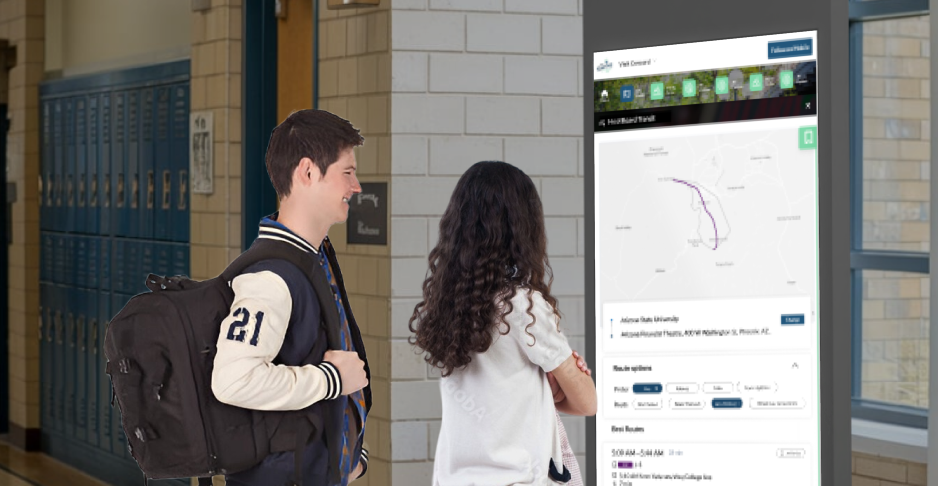
Key Benefits of Interactive Wayfinding for Universities
No App Downloads. No Login. Just Help.
Anyone can walk up to a kiosk and get directions. No device compatibility issues. No onboarding. Just walk up, tap, and go. Kiosks have a 2x higher engagement rate for first-time visitors than mobile app QR codes. (Source: UX Patterns for Public Infrastructure, 2023)

Real-Time Updates and Event Integration
Unlike printed signage, kiosks are dynamic. They can be updated live to reflect:
- Room changes
- Construction reroutes
- Special events or pop-up sessions
Example Use Case: During exam week, kiosks can highlight quiet zones, library hours, and peer tutoring sessions.

Multilingual Support
Campuses are global. HootBoard kiosks support multiple languages, making it easier for international students and non-English-speaking parents to navigate with confidence. 28% of all U.S. college students speak a language other than English at home. (Source: U.S. Department of Education, 2023)
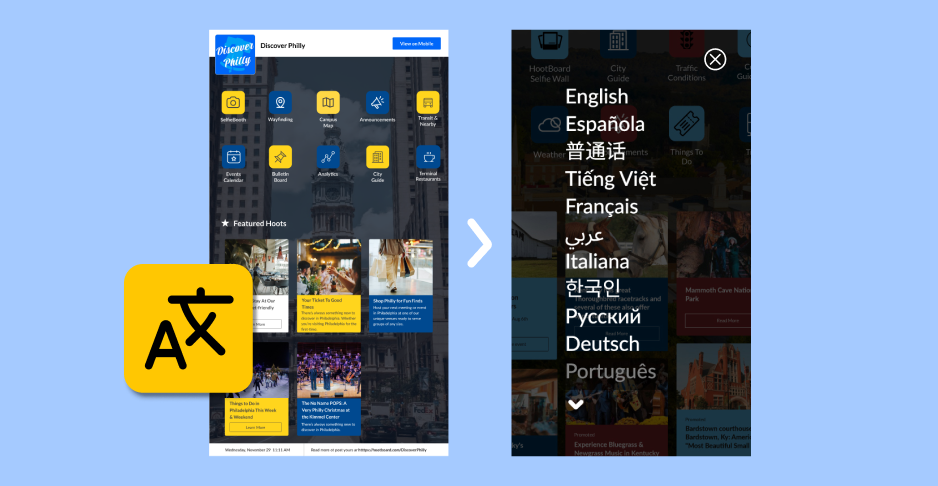
Accessibility by Design
Touch-friendly interfaces, screen-readers, and visual contrast modes mean ADA compliance is built-in. Kiosks also highlight ramps, elevators, and accessible entrances. 🔍 Stat: Institutions with integrated wayfinding solutions saw a 3x increase in positive feedback from students with disabilities. (Source: Educause Accessibility Trends, 2023)
Visitor and Event Navigation Made Easy
Open house? Alumni weekend? Campus festival? Kiosks can offer:
- Event maps
- Speaker schedules
- Booth directions
- Parking and shuttle info
These are perfect for venues that change layouts often or attract external visitors.
The ‘Lost Freshman’ Problem Is a Systems Problem Not a Student Problem
Every year, schools invest millions in recruitment, branding, and student wellness. But when students can’t find their classes, support offices, or even the right dining hall, all of that investment falls flat. Wayfinding isn’t optional it’s foundational. “I missed my first advising session because I didn’t know where the admin building was. It felt like I didn’t belong.” — Student Feedback, First-Year Focus Group, Midwestern University

Pilot-Ready: How Universities Can Get Started
Even a single kiosk at your campus center can create a measurable impact in just 2 weeks. Here’s how to begin:
| Step | Action |
| 1 | Identify high-traffic, high-confusion zones (quad, student union, admissions building) |
| 2 | Choose multilingual, ADA-compliant kiosk hardware |
| 3 | Deploy HootBoard with your custom campus map & events calendar |
| 4 | Monitor heatmaps, interactions, and top queries to optimize over time |
You don’t need 100 kiosks. Start with 1. Let the usage guide your expansion.
A New Layer of the Student Experience: Seamless, Scalable, Supportive
When students, parents, and visitors feel confident in where they’re going, they feel more welcomed, empowered, and prepared. Whether it’s the confused freshman, the international parent, the visiting speaker, or the alum returning after a decade—wayfinding kiosks show that your campus is thoughtful and inclusive. Result: In pilot environments (non-educational) where wayfinding kiosks were installed, 82% of users reported a more “intuitive” and “welcoming” first impression. (Source: HootBoard Internal Benchmark, 2024)
Final Word: Make Every Step Count
It’s easy to underestimate how a missing sign or vague building name can ripple through a student’s experience. But it happens every day. By rethinking navigation, universities send a powerful message: “You belong here and we’ll help you find your way.” With HootBoard kiosks, your campus doesn’t just become easier to navigate—it becomes easier to love.