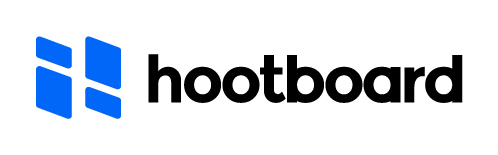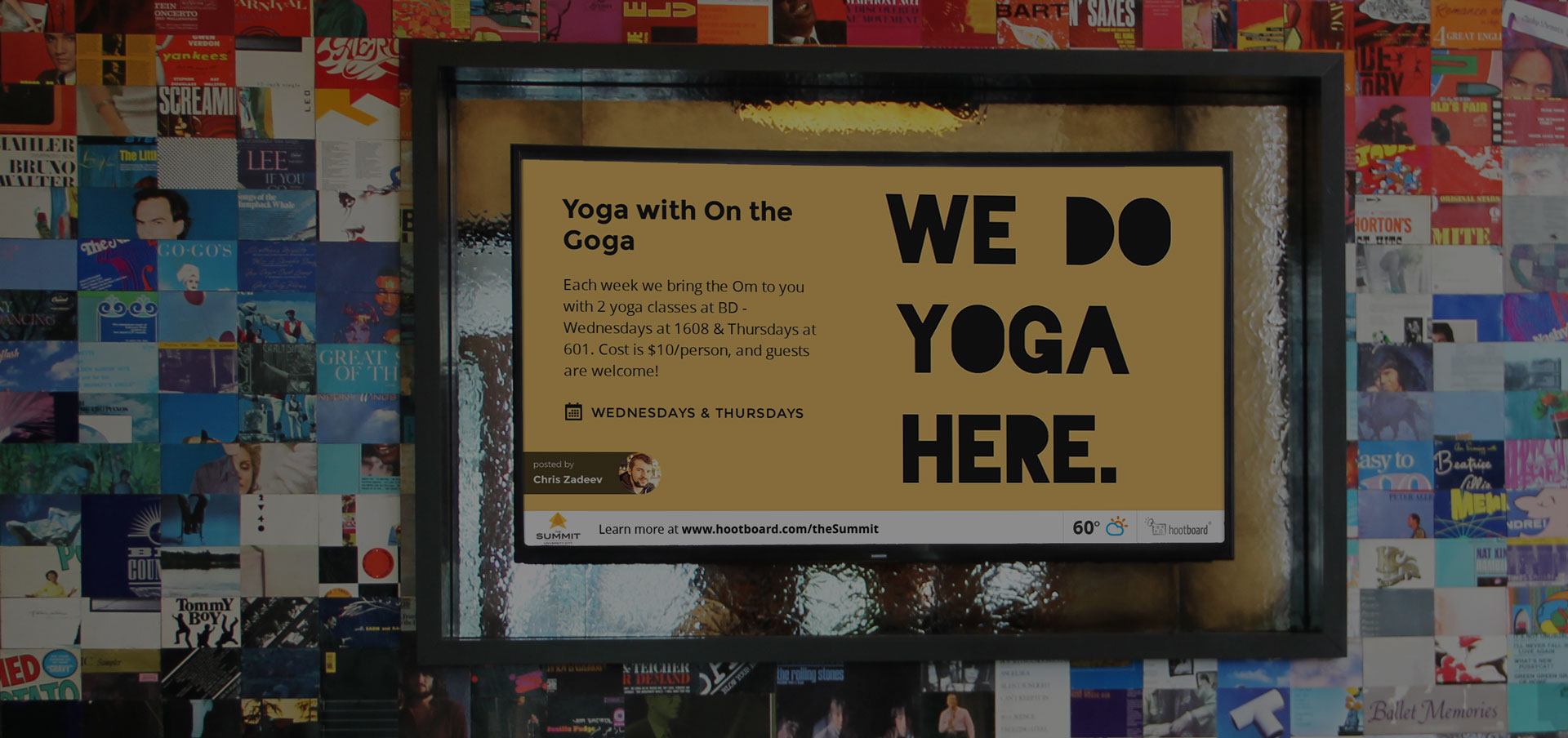HootBoard’s Free Digital Signage Software
HootBoard’s digital signage software and touchscreen software for vertical kiosks are unlike any other. With its cloud-based software, you can create, post, and display content from anywhere – your computer, phone, or tablet.
And it’s so easy to use, anyone can do it. Plus, our software integrates with other features you may already be using, like your calendar, media player, or weather widget. This means you can keep everything in one place and make your signage look amazing.
You can remotely manage, create content, display video, web pages, google slides, on one screen or multiple digital screens.
| Feature | Description |
|---|---|
| A user-friendly interface | Our software is designed to be easy to use, so you won’t need any special training to create and post content. Makes your signage look amazing. |
| Content management from anywhere | With HootBoard's digital signage software, you can manage your content from anywhere – your computer, phone, or tablet. So if you need to make a change or update, you can do it quickly and easily. Learn more |
| Integration with other features | Our software integrates with other features you may already be using, like your calendar or weather widget. This allows you to keep everything in one place and make your signage look even more professional. Learn more |
| Hardware Options |
|
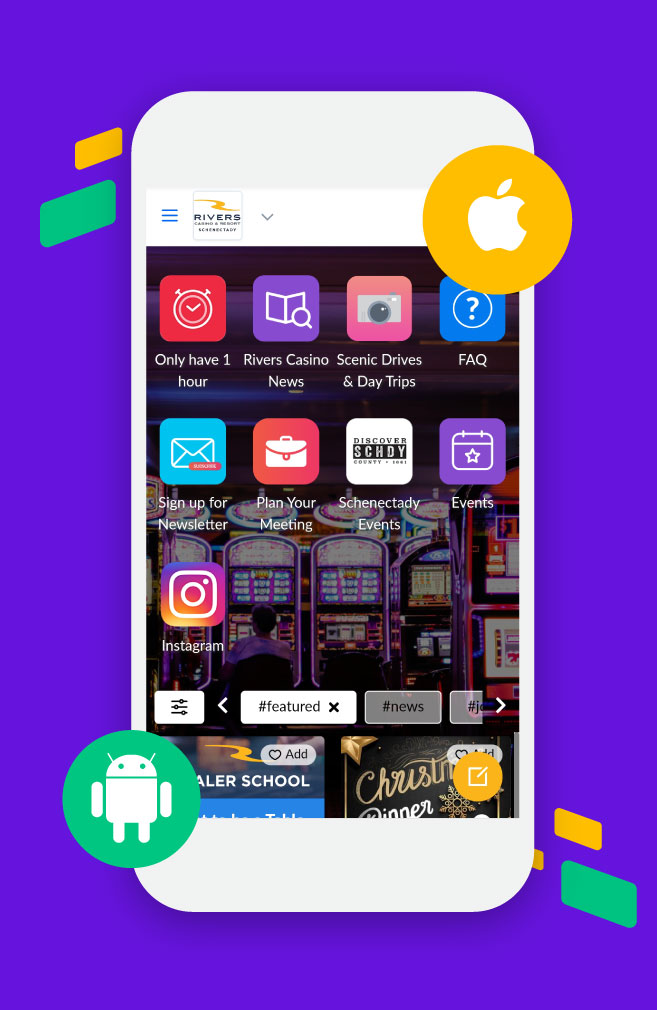
Reasons to Use Digital Signage Software
- Keep your content updated regularly
- Make changes or updates quickly and easily
- Integrate with other features you’re already using
- Make your signage look even more professional
Popular Ways Industries Use HootBoard's Digital Signage Software
| Industry | Use Case | Why HootBoard is a Great Choice |
| Offices and Coworking Spaces | Employee Communications | HootBoard's digital signage platform offers customizable templates and multiple screens to effectively manage your digital signage and communicate with employees. |
| Tourist Destinations | Downtown Wayfinding | Tourism digital signage provides interactive kiosks that help tourists navigate downtown areas using engaging content and real-time updates. |
| Schools and Universities | Wayfinding, Digital Bulletin Boards, Events Calendar | Unviersity and school digital signage solution assists in campus navigation, displaying events, and sharing news through digital bulletin boards. |
| Hotels and Resorts | Guest Information | Hotel digital signage enhances guest experience by providing up-to-date information on services and events via digital signage software. |
| Factories | Safety and Updates | The best digital signage software works for factories to display safety information and real-time updates on factory floors, ensuring a safe and informed workforce. |
The most popular frequently asked question about any new CMS software is “How easy is it to use?” Our content management software is very easy to use! If you can post content on any popular social media platform (facebook, twitter, etc), then you can post on our platform.
[/et_pb_text]
Quality Customer Services
When you partner with us, you can expect a high quality customer service experience that will deliver in a timely manner. We understand that you need a team that can answer your questions and help with your needs in a quick and efficient manner. You’ll love our commitment to you and our commitment to delivering a world class customer service experience.

Easy to Install
Enjoy a great set up experience with our easy to use implementation. Our kiosk management software will deploy quickly and easily. You’ll love the seamless digital signage integrations, and will enjoy a reliable software system that delivers a consistently.
Popular Types of Digital Signage Content
| Type of Content | Details | Benefits of Using HootBoard |
| Images and Videos | Upload media from your computer or mobile device to display on your digital signs. | HootBoard's digital signage media players support a wide range of formats, allowing you to create engaging visual content with ease. |
| Text | Enter text directly into the HootBoard interface to display information. | Easily create and update text content for quick and efficient communication across multiple screens. |
| Social Media | Connect your social media accounts to post content directly. | Keep your audience engaged with real-time updates from your social media feeds displayed on smart TVs and other digital signage platforms. |
| Calendar Events | Integrate your calendar to showcase upcoming events. | Display scheduled events and important dates seamlessly to keep everyone informed and organized. |
| Maps and Directions | Add maps and directions to your posts for easy navigation. | Help visitors find their way with integrated maps and directions, enhancing user experience especially in large venues like tourist destinations and campuses. |
| Weather | Display current weather conditions in your area. | Keep your audience updated with real-time weather information, adding another layer of valuable content to your digital signage. |
| News Feeds | Add RSS feeds to display news from around the world. | Incorporate live news tickers to provide timely information and keep your audience engaged with the latest happenings. |
| Scheduling | Schedule your content in advance to automate postings. | Save time and ensure consistent content updates by using HootBoard's scheduling features, which allow you to manage your digital signage remotely. |
| Analytics | Track the performance of your digital signage with built-in analytics. | Gain insights into viewer engagement and optimize your content strategy with detailed analytics provided by HootBoard. |
FAQs About Digital Signage Software with HootBoard
What Operating Systems does HootBoard Software Use?
Our Linux based OS that is designed with stability in mind. HootBoard kiosks are not just a browser running on top of Windows held together by a locking software. All components are built within Linux and are inseparable from the core OS.
What is the Software Experience Like?
HootBoard has a social media like posting process making it easy for anyone to be able to create posts with images, pdfs, videos, with 1,000+ integrations. Access can be assigned to multiple team members and partners across the destination and an approval process can be enabled if needed. Content can be scheduled ahead of time, set to expire on certain dates, and can be recurring. Benefits: Easy content updates allow more time to be spent engaging visitors and less time posting content. Content never gets stale and kiosks are an amplification of content that you already produce, extending the read of your messaging.
Does HootBoard Provide Training?
Yes! HootBoard provides businesses with enough training in the form of videos, webinars & a local HootBoard based community so that businesses can learn about the best ways to use HootBoard on their own time. Additionally, HootBoard reps are available via. Zoom to address any specific question if needed.