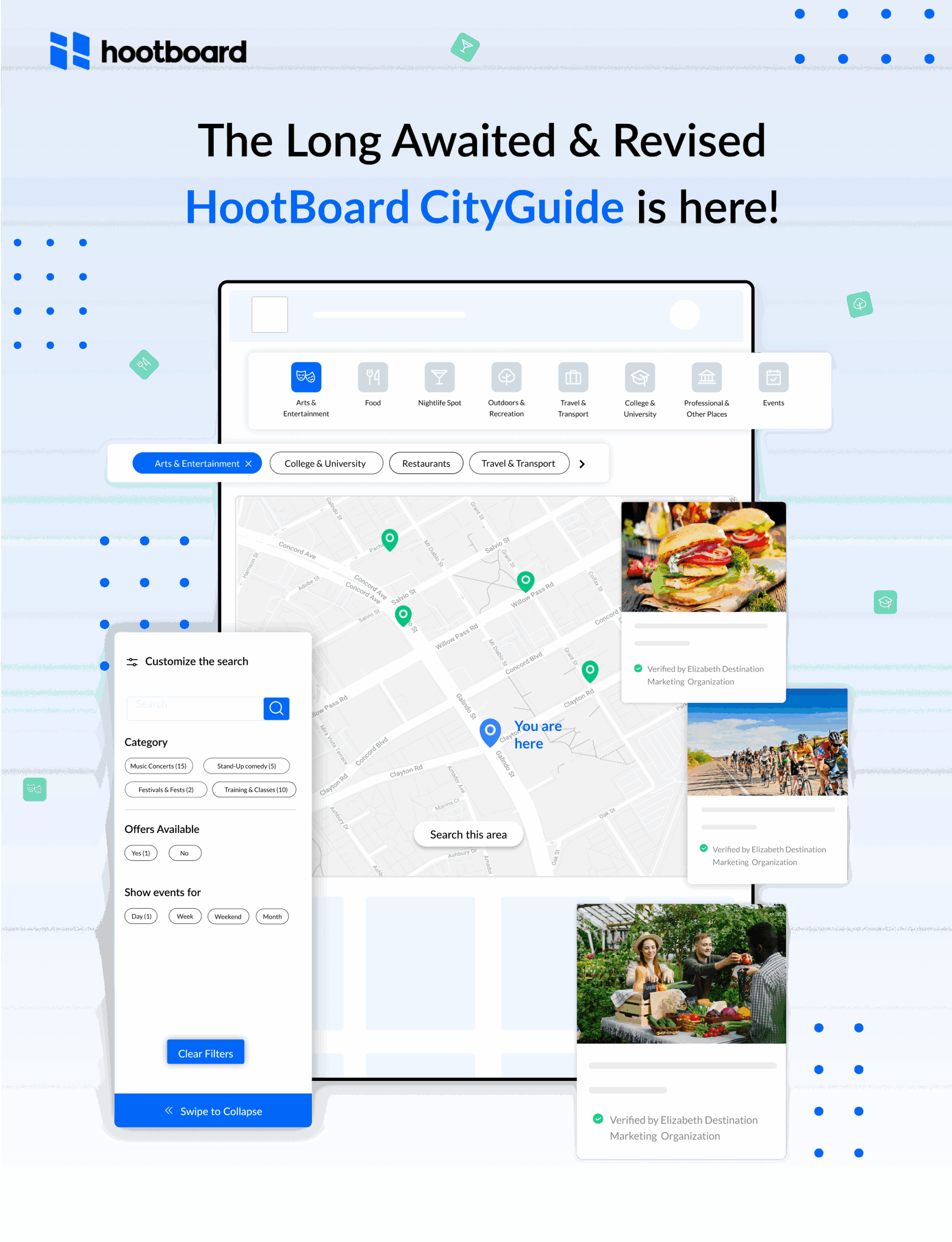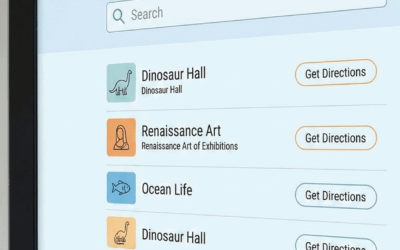Explore with the HootBoard City Guide!
Exploring a destination just got easier with the HootBoard CityGuide app. Let’s look inside the revamped HootBoard CityGuide.
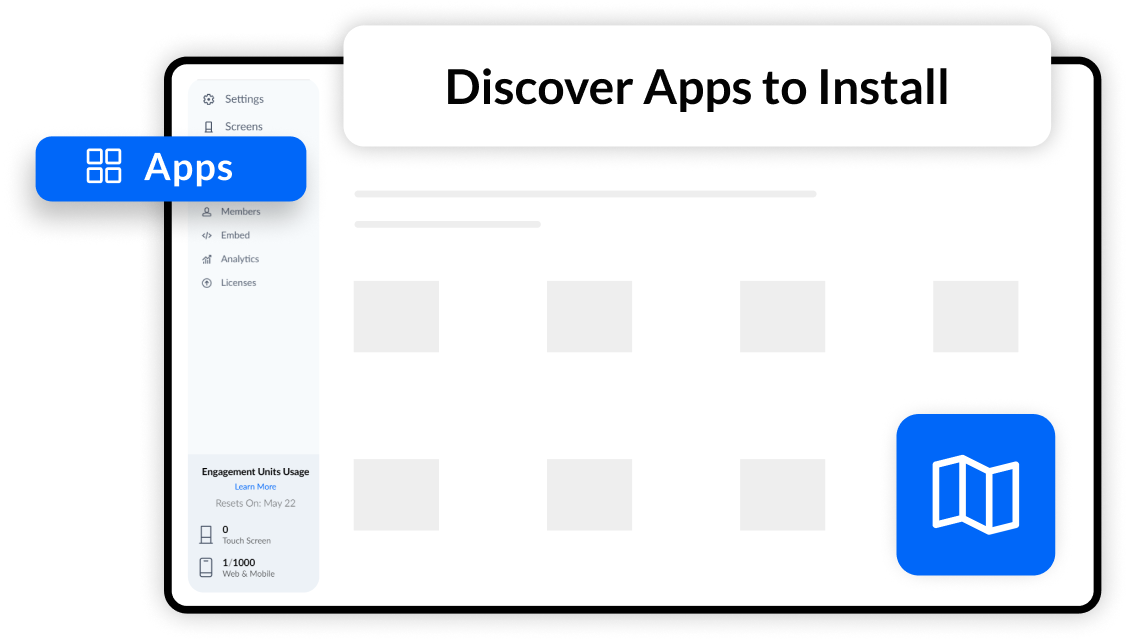
Where can you find it?
You can find HootBoard CityGuide in the apps section of your footboard.
Go: to Apps>> Discover Apps to Install.
Install yours now!
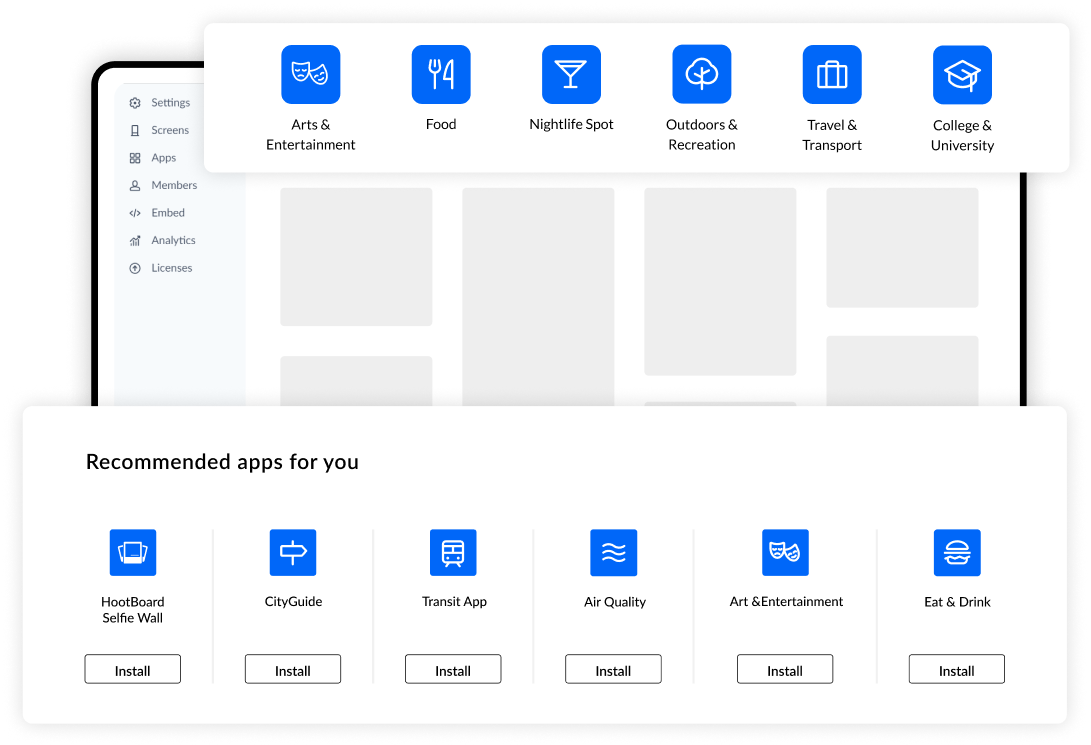
City Guide Snapshots
HootBoard CityGuide provides screenshots of CityGuide as different apps that help the user categorize their search. These apps will also be recommended while installing a HootBoard developer app. So make sure you download all the recommended apps.
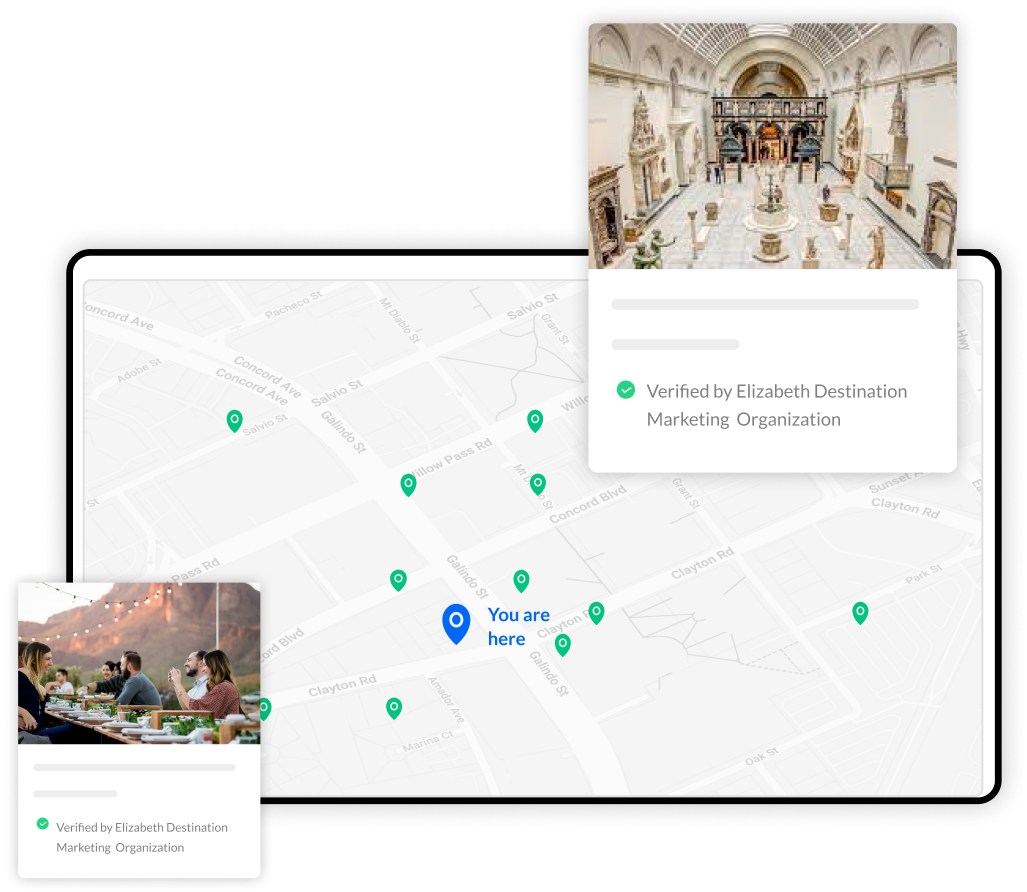
Places worth a visit
HootBoard provides its users with an inventory of all the places in the category they have selected. These are laid out as points on a map and a list.
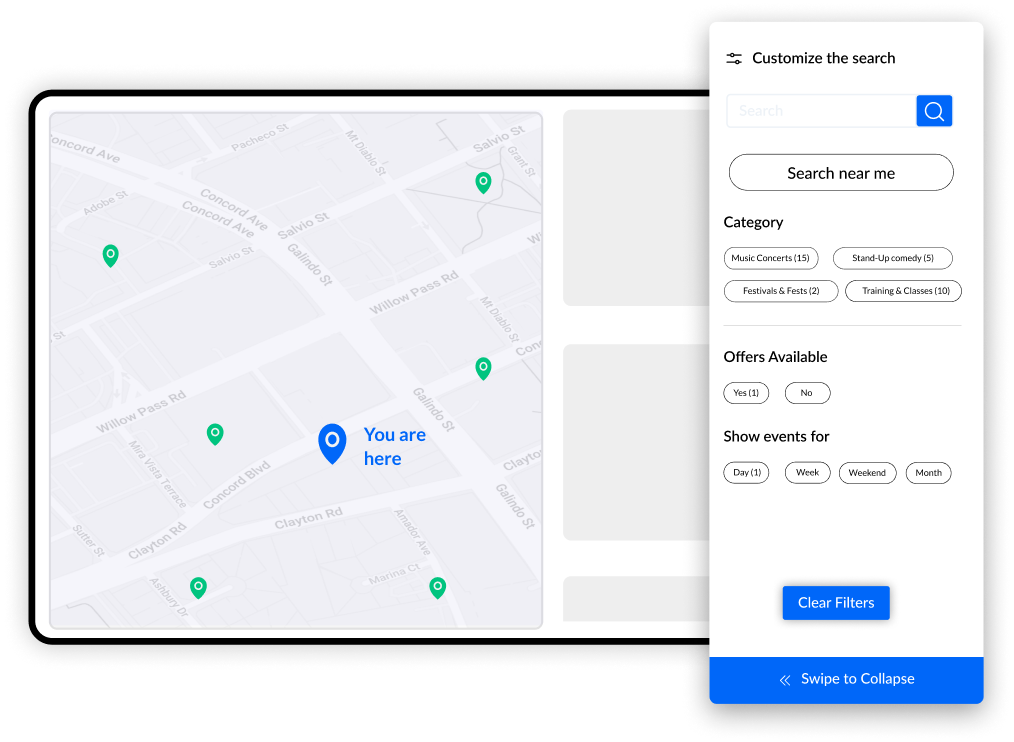
Customize your search
With the customization tab, your users can now narrow their search further to their liking.
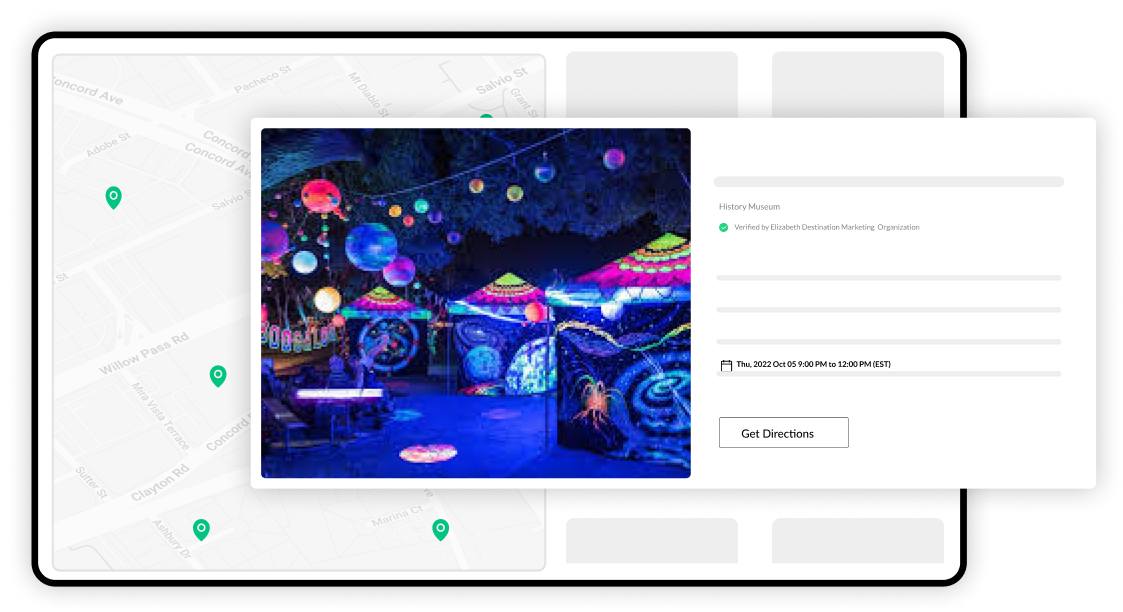
Need to know more?
Knowing more about a place is just a click away. HootBoard users can get more details (like phone number, opening hours, etc.) about the venue they are interested in.
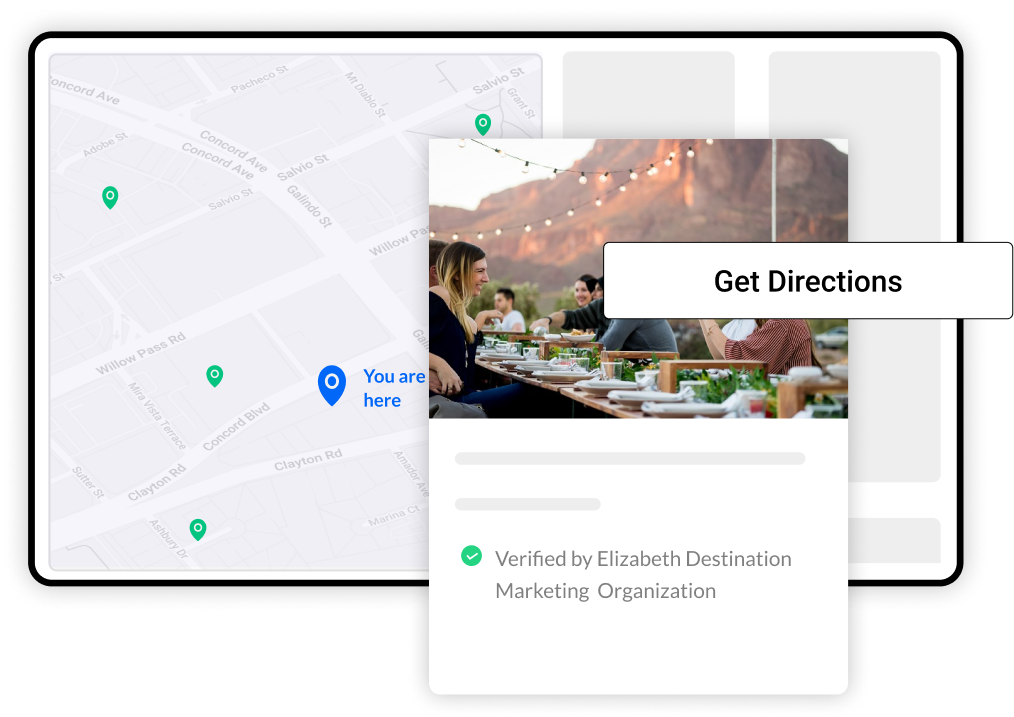
Fetch directions to get there.
Want to visit a venue you like? Get directions immediately. HootBoard CityGuide provides clear instructions on how to get to that venue.
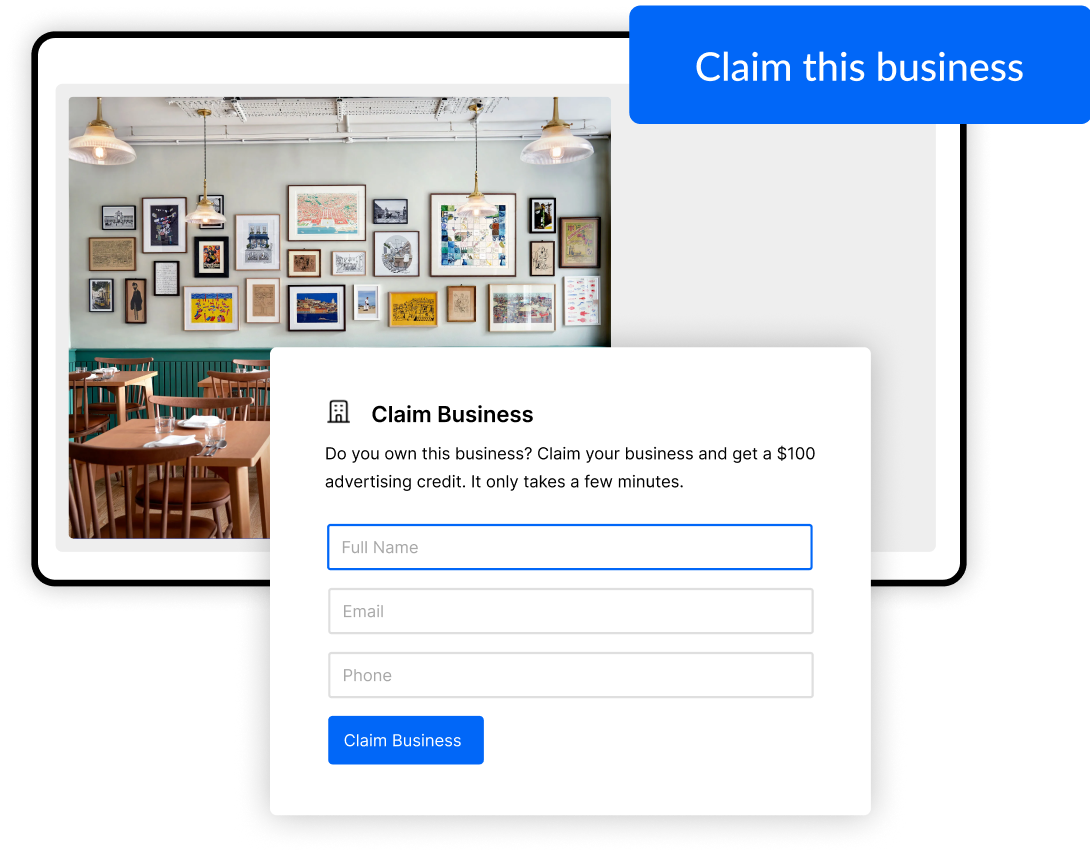
Claim your business
Find your business listed on the HootBoard CityGuide app. Claim it and create a board for it! Once a claim request is sent they will receive an email with instructions on how to claim it. In this way, you can improve the network of boards so your visitors can find information about locations of their choice.
Go ahead install the HootBaord CityGuide app on your HootBoard to help guests and visitors have a great time exploring your destination with HootBoard CityGuide.
If you need further assistance, you can reach out to us at support@hootboard.com. We will be happy to help. 🙂