The New Reality of Campus Safety
University campuses are micro-cities vibrant, connected, and complex.
Yet, when emergencies occur, communication often collapses under its own digital weight.
From lockdowns and weather events to cyber incidents and infrastructure failures, the difference between order and chaos often comes down to seconds of communication latency.
According to the U.S. Department of Education’s Campus Safety and Security survey (2024), over 40% of universities cited real-time communication coverage as a top operational gap during incident response.
The lesson is clear: speed alone isn’t safety — visibility is.
The Problem: Critical Alerts Are Still Trapped in Digital Bottlenecks
Campus safety teams rely heavily on the same channels they’ve used for years: mass emails, text alerts, and mobile app notifications.
While vital, each has weaknesses:
- Email: delayed or unopened during class hours.
- SMS: depends on cell towers and personal phone access.
- Apps: low adoption rates — especially among visitors.
- Public address systems: limited to certain buildings or zones.
In emergencies, the challenge isn’t sending alerts — it’s ensuring those alerts are seen and acted upon by everyone, including guests and contractors who aren’t part of internal contact lists.
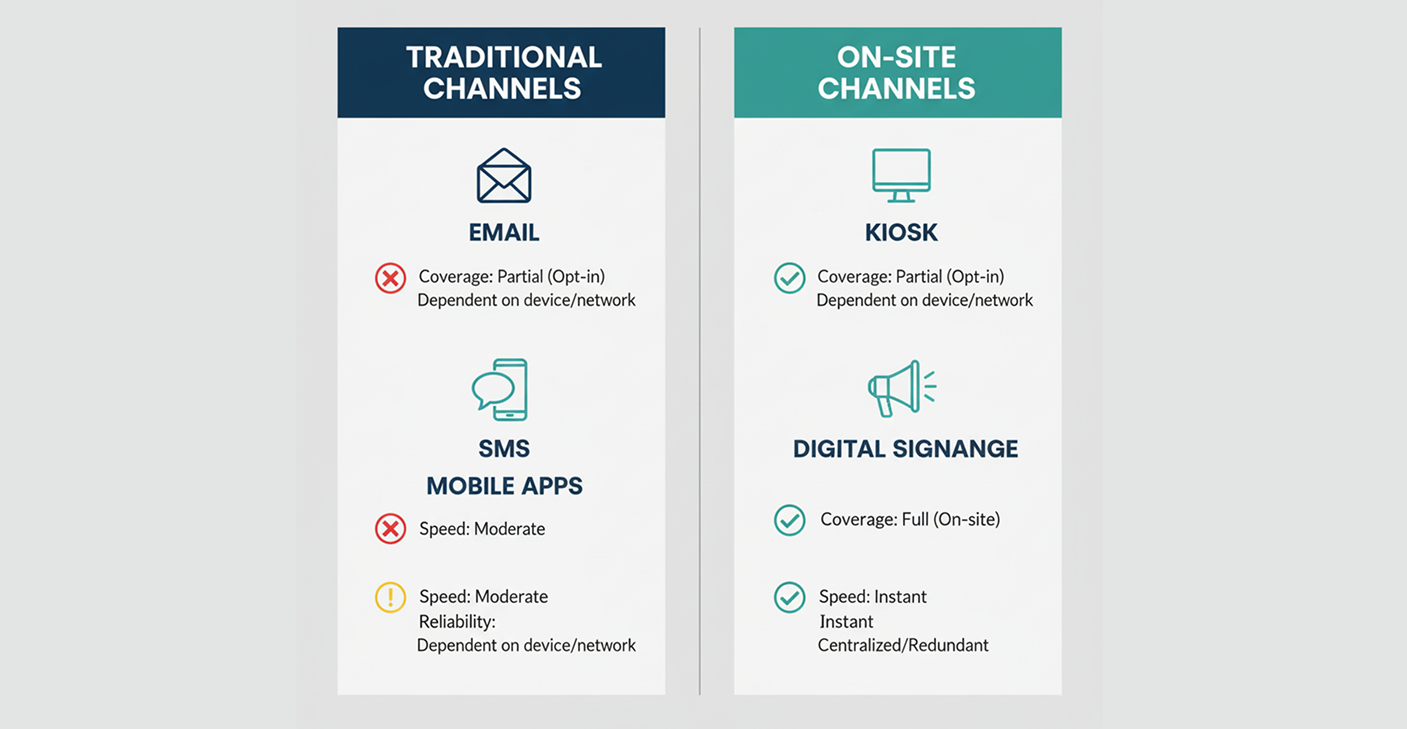
The Untapped Channel: Smart Kiosks as Campus-Scale Beacons
Most campuses already use kiosks for wayfinding, events, and visitor information.
When connected to emergency notification systems, those same kiosks can instantly transform into high-visibility safety assets.
Integrated through platforms like HootBoard OS, kiosks can:
- Override all regular content to display emergency alerts.
- Broadcast instructions (e.g., shelter-in-place, evacuation routes).
- Flash visual cues or play alert tones in critical zones.
- Function during network outages using cached messages and power backups.
Unlike emails or apps, kiosks don’t depend on personal devices — they reach everyone physically present in real time.

Data Behind the Need
- A 2024 study by EDUCAUSE found that only 58% of students open emergency texts within the first minute, while less than 40% check emergency emails within five minutes.
- In contrast, on-site digital signage is seen by 92% of passersby in the first minute of display, according to Nielsen’s campus digital media study (2023).
- The takeaway: kiosks dramatically increase message visibility — especially in open spaces and high-traffic zones where other channels underperform.
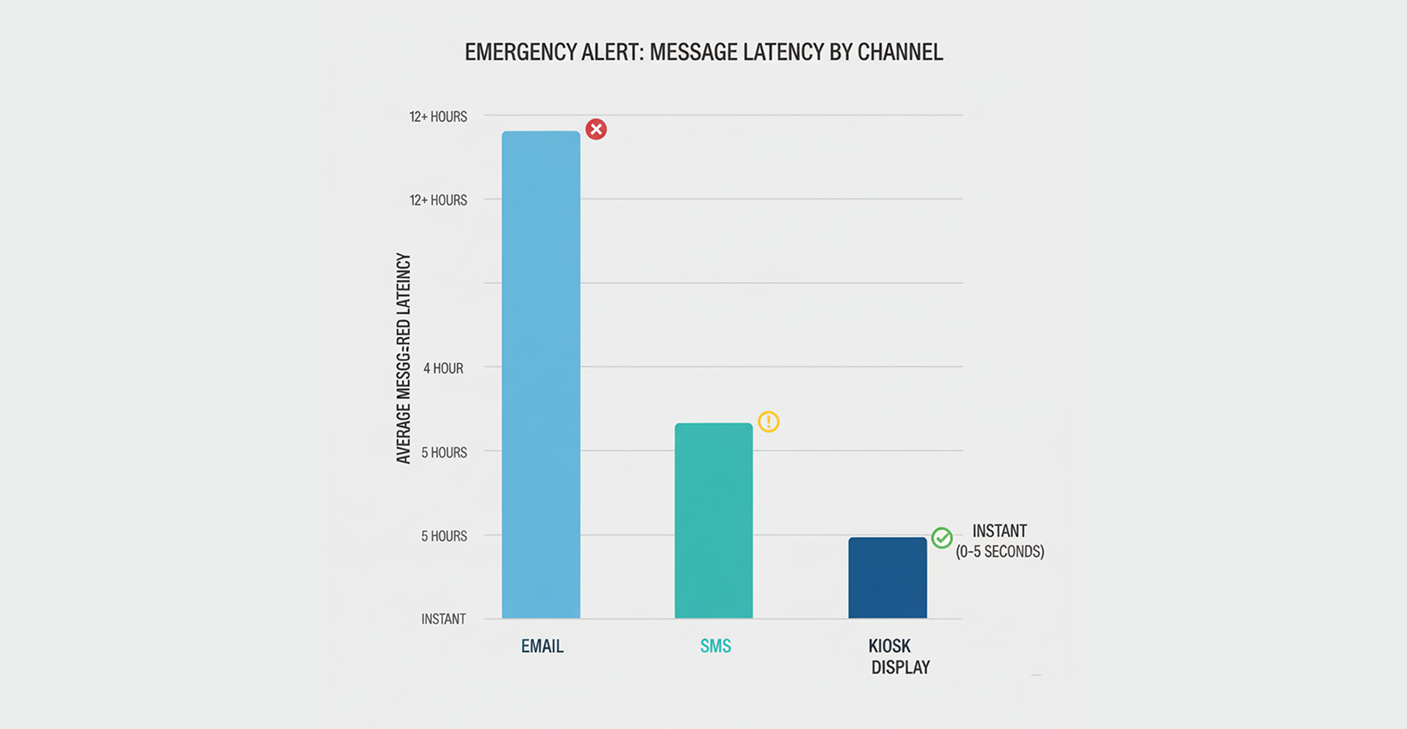
Why Visibility Outperforms Velocity
The fastest message in the world is useless if it isn’t seen.
Kiosks amplify emergency communication by combining two vital factors:
- Physical Presence: screens placed in dining halls, libraries, dorm entrances, and main quads capture real-world attention.
- Instant Override: alerts push to every kiosk simultaneously, creating synchronized visibility across campus.
This multi-sensory, location-based visibility helps maintain order during panic — guiding people through clear, consistent visual cues even when phone networks lag or fail.
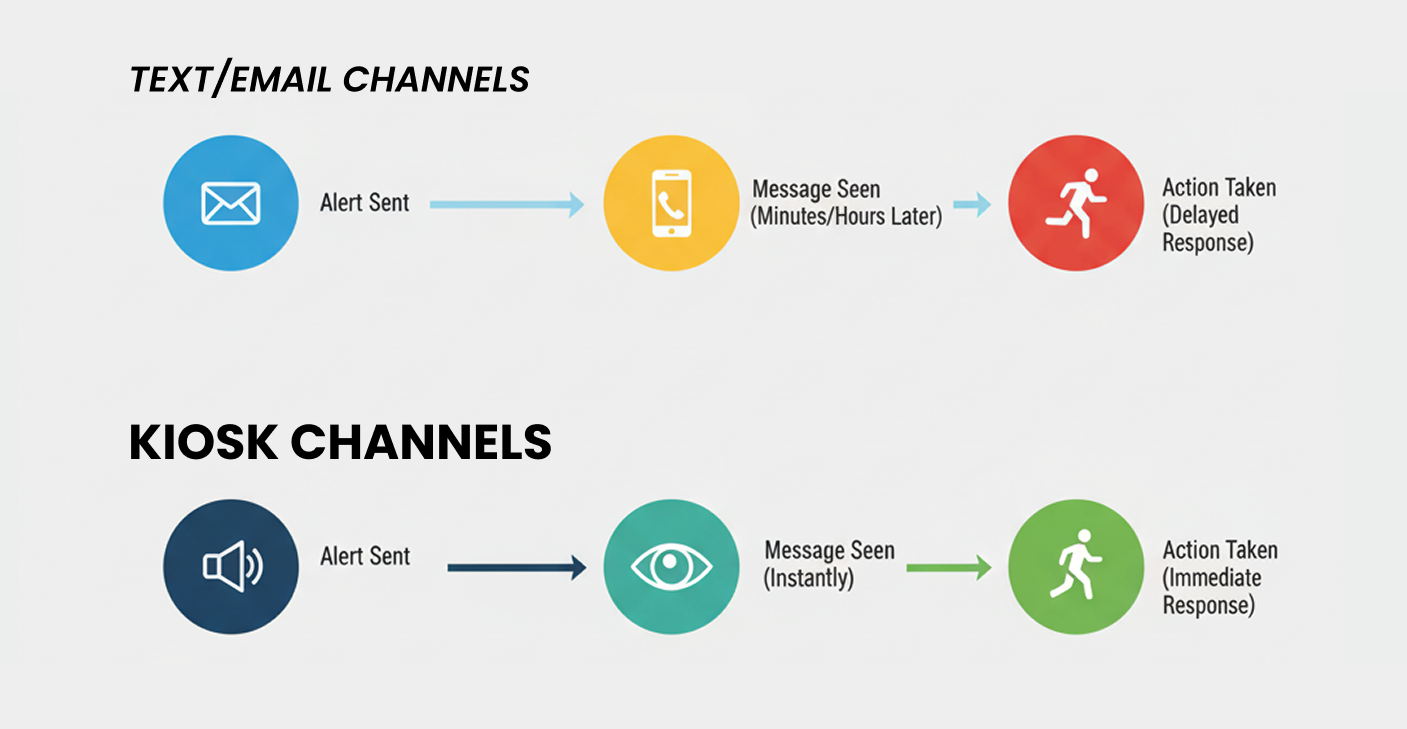
Building a Multi-Layered Safety Strategy
A strong campus safety strategy isn’t about replacing existing systems — it’s about connecting them.
The most resilient universities now use multi-channel alert ecosystems where kiosks act as the visible, public layer complementing digital notifications.
Ideal flow:
- Trigger: Security team initiates an emergency alert.
- Broadcast: SMS, push, and email go out simultaneously.
- Visual Confirmation: Kiosks and signage auto-switch to alert mode.
- Auditory Cue: Sirens and PA confirm message urgency.
- Feedback Loop: Analytics show which devices received and displayed alerts.
This layering ensures there’s always a redundant, visible path to safety information, even when personal channels fail.
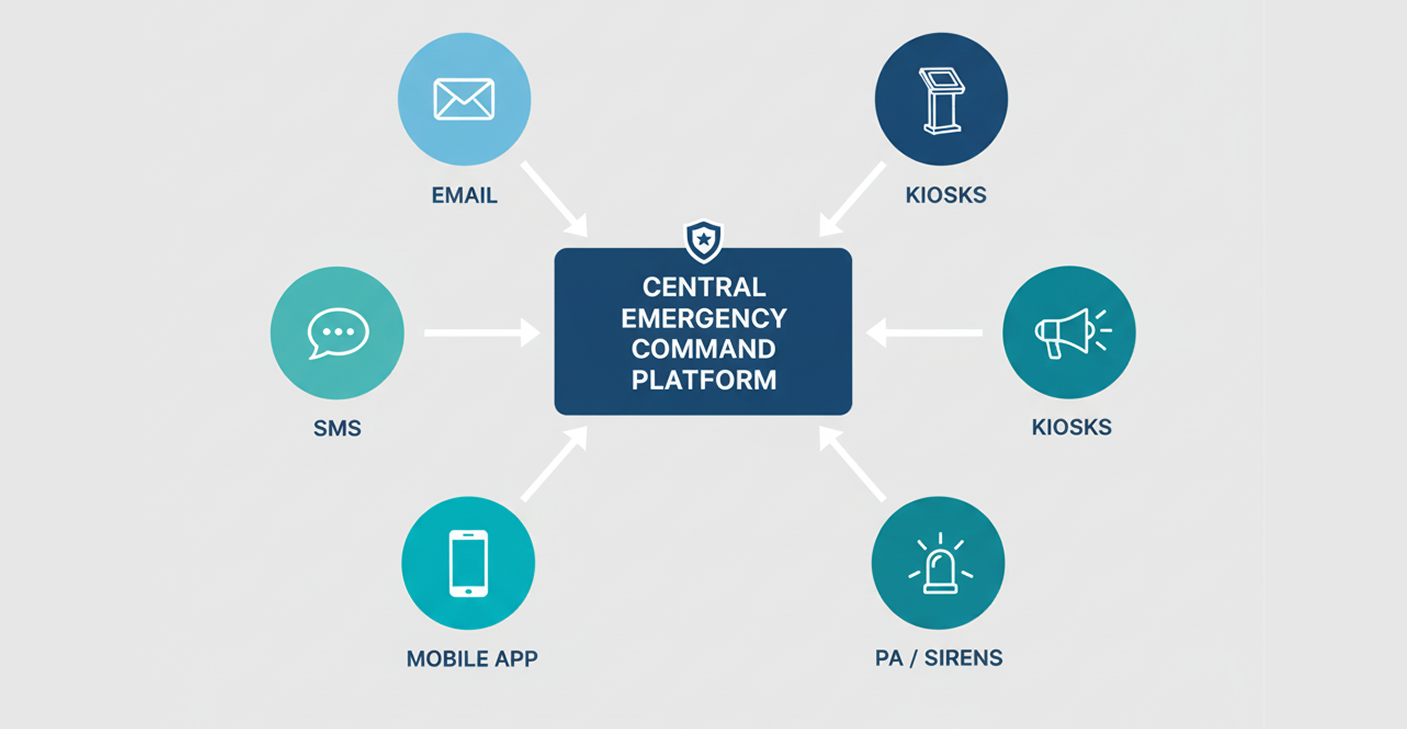
The Technology: From Alert Systems to Smart Displays
Through integrations with campus safety platforms like Rave Alert, Everbridge, or Alertus, HootBoard’s smart kiosks act as real-time extensions of existing systems.
When an alert is triggered:
- The kiosk network receives it instantly through HootBoard OS.
- Every display on campus switches to alert mode.
- The alert remains visible until the safety team deactivates it.
University IT teams gain centralized control and post-event logs — proving not just that an alert was sent, but that it was seen.
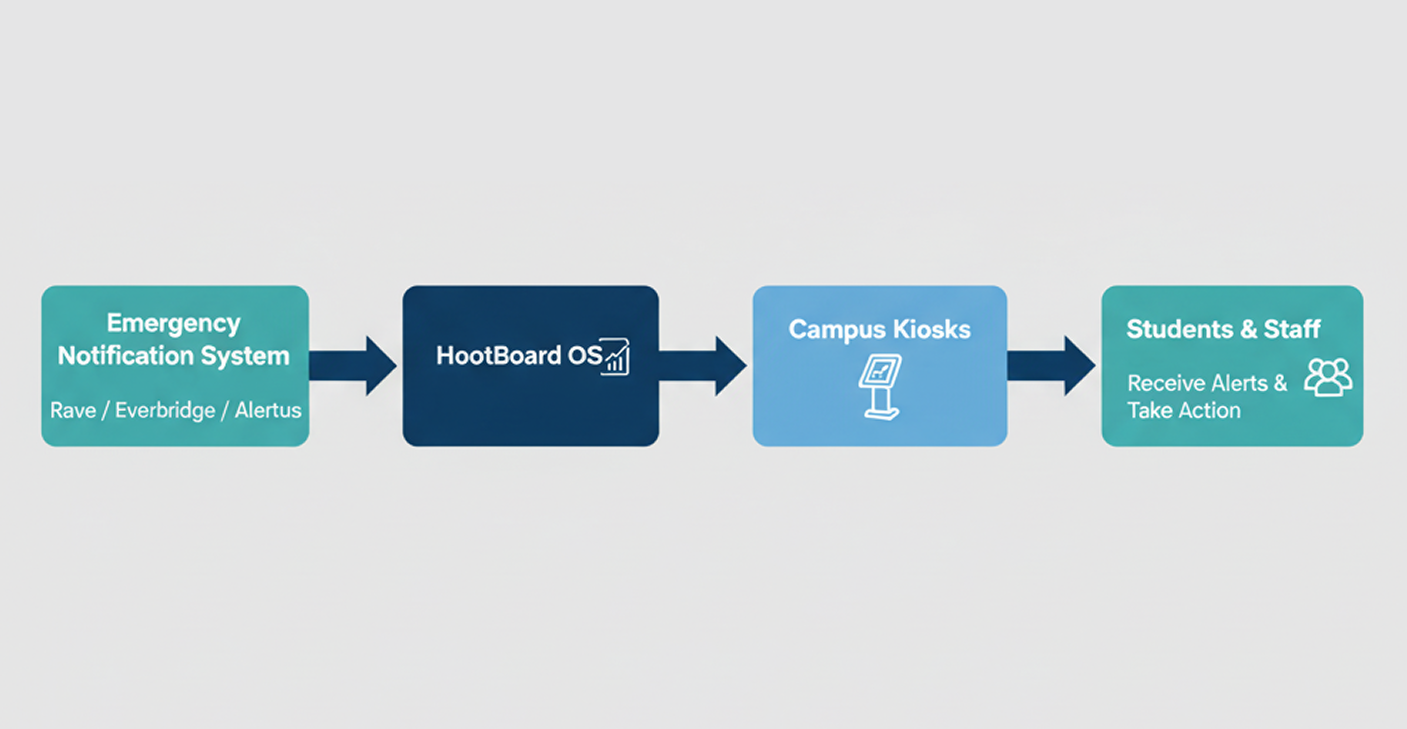
Beyond Crisis: Everyday Use Builds Trust
For alerts to work, students must already trust the screens they see.
That’s why the best campus networks integrate kiosks into daily life — displaying events, transit updates, dining hours, or student services during normal operations.
When those same screens suddenly flash “Alert: Tornado Warning — Seek Shelter,” attention is immediate.
Familiarity builds compliance; compliance builds safety.

The HootBoard Edge
HootBoard’s connected kiosk platform is designed for universities that want a unified communication layer without complexity.
Core capabilities:
- Direct integration with Rave, Everbridge, and Alertus systems.
- Emergency alert override with fail-safe fallback.
- Cloud dashboard for centralized updates and analytics.
- Outdoor and indoor kiosk options (AirX, Glide XT).
Outcome: faster reach, higher visibility, and measurable readiness.

The Future of Campus Safety
“A safe campus is one where communication never depends on chance.”
Universities spend millions on security infrastructure — cameras, locks, and sensors.
But real safety begins with communication infrastructure that can’t be ignored or missed.
Smart kiosks transform campus spaces into living communication networks — visible, reliable, and integrated.
They don’t replace your emergency system — they make it visible.




