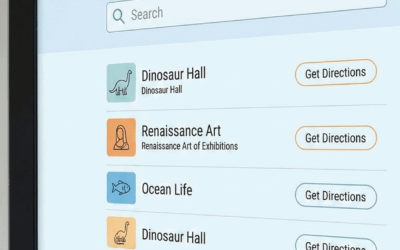In the world of digital signage and interactive displays, technology moves quickly. Staying ahead of the curve means constantly reassessing and upgrading the tools we use to provide the best possible experience for our users. At HootBoard, we have always been committed to innovation and excellence. As part of this ongoing journey, we have made the tough decision to discontinue support for Chromebit devices. This change is driven by a need to embrace newer, more robust technologies that can better serve our community.
In this article, we’ll dive into what Chromebit devices are, why we decided to phase them out, and the exciting alternatives available that can enhance your digital signage setup. We’ll also guide you through the transition process to ensure a smooth shift to more advanced solutions.
What Chromebit Devices Do
Chromebit devices, developed by Google, are compact, stick-like computers that run on Chrome OS. They were designed to turn any HDMI-compatible screen into a fully functional computer. Businesses, educational institutions, and various other organizations have widely adopted Chromebits for digital signage, interactive kiosks, and simple computing tasks. These devices offer a cost-effective way to streamline information display and interaction without investing in expensive hardware.
Why We Are Discontinuing Support for Chromebit Devices
The decision to discontinue support for Chromebit devices stems from several key factors:
- End of Manufacturer Support: Google and hardware manufacturers ended their support for Chromebit devices several years ago. This lack of ongoing updates and support from Google has made it increasingly challenging to maintain a high-quality user experience on these devices.
- Technological Advancements: The technology landscape is continually evolving. Newer, more advanced devices offer better performance, security, and features that Chromebits simply cannot match.
- Limited Capabilities: While Chromebits were revolutionary when first introduced, they now lag behind in terms of processing power and versatility compared to newer alternatives.
- Software Compatibility: Ensuring seamless compatibility with Chromebit devices has become increasingly challenging as other platforms offer more robust and scalable solutions.
Impact on Users
We understand that this news may be disappointing for some of our users who rely on Chromebit devices for their digital signage and interactive display needs. However, this change also opens up opportunities to transition to more powerful and versatile solutions that can enhance the overall user experience.
Alternative Devices
As we move away from Chromebit devices, here are some excellent alternatives that can seamlessly take over their functions:
1. Windows-based Systems
Windows PCs and mini PCs are robust alternatives for running digital signage and interactive displays. They offer a wide range of functionalities and compatibility with numerous software applications, including HootBoard.
2. Android Devices
Android-based devices, such as Android TV boxes and tablets, are versatile and widely used in digital signage. They provide a user-friendly interface and can run a variety of apps designed for interactivity and display purposes.
3. Linux-based Systems
Linux-based mini PCs and single-board computers (like the Raspberry Pi) are cost-effective solutions that offer flexibility and reliability. These systems are ideal for tech-savvy users who prefer an open-source environment.
HootBoard Software Compatibility
One of the standout features of HootBoard software is its ability to run seamlessly on a wide range of devices, including Windows, Android, and Linux-based systems. This flexibility means that you can convert any screen into a dynamic display screen or an interactive hub with ease.
Key Benefits of HootBoard Software
- Versatility: Whether you are using a Windows PC, an Android device, or a Linux-based system, HootBoard software is designed to integrate effortlessly.
- User-Friendly Interface: The intuitive interface ensures that setting up and managing your digital signage or interactive displays is straightforward.
- Rich Functionality: HootBoard provides a wealth of features, including interactive maps, event calendars, announcements, and more, making it a powerful tool for various applications.
- Scalability: Easily scale your digital signage network by adding more screens and devices, all managed through a centralized platform.
Transition Plan
To ensure a smooth transition for our users, HootBoard recommends the following steps:
- Evaluate Your Needs: Assess your current setup and determine which alternative device (Windows, Android, or Linux-based) best suits your needs.
- Select Your Device: Choose from a range of compatible devices that offer improved performance and functionality over Chromebits.
- Install HootBoard Software: Download and install the HootBoard software on your new device. Our support team is available to assist with any setup questions or issues.
- Migrate Your Content: Transfer your existing content and settings to the new device to ensure continuity.
- Test and Optimize: Run thorough tests to ensure everything is functioning correctly and optimize your settings for the best performance.
Future Outlook
Moving forward, HootBoard is committed to providing support for a wide range of devices, ensuring flexibility and choice for our users. We continually strive to enhance our software, incorporating user feedback and the latest technological advancements to deliver the best possible experience.
What to Expect
- Ongoing Support: Continuous support for Windows, Android, and Linux-based devices.
- Regular Updates: Frequent software updates to improve functionality, security, and user experience.
- Expanded Features: Development of new features to meet the evolving needs of our users.
Conclusion
While the discontinuation of support for Chromebit devices marks the end of an era, it also signals a new beginning with more advanced, versatile, and powerful solutions. By transitioning to alternative devices like Windows, Android, or Linux-based systems, users can unlock the full potential of HootBoard software and elevate their digital signage and interactive display experiences.
Ready to create a free HootBoard? Create a Free Board
By embracing these changes, you can ensure that your digital signage and interactive displays remain at the cutting edge of technology, providing engaging and effective communication tools for your audience.