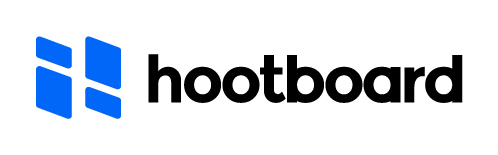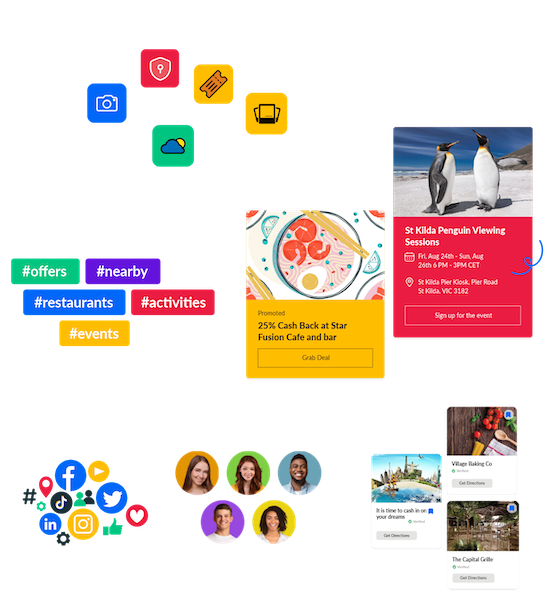
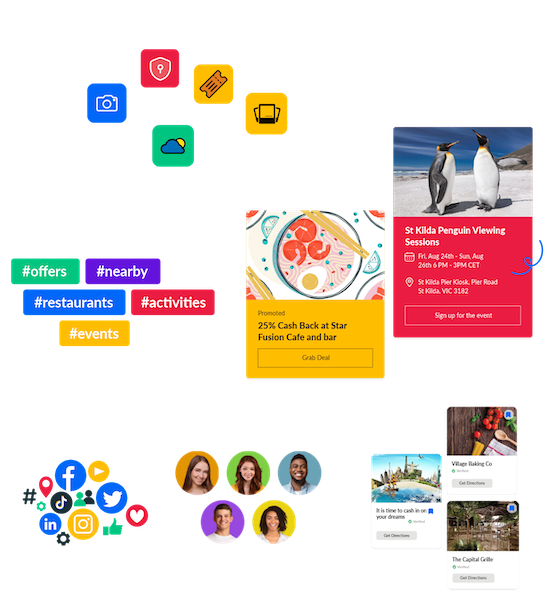
Analytics That Power Smarter Urban Planning
Get real-time, location-aware insights on what citizens are engaging with — and use that data to optimize services, content, and placement strategy.













Where Should You Place Your Kiosks?
Strategic placement transforms everyday locations into real-time service hubs.
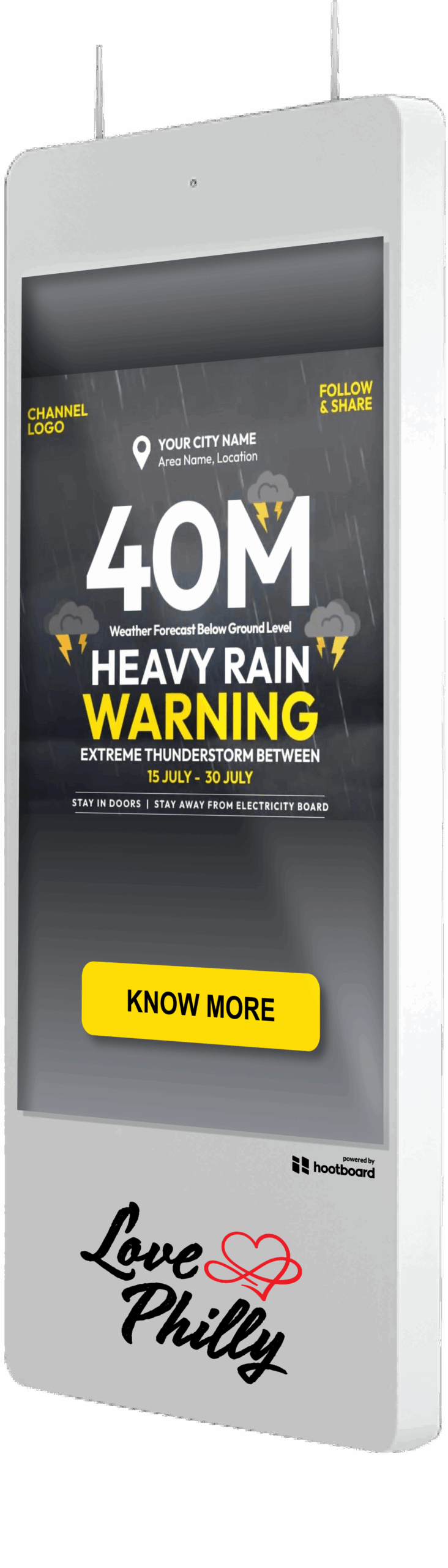



You Asked. We Answered.
Here are some of the most common queries we hear from customers.
How does HootBoard support smart city goals?
HootBoard powers interactive kiosks that help smart cities inform, guide, and engage citizens. From wayfinding and service directories to real-time alerts and event updates, it’s a modern digital layer for both indoor and outdoor public spaces.
What type of information can be shared on a smart city kiosk?
You can display city announcements, public service info, digital maps, events, local news, transit schedules, alerts, and even promote local businesses or initiatives.
Where can HootBoard kiosks be placed in a city?
Kiosks can be deployed in both indoor and outdoor spaces including city halls, libraries, metro stations, parks, public plazas, tourism hubs, and community centers.
You can schedule a demo to explore how HootBoard can support your smart city strategy.