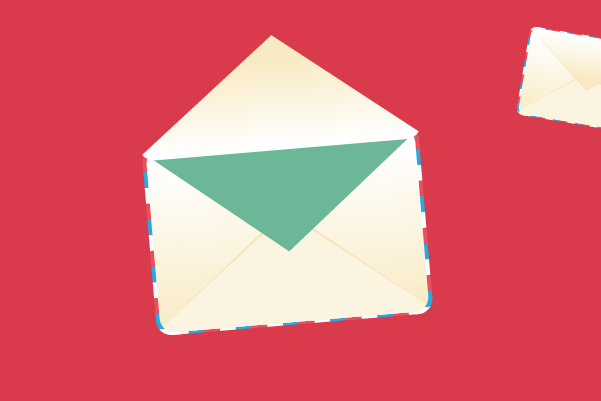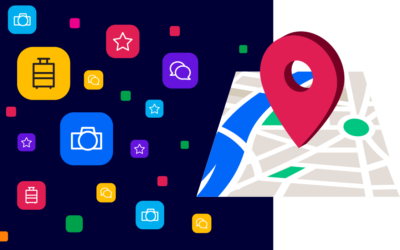HOW TO INVITE MEMBERS TO YOUR HOOTBOARD
You asked and we listened! We have added a super easy way for you to invite posting members or followers to your board. With this new feature, anyone you invite has to simply accept your invitation.
As an admin you will find the button for Invite at the top right hand corner of your board. You can then select who you would like to invite. Members will immediately gain posting access once they accept the invitation whereas followers will immediately start receiving email updates.
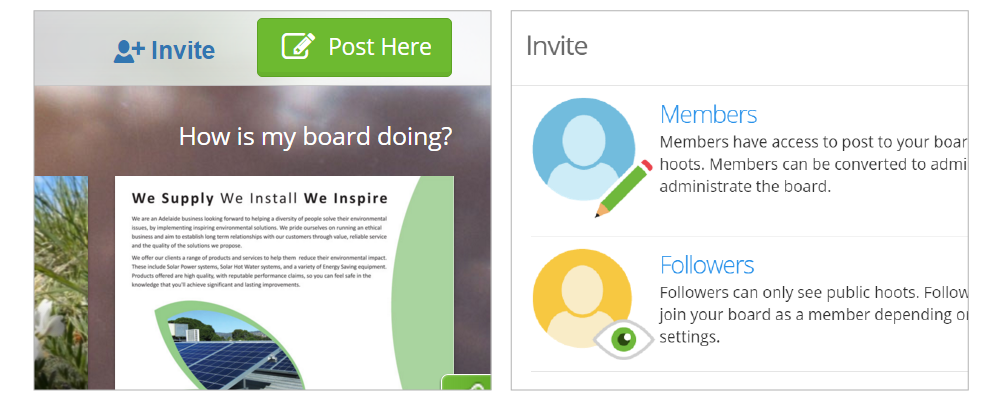
Along with the new way to invite, we have provided younew ways to Manage all the members on your board. You can see any pending access requests, invites that you previously sent and moderate for anyone currently on your board.
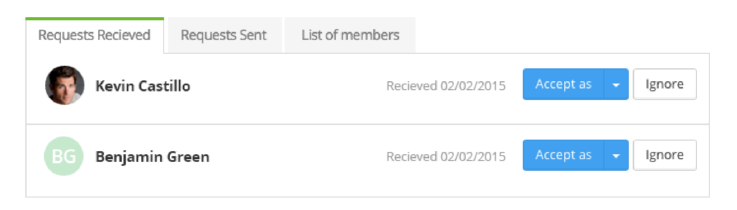
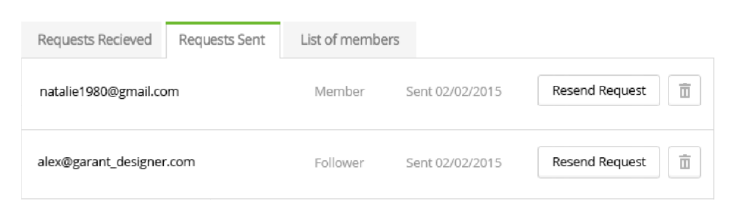
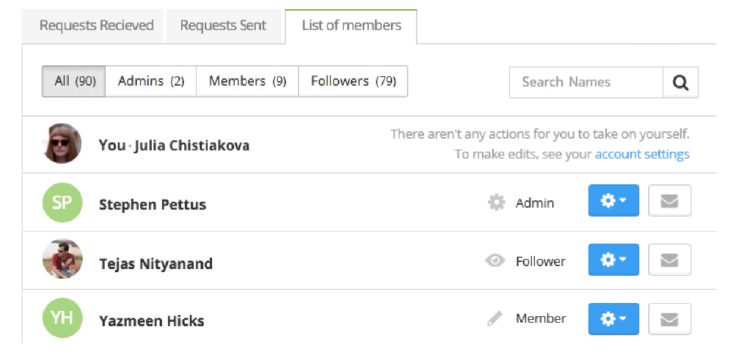
Pro Tips
- – Import contacts from your address book to quickly send multiple invities at once.
- – Did someone forget to accept the invitaiton? You can resend the invitation
- – You no longer want somoene to join your board? You can cancel an invitation.
- – You can quickly search through members of your board using the search.
How to Invite :
Ready to Spread some Invites?
You might also like…
8 Key Factors for Deploying a Digital Concierge Kiosk
The rise of digital concierge kiosks is transforming customer service in various sectors, from hospitality to retail. As businesses adopt this growing trend, making informed decisions about the deployment of such kiosks becomes crucial. Digital concierge kiosks are...
Post-visit Tourist Engagement Strategies for DMOs
Destination Marketing Organizations (DMOs) are entities responsible for promoting a town, city, region, or country to attract visitors. The importance of post-visit tourist engagement cannot be overstated as it helps to create lasting relationships with tourists,...
How Tourists’ Data Is Useful for Destination Marketing Organizations
Data has become an indispensable tool for DMOs and the tourism industry as a whole. It allows Destination Marketing Organizations (DMOs) to understand the needs and preferences of tourists, plan effective marketing strategies, and make informed decisions to optimize...
Enhancing Convention Center Experiences: The Role of Digital Kiosks
The Role of Convention Centers in Destination Marketing Convention centers are more than just a place for meetings and events - they serve as a significant pillar in promoting destinations. These establishments are often the first point of contact for visitors,...
Enhancing Communication Between Organizations and Deskless Workers with a Mobile App
Effective communication is more crucial than ever. Especially for deskless employees who are not tied to a specific physical location, streamlined interaction can greatly enhance productivity and engagement. This is where mobile apps come into play. By linking mobile...
Digital Kiosks in Museums and Parks: Revolutionizing Visitor Experiences
The digital revolution has made its way into museums and parks, reshaping how visitors interact with these spaces. An instrumental part of this transformation is the adoption of digital kiosks. These technological tools offer a range of functionalities, from...
Checklist for an Interactive Digital Signage System
Interactive digital signage systems have become a pivotal part of marketing and communication strategies. These systems offer a dynamic platform for businesses to engage their target audience, deliver important information, and enhance the overall customer experience....
Put Your Tourism Guide on a Digital Touch Screen Kiosk
Tourism agencies are always looking for ways to provide the best possible service to their visitors. Putting your tourism guide on a digital touch screen kiosk instead of using the brochure racks. This is just one way that you can help them out. Tourists will be able...
The Future of Interactive Tourism: Emerging Technologies in Digital Kiosks
The landscape of interactive tourism is rapidly evolving, with digital kiosk technology playing an increasingly important role. Advanced features such as AI-driven recommendations, touchless interfaces, and virtual reality experiences are transforming the way tourists...
Digital Out-of-Home Advertising: The Power of Digital Touch Screen Kiosks
In the past decade, digital out-of-home (DOOH) advertising has been reshaping the landscape of outdoor advertising. This form of advertising utilizes digital screens in public spaces to deliver dynamic content that captivates the target audience. One of the most...