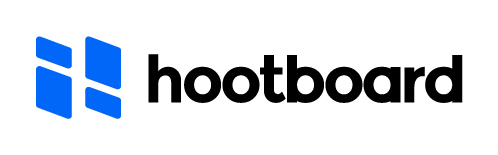Interactive Wayfinding for Smarter Visitor Navigation
Help people explore your space without confusion. HootBoard’s interactive wayfinding works across campuses, downtowns, and venues—accessible via touchscreen kiosks or mobile QR handoff.

Help Visitors Find Their Way Instantly
Today’s visitors expect immediate, accurate directions. Whether they’re navigating a university campus, a hospital, or a city plaza, printed maps and confused staff interactions just don’t cut it. HootBoard’s wayfinding empowers locations to offer:
Fast, Frictionless Navigation
Kiosks provide instant location help without relying on staff.
Reduced Staff Interruptions
Fewer “where is this?” questions to front desk and security teams.
Language & Accessibility Support
Serve diverse visitors with multilingual instructions and mobile QR access.
Operational Efficiency
Let your team focus on service while kiosks guide foot traffic automatically.
Consistent Experience
Every guest receives the same, up-to-date directional support.
Wayfinding That Adapts to Your Location’s Needs
From hospitals to universities, our wayfinding system solves navigation problems across large, complex spaces.

Universities & Colleges
Help new students and parents easily find buildings, departments, auditoriums, and event spaces across sprawling campuses.

Hotels & Resorts
Direct guests to restaurants, pools, spas, or local attractions. Works beautifully in lobby kiosks and concierge areas.

Hospitals & Healthcare Centers
Reduce frustration and delays by letting patients and visitors locate departments, wards, and check-in counters without staff support.

Smart Cities & Public Planners
Improve urban navigation at parks, plazas, and transportation hubs without relying on mobile apps or printed signage.

Corporate Campuses & Offices
Help clients, vendors, and new employees find meeting rooms, cafeteria, HR, or events across large office spaces.
Everything Your Visitors Need to Navigate Without Asking for Help

Location-Aware Mapping
Detects user position and displays their “You Are Here” marker
Provides turn-by-turn walking directions
Automatically adapts if kiosk is relocated
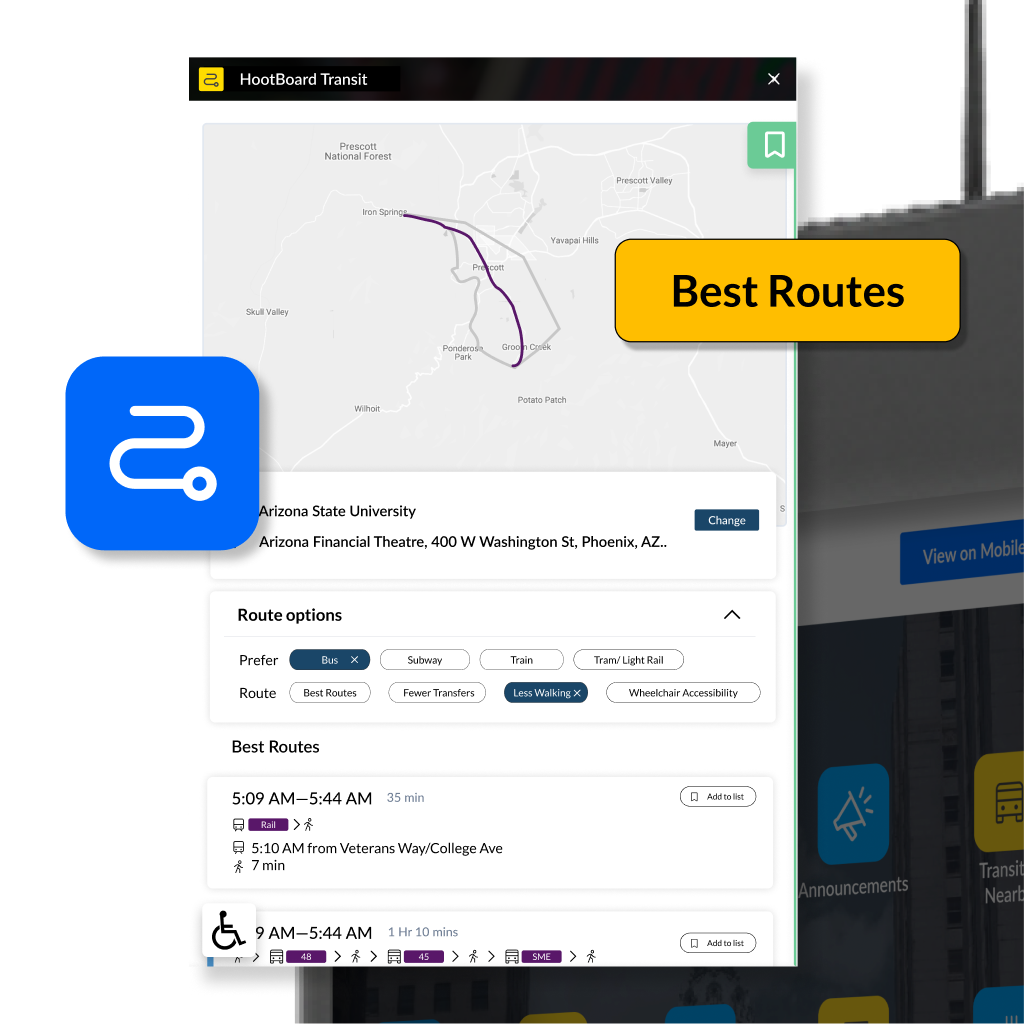
Multi-Zone + Multi-Floor Routing
Navigate across buildings, floors, wings, or departments
Supports elevators, ramps, staircases, and special access routes
Dynamic routing for differently-abled users
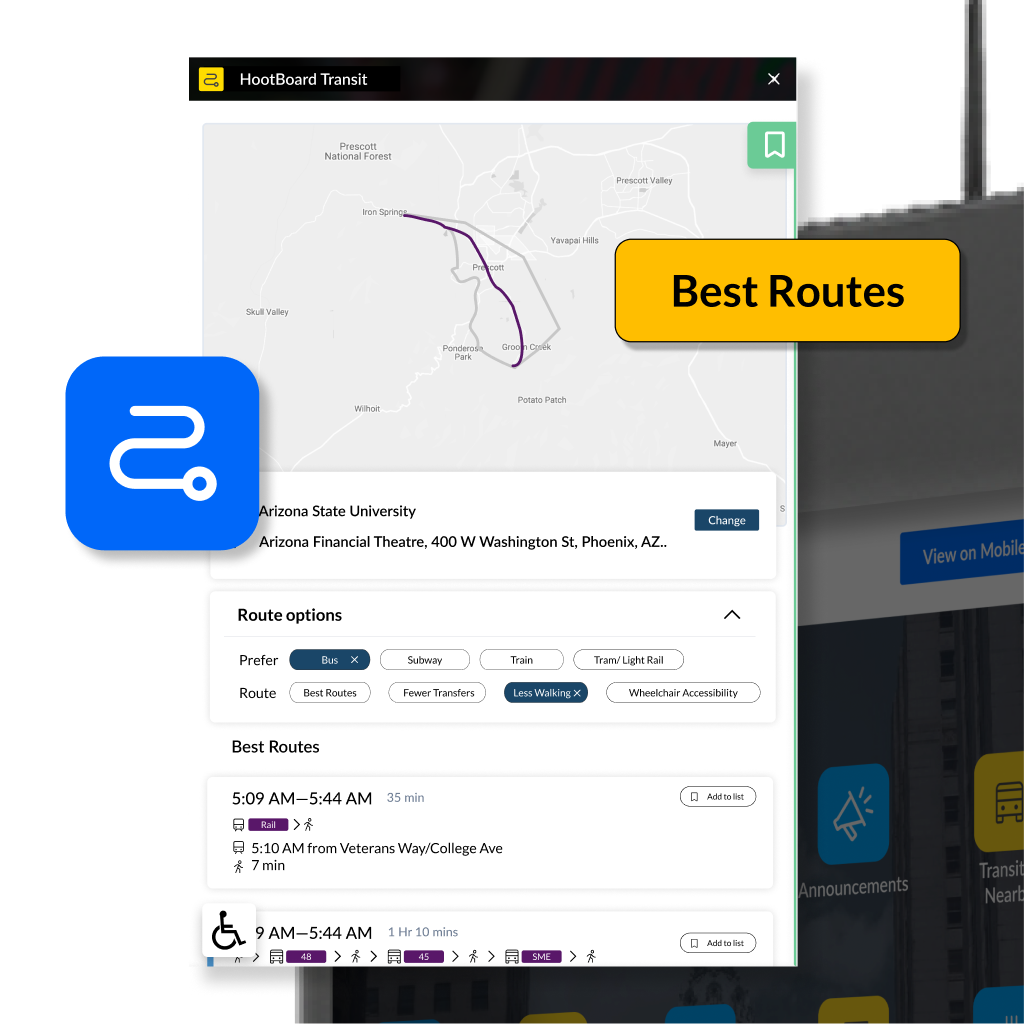

Searchable Points of Interest (POIs)
Search by keyword, category, or popular tags (e.g. ‘cafeteria,’ ‘admin block,’ ‘restroom’)
Suggests relevant results as users type

QR-to-Phone Hand-off
Users can scan a QR code and continue their navigation journey on mobile
Great for event attendees, students, or elderly users who don’t want to walk back


Branded Maps & Visual Themes
Use your color palette, icons, font styles, and landmark images
Reinforces identity and improves wayfinding clarity

Smart Recommendations
Highlights high-traffic or time-sensitive destinations
Adjusts based on day, time, or user interest trends


Event-Based Wayfinding
Tie maps to real-time events, so visitors can tap “Take Me There” directly from an event listing
Dynamic pathing adjusts based on current room assignments or crowd load
Total Control Without Technical Complexity
Built into the HootBoard OS, our wayfinding tools let you control maps, content, and routes without writing a single line of code.
Drag-and-Drop Map Editor
Upload floor plans or custom layouts
Pin key locations, name POIs, and assign icons
Route Builder
Define walking paths between any two points
Mark stairways, elevators, and alternate routes
Assign time estimates for better user expectations
Dynamic Content Linking
Link map points to event pages, announcements, or alerts
Example: tap a meeting room to see today’s agenda
Offline Compatibility
Route data is cached automatically
Kiosks remain functional even during internet downtime
Plug into Existing Systems
Sync with Google Calendar, Office365, city service feeds, building access systems, or custom APIs
Auto-refresh maps based on scheduling systems or real-time events
Actionable Analytics
See top searched destinations
Identify common paths and confusion points
Optimize layouts based on traffic heatmaps
Choose the Kiosk That Fits Your Environment
Whether it’s indoors or outdoors, we have the right hardware to support your wayfinding experience.
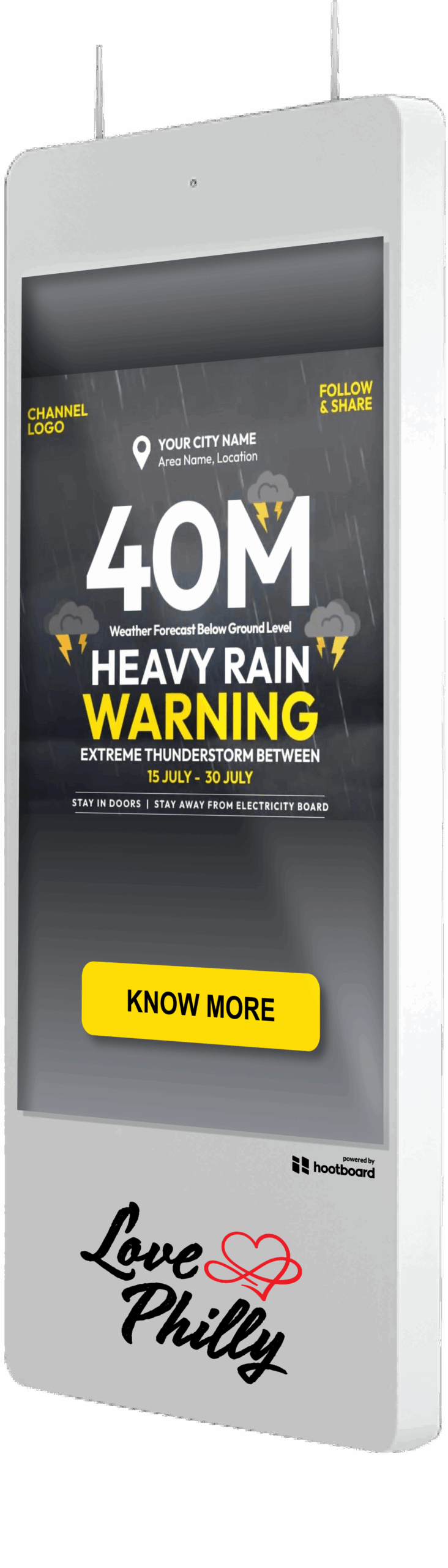
AirX – Sleek Indoor Touchscreen
A premium 43″ 4K kiosk with built-in camera. Great for lobbies, visitor centers, and upscale indoor spaces.

Glide XT – Rugged Indoor Display
Perfect for high-traffic zones like transit hubs, malls, or college campuses. Built for continuous use.


Glide OT – Outdoor-Ready Unit
Weatherproof, bright, and ready for the elements ideal for trails, downtowns, and parks.
You Asked. We Answered.
Here are some of the most common queries we hear from customers.
What is HootBoard’s wayfinding feature?
HootBoard’s wayfinding feature lets visitors use touchscreen kiosks to view interactive maps, search locations, and get step-by-step directions within your property or campus.
Where can the wayfinding feature be useful?
It’s ideal for campuses, hospitals, hotels, airports, office parks, museums, and any large venue where people need help navigating.
Can I customize the wayfinding experience for my location?
Yes. You can fully customize maps, location names, categories, and points of interest all tailored to your specific venue layout and visitor needs.
Does the kiosk provide turn-by-turn directions?
Yes. Visitors can select a destination on the screen and get visual step-by-step paths, including walking directions or nearest elevators, restrooms, and exits.
Can users scan a QR code to take the map on their phone?
Absolutely. Every kiosk-generated route can be handed off to mobile through a scannable QR code, so users can continue navigating from their phones.
Can we update our maps or locations over time?
Yes. Maps and directions can be updated anytime through your HootBoard admin dashboard useful when layouts change or temporary events pop up.
Is the wayfinding feature available on both indoor and outdoor kiosks?
Yes. The feature works across all kiosk types and is optimized for both indoor environments (like lobbies) and outdoor settings (like public parks or campuses).
Can we include multiple floors or buildings in the map?
Yes. You can build multi-floor or multi-building navigation experiences with layered views, elevator/stair logic, and segmented destinations.
Does wayfinding support ADA-compliant navigation?
Yes. Routes can be tagged for accessibility ensuring that ADA-friendly paths are available for users with mobility needs.
How can we see a live demo of the wayfinding feature?
You can schedule a demo with our team to explore how wayfinding can improve navigation at your location.