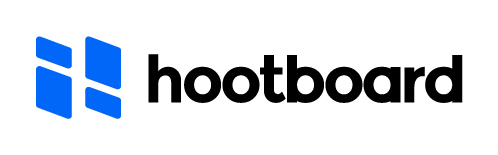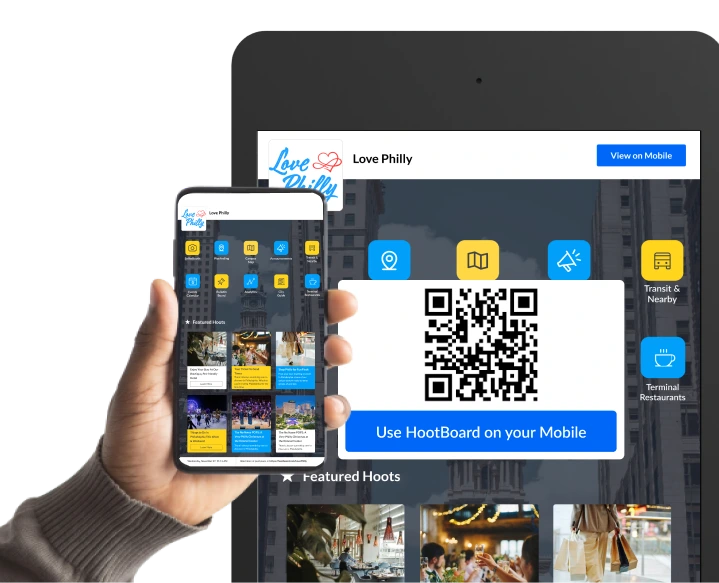

From compliance policies to HR notices, posters get ignored or outdated. Our digital bulletin boards keep everything live and centrally managed — policies, shift changes, memos, and more.


When something urgent happens — from safety incidents to weather disruptions — HootBoard kiosks push real-time alerts instantly across all screens.

Surveys, feedback forms, and wellness drives often go unseen. Kiosks offer interactive displays, QR handoffs, and fun formats like trivia or spin wheels to boost participation.


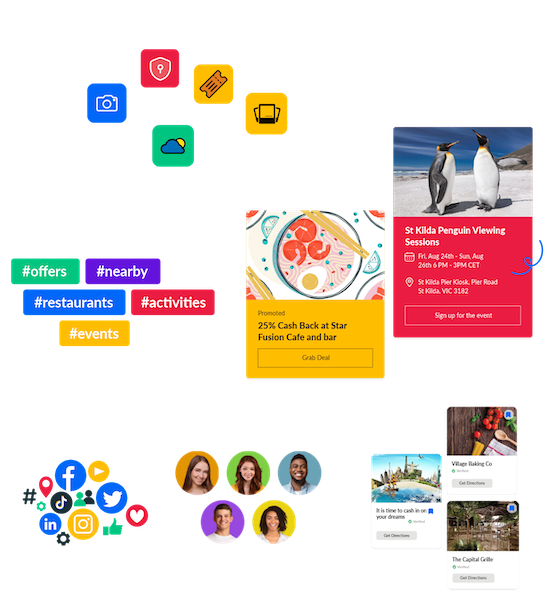
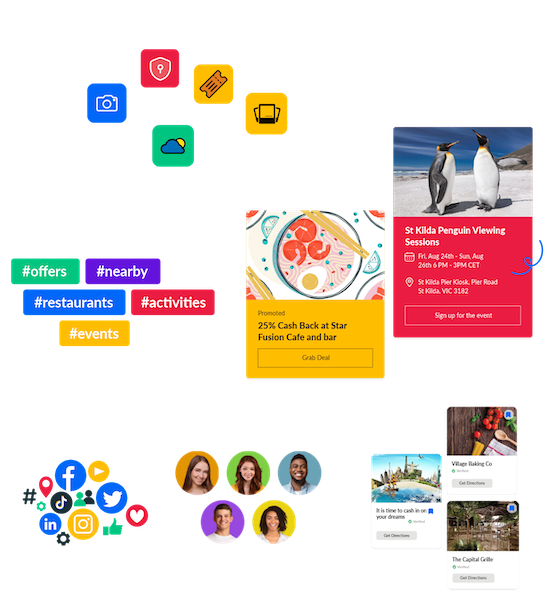
Loved by HR and Ops Teams Who Need to Reach Everyone — Instantly
HootBoard isn’t just for your employees — it’s designed for the teams powering your internal communications.
Real-Time Digital Bulletin Boards
Centralize memos, policy changes, and leadership updates across all locations. Unlike printouts or outdated intranet pages, your updates stay current, visible, and consistent.
Sync Google or Outlook calendars to show shift changes, safety drills, company holidays, and site closures — all filterable by team, region, or facility.
Employee Recognition Walls
Highlight birthdays, promotions, work anniversaries, and shoutouts. Boost morale with automated or scheduled recognitions at scale.
Training Access & SOP Libraries
Publish onboarding materials, safety procedures, video walkthroughs, and compliance docs. Group them by department or job role for easy access.
Give employees a simple, touchless way to share their input — from anonymous suggestions to safety alerts — all traceable and exportable.
Each screen post includes a QR code. Workers can instantly transfer content to their phones to read later, fill out forms, or complete checklists.
Pull content from Google Drive, SharePoint, Slack, or Instagram — no need to upload it twice. Stay current with dynamic sync.
Targeted Messaging by Location or Team
Show different content at different locations. Customize what’s seen on the factory floor vs. the HR office or cafeteria.
Create beautiful, on-brand posts using drag-and-drop tools or integrate directly with Canva and branded templates.
Measure What Matters, Improve What Isn’t Working
Great internal communication isn’t just about sending messages — it’s about understanding what resonates and what doesn’t.

See how many employees viewed, tapped, or interacted with each announcement, recognition post, or training document — so you can improve message timing and relevance.



Understand what employees are searching for: policies, cafeteria menus, payroll info, or feedback forms. Use this to refine content placement or navigation.

Track form submissions and suggestion box entries over time — broken down by site or department — to surface systemic issues, recurring questions, or culture signals.






No one opens an app to read HR updates. HootBoard kiosks sit where your people already pause, pass, or wait.
Kiosks That Fit Your Workplace, Not the Other Way Around
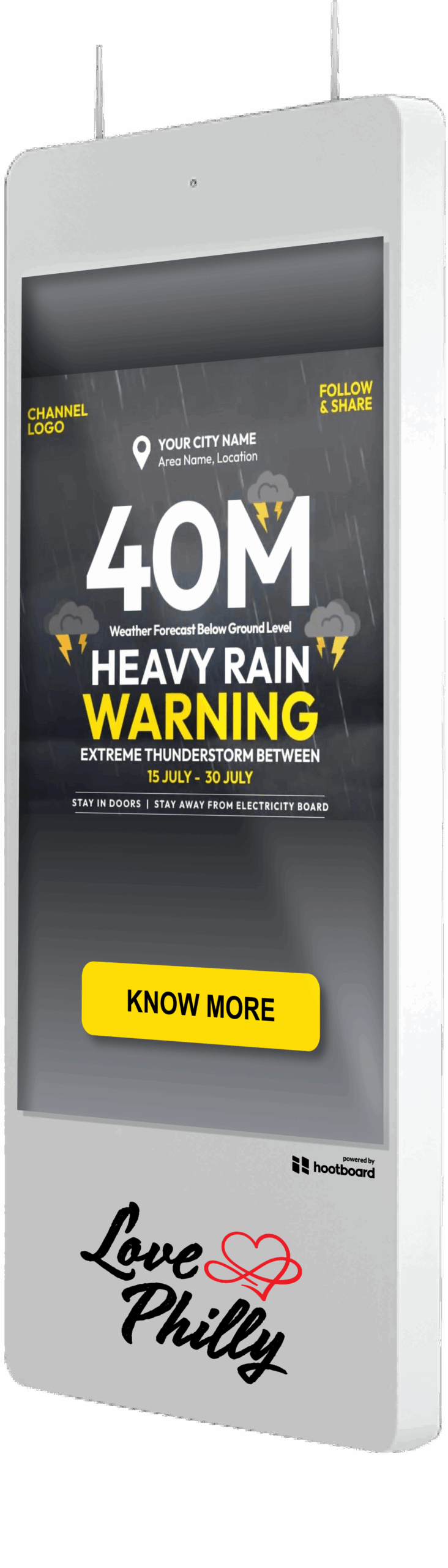



Here are some of the most common queries we hear from customers.
Lobbies, breakrooms, warehouses, docks, and locker rooms are all ideal — anywhere employees pass through daily.
Does it require internet to work?
No. HootBoard caches content locally, so kiosks continue working even when internet drops.
Can teams submit feedback through the kiosks?
Yes. Use QR codes or built-in forms to collect ideas, safety reports, or sentiment — anonymous or identified.
Is it easy to manage across multiple locations?
Yes. You can assign local admins or centrally manage all content from a unified dashboard.
Can we support multilingual staff?
Yes. Publish content in multiple languages based on location or workforce profile.
Is it secure and compliant?
Yes. HootBoard is encrypted, logged, and comes with audit trails — useful for compliance reviews.
Does this replace digital signage or work with it?
It works both ways — you can use HootBoard for interactive kiosks or pair it with your signage systems.
How do we get started?
You can schedule a demo or create a free board to begin publishing in minutes.
Your Workforce Is Smarter Than Your Bulletin Board. It’s Time to Upgrade.