



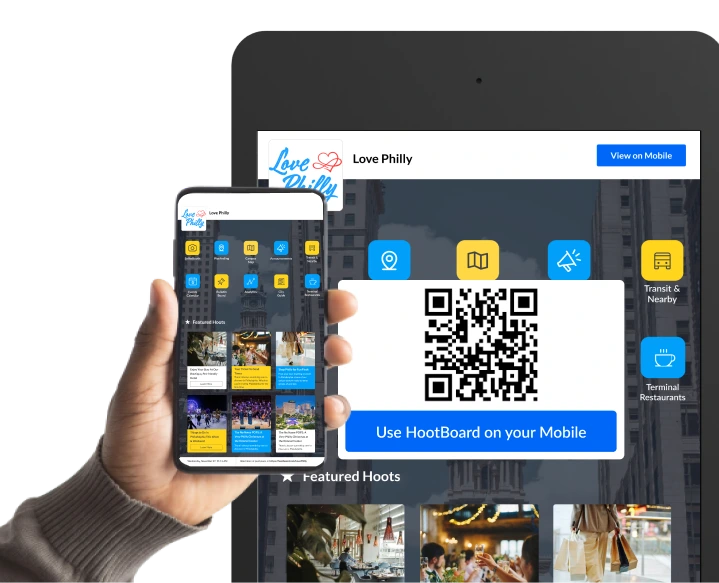
Instantly launch the mobile experience by scanning a code on the kiosk screen—perfect for tourists, guests, or students who need quick access.

Kiosk and mobile content stay synced, ensuring that any updates—events, posts, alerts—are reflected immediately on mobile too.


Users can bookmark posts, announcements, businesses, and directions to revisit them at their convenience.

Send timely updates like campus closures, hotel promotions, HR alerts, or tourist event changes directly to user devices.

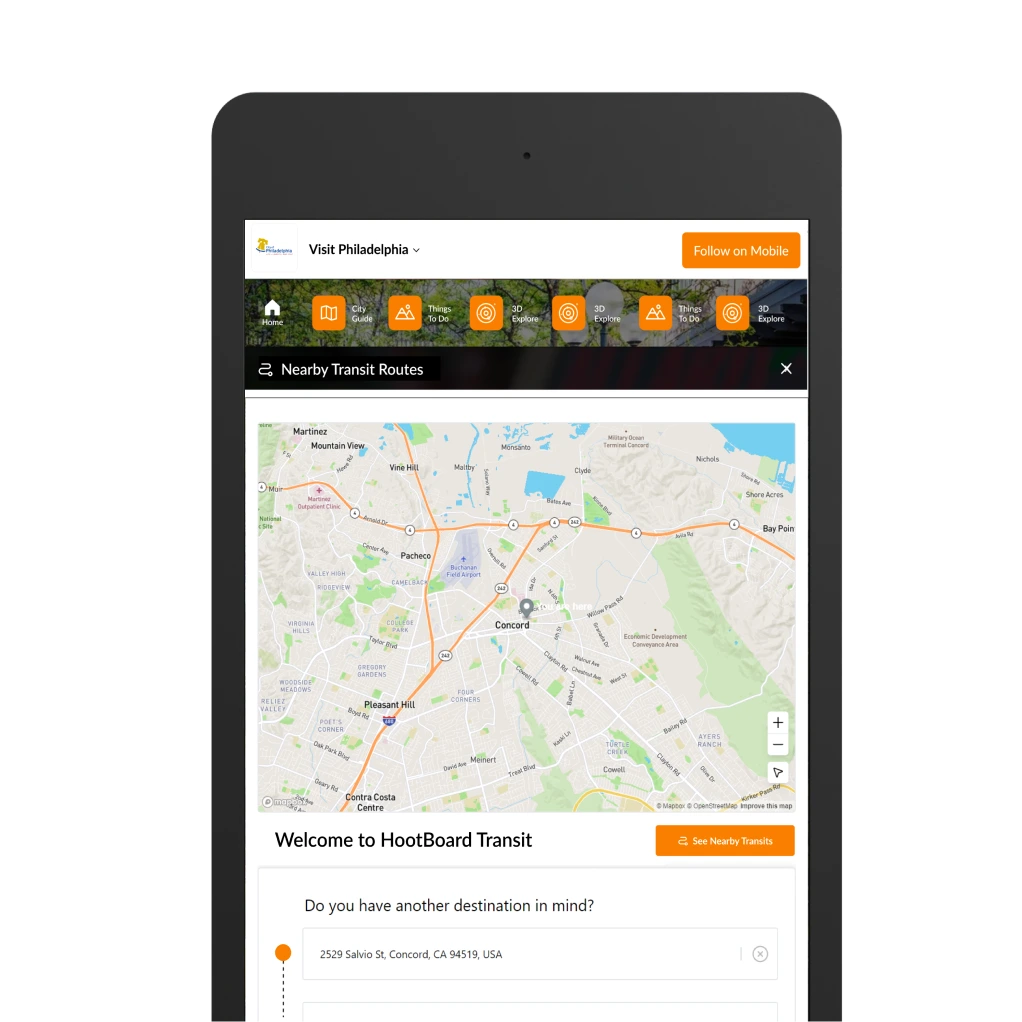
Offer smart, GPS-like walking directions right from the mobile screen—helping users navigate large campuses, city centers, or event venues.
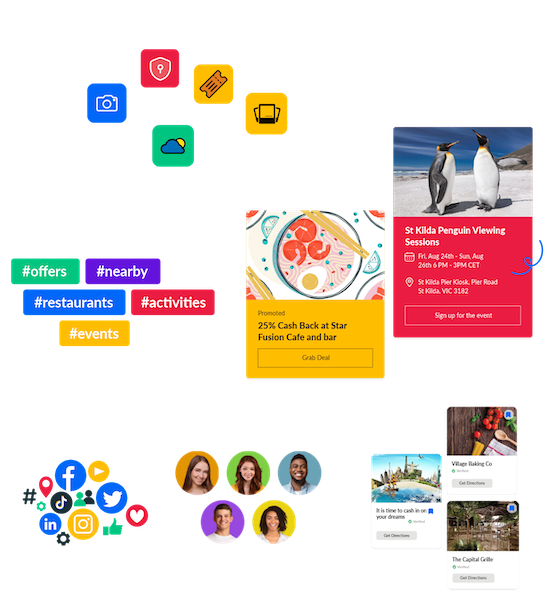
Let users access games, surveys, and selfie tools—creating shareable and interactive moments without needing to return to the kiosk.
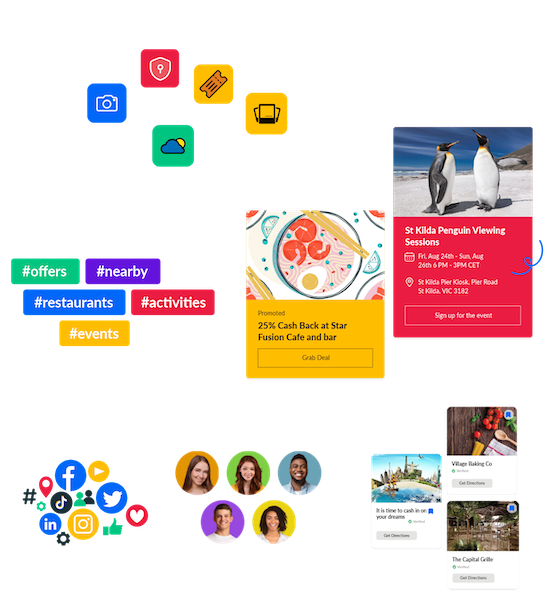
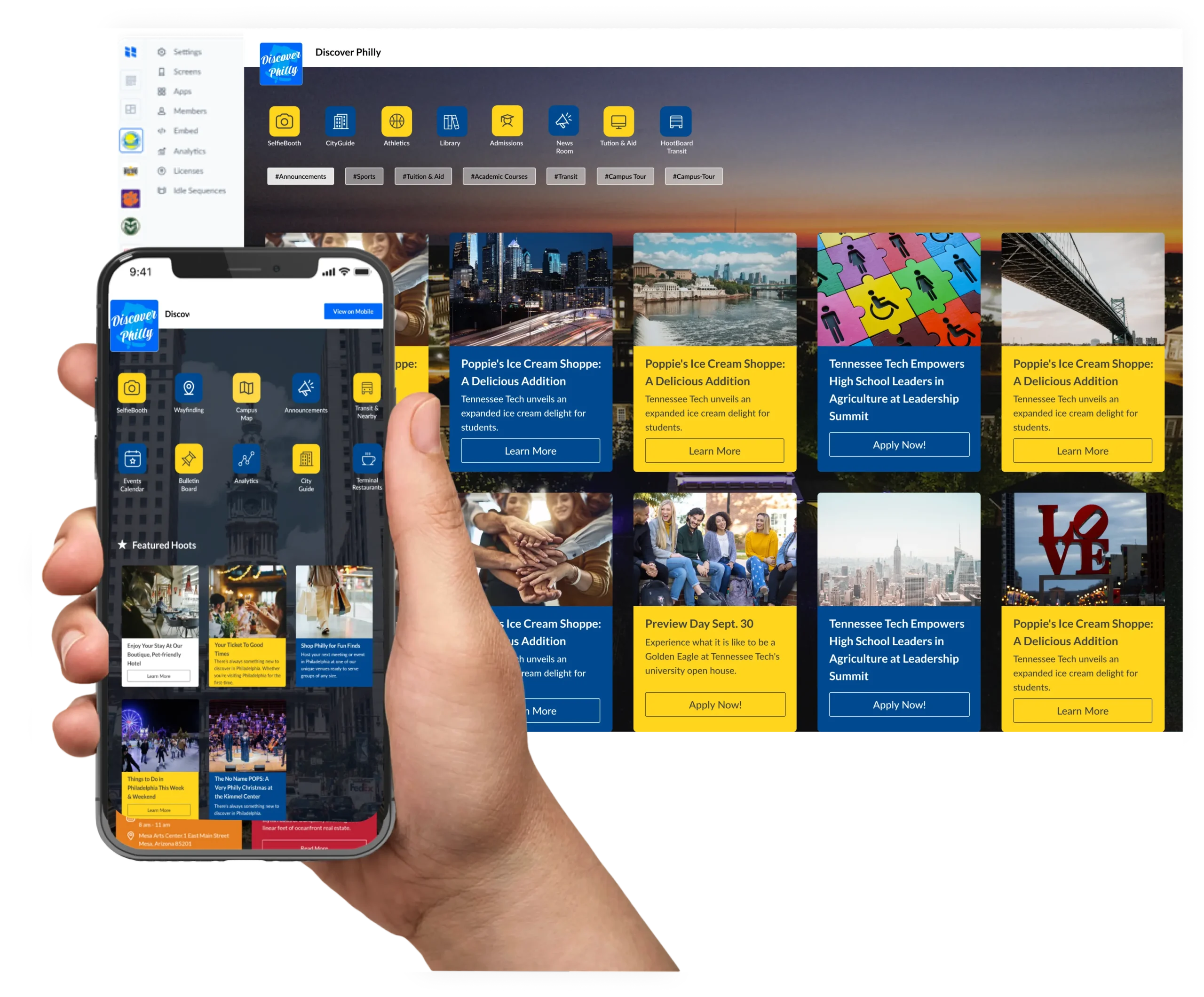
The mobile app carries your visual identity—logos, colors, and tone—so users experience the same branded feel on every touchpoint.

Help visitors explore neighborhoods, discover events, and revisit saved recommendations long after they leave the visitor center.







Here are some of the most common queries we hear from customers.