All the apps made it to this list are little to no ongoing work for you to manage, easy to set up, and most importantly, deliver a kickass visitor information experience. The old adage, a bird in hand is worth two in a bush is very true for destination marketing and if you and your visitor center partners have worked hard to bring in a visitor, it only makes sense to serve them with the best possible information about your destination. This is the only way to make sure they derive the full benefits of what your destination has to offer and help visitors to find what they need. And these apps that made the cut deliver just that. If you like these, check back often or subscribe as we’ll be updating the list in the future. But for starters, here’s the first 5.
1. Events and Events Calendar:
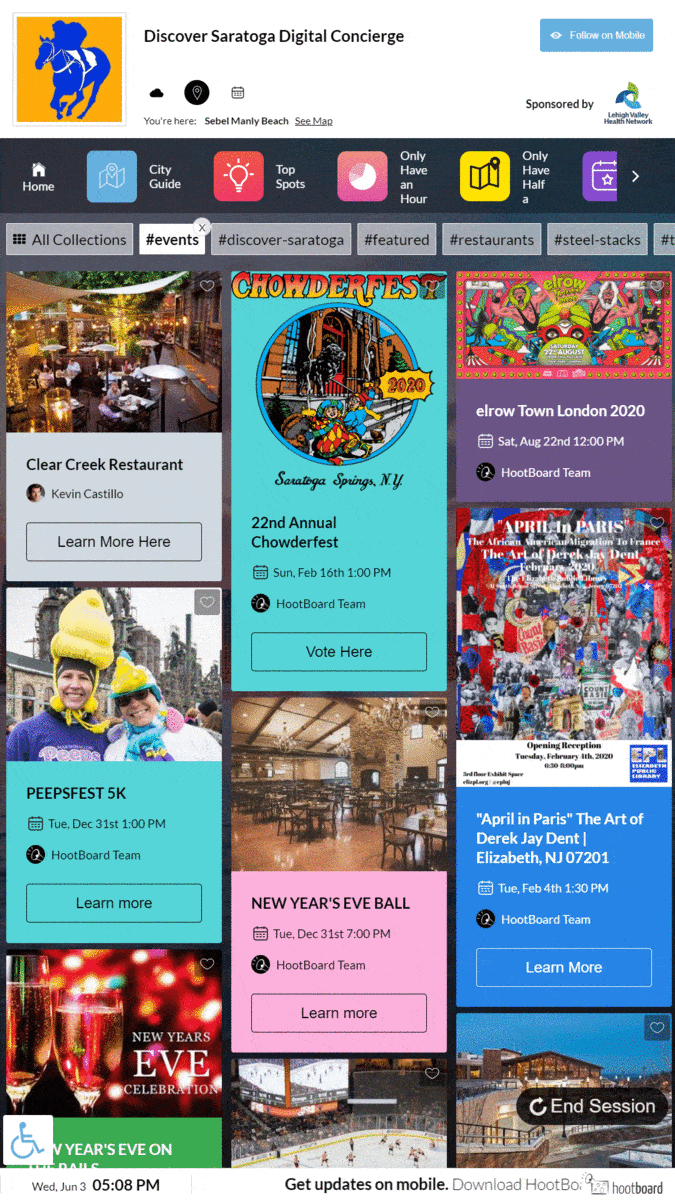 Events on a tourism kiosk are one of the most important ways for a destination to showcase what they have to offer. A lot of visitors coming into a destination are not necessarily looking for events but that is where kiosks shine. Turing curious onlookers to an active event goer can make a huge difference in the perceived quality of the destination and can introduce the visitor to other opportunities of engagement along the way.
Events on a tourism kiosk are one of the most important ways for a destination to showcase what they have to offer. A lot of visitors coming into a destination are not necessarily looking for events but that is where kiosks shine. Turing curious onlookers to an active event goer can make a huge difference in the perceived quality of the destination and can introduce the visitor to other opportunities of engagement along the way.
Creating an event app out of the native building blocks on HootBoard like hoots + #events collection is easy. Simply set a collection app using a #events collection and you are good to go. This interactive system will create a great experience for organization your information.
The key is to automate the posting of events as much as possible. This can easily be done using a variety of Zapier HootBoard Integrations or if you have the DMO Add-on directly from your Web CMS like Tempest. Events can also be added automatically from one of the other awesome event publishing platforms out there like Eventbrite, and TicketLeap OR from calendar tools like Time.ly, Google Calendar, etc.
Hoots on your kiosk screens, natively allow a call to action which can open into an event signup page directly to allow the user to register/RSVP to an event.
All events on HootBoard will also be automatically added to the unique calendar view which will allow the user to browse by dates they are interested in. See the image below. As always. all content on HootBoard can be followed on the HootBoard mobile app.
2. 3D Explore:
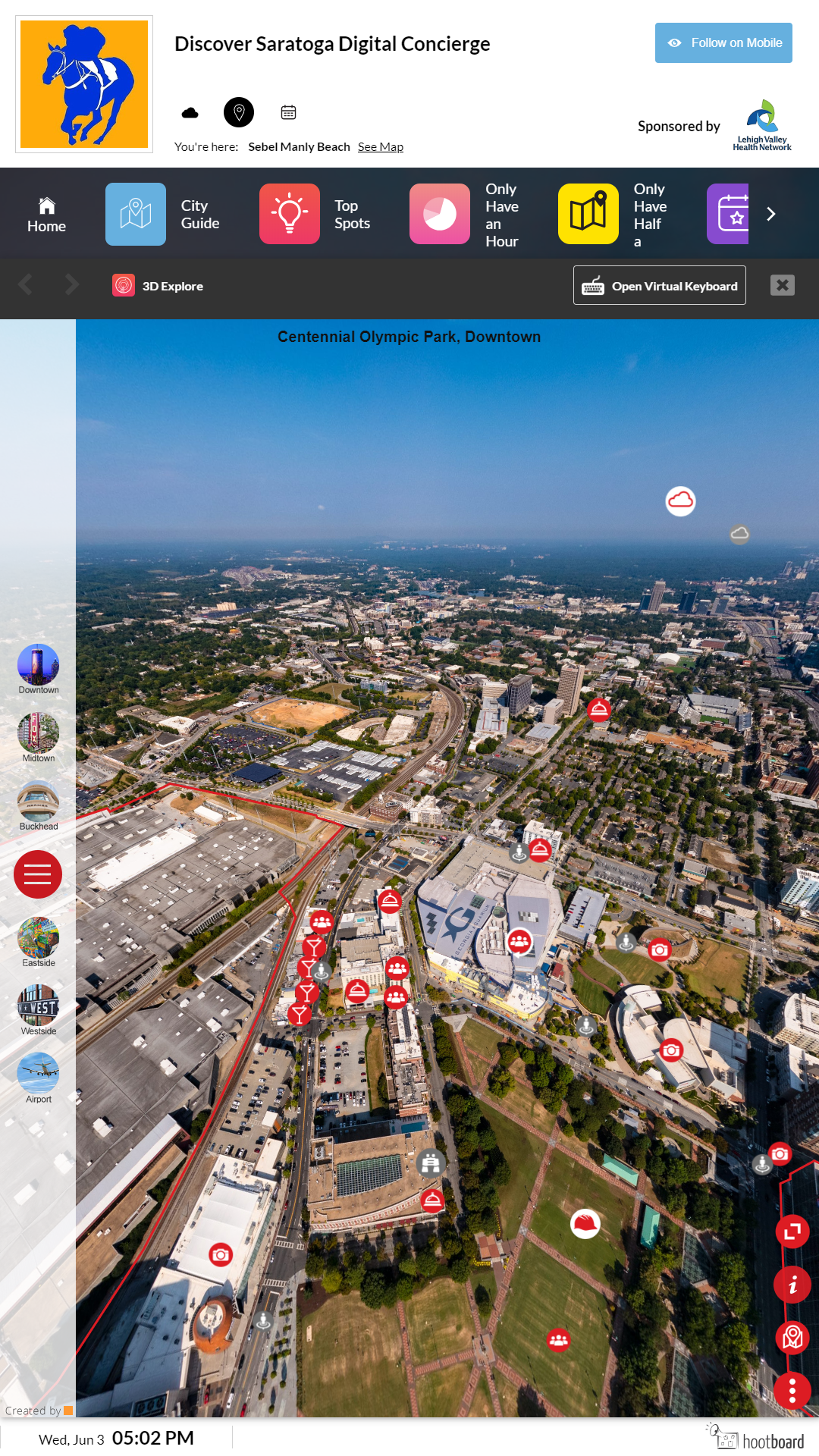 3D Visualization technologies have come an insanely long way in a very short period of time. Thanks to multiple advances in technology that have been a long time coming. Today we have 360-degree videos, Augmented Reality, Virtual Reality, Mapping, and Visualization tools. Experiences created using these technologies can be streamed over the standard web protocols which make bringing them on as HootBoard visitor information kiosk or a visitor directory super easy.
3D Visualization technologies have come an insanely long way in a very short period of time. Thanks to multiple advances in technology that have been a long time coming. Today we have 360-degree videos, Augmented Reality, Virtual Reality, Mapping, and Visualization tools. Experiences created using these technologies can be streamed over the standard web protocols which make bringing them on as HootBoard visitor information kiosk or a visitor directory super easy.
Also, there is a strong ecosystem of service providers and agencies building around these technologies. These service providers are able to use the tools to create experiences unique to your location.
Combine all this and your visitors are in for a treat. They have new digital ways to explore your destination and decide how they’d like to spend their valuable time.
Be sure to actually see the video below to see the 3D Explore app in action.
3. Activity List Apps:
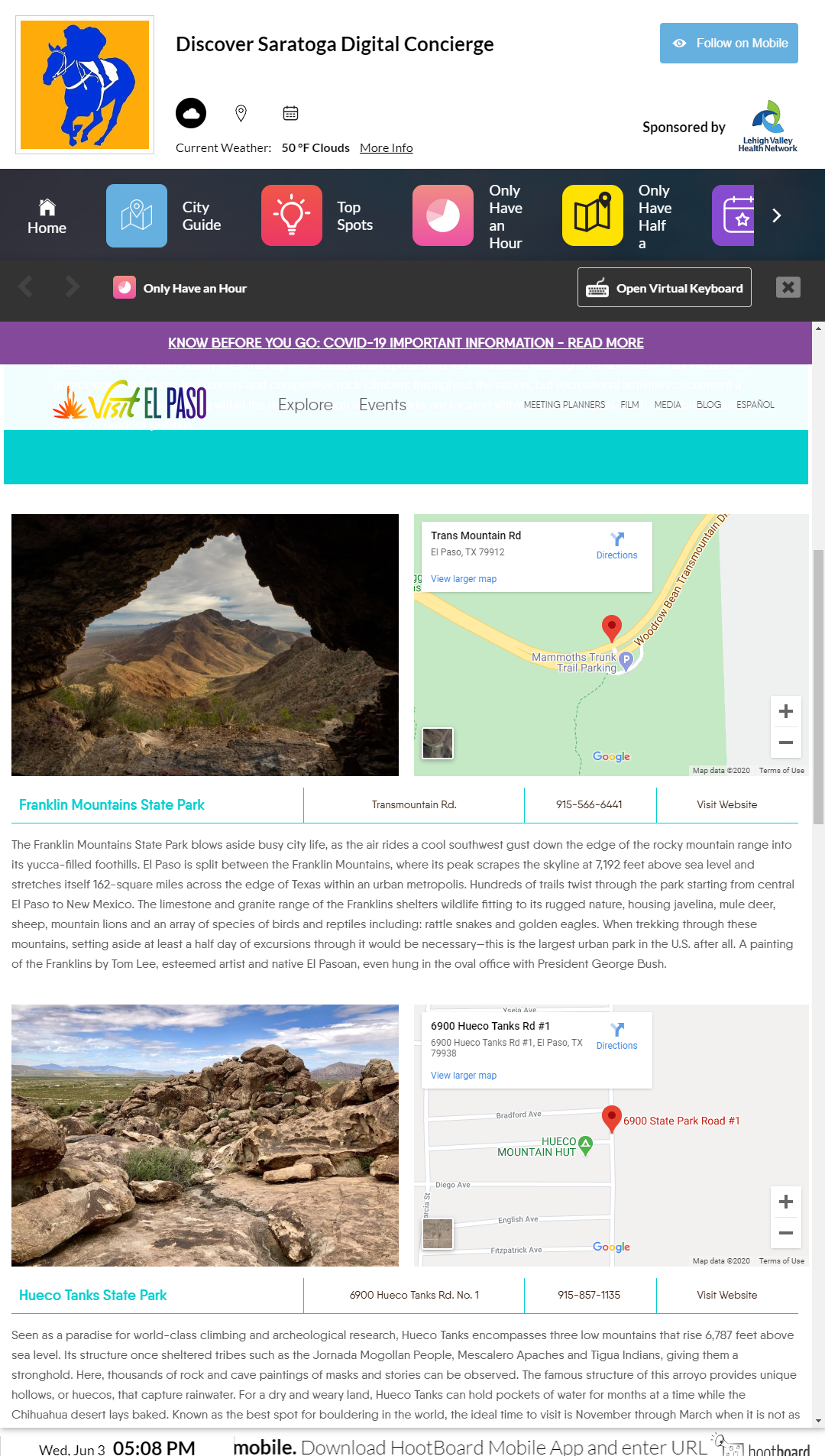 Visitors need information that is curated. While some visitors may think, they have all the information in the world right at their fingertips over Google, they couldn’t be further from the truth. With Google, visitors are either information overload and paralysis OR carried away to an attraction with the best marketing agency just to find out that it was all a hype.
Visitors need information that is curated. While some visitors may think, they have all the information in the world right at their fingertips over Google, they couldn’t be further from the truth. With Google, visitors are either information overload and paralysis OR carried away to an attraction with the best marketing agency just to find out that it was all a hype.
The real opportunity is for the people with real hands-on knowledge to guide visitors with the best they know about their destination. Creating a listicle of best places and attractions to visit and bringing it on as an app is the best thing to do.
A listicle can be built in one of the following ways. They can then be connected to your visitor information kiosk (Visitor directory) as an APP using HootBoard URL Apps or Collection Apps capability
- A simple listicle on your website
- A collection of hoots on your HootBoard
- Custom-built maps & trails
For more recommendations, talk to your HootBoard Account Manager or Schedule a Demo.
4. Transit Information:
 If you are one of the largish destinations, there are chances that you have good public transportation capabilities to offer, and you want your visitors to use them. More often than not, a visitor will ignore public transportation just because lookup information on government run websites and apps is still cumbersome.
If you are one of the largish destinations, there are chances that you have good public transportation capabilities to offer, and you want your visitors to use them. More often than not, a visitor will ignore public transportation just because lookup information on government run websites and apps is still cumbersome.
Fear not, there is TransitScreen. TransitScreen simplifies the complexity of navigating transit information in one simple dashboard that even a caveman can understand. It puts all relevant information in one location-specific dashboard and provides up-to-the-minute transportation options from a given location.
Transit screen works seamlessly on HootBoard visitor information kiosks and HootBoard mobile apps so people can look up the same information later. Some interactive touch screen kiosks can even generate revenue by using an internal advertising system. Ask us how that can work for you!
5. HootBoard CityGuide:
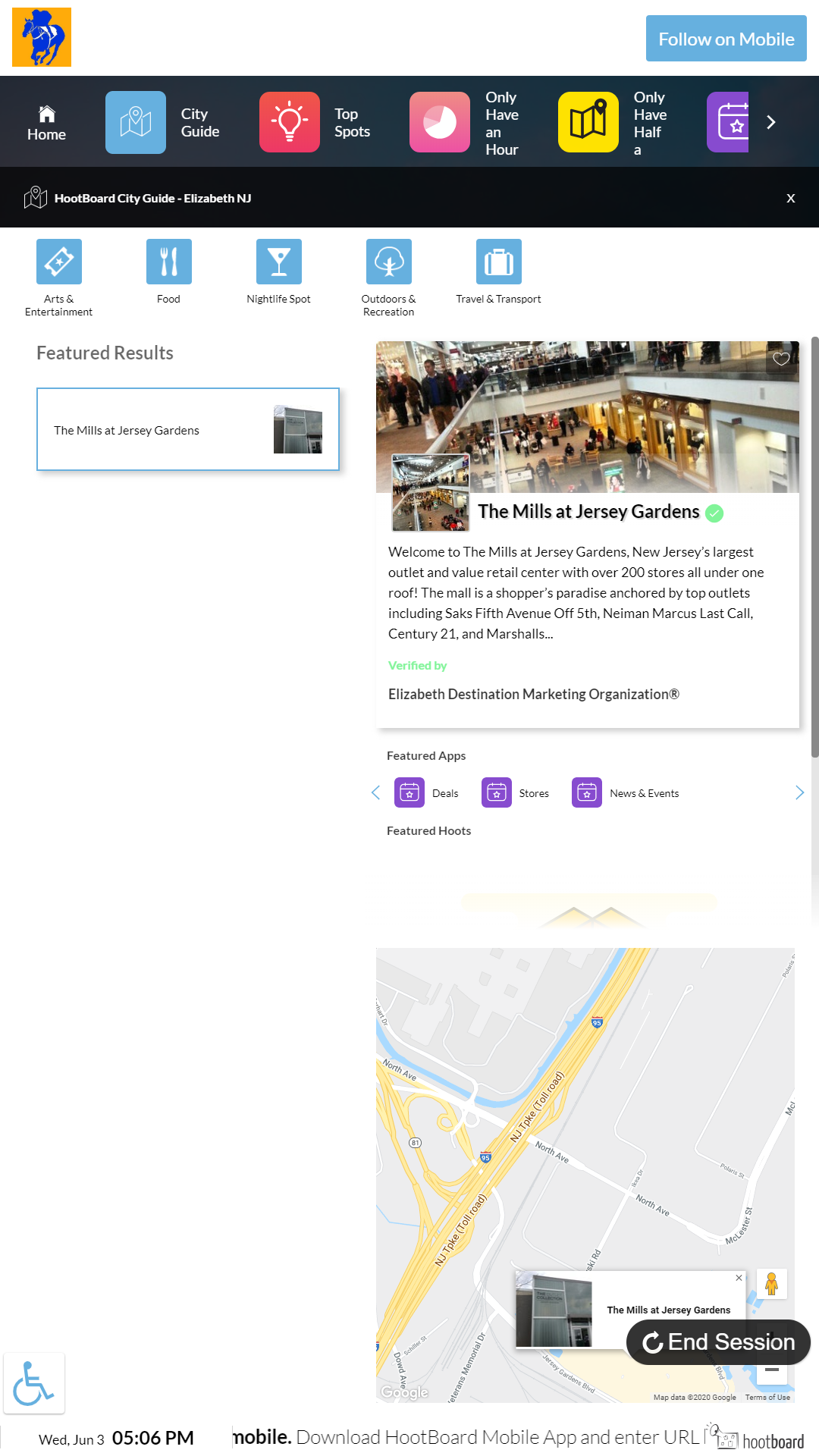 Enhance your tourist information kiosk with a city guide. Your visitors want to know the best of what your destination has to offer. That will be the best of your attractions, food & wine, recreation, and more. The beauty of it is that your marketing department is already collecting this information on your destination’s website via. its CMS like Simpleview or Tempest.
Enhance your tourist information kiosk with a city guide. Your visitors want to know the best of what your destination has to offer. That will be the best of your attractions, food & wine, recreation, and more. The beauty of it is that your marketing department is already collecting this information on your destination’s website via. its CMS like Simpleview or Tempest.
That is where HootBoard’s own CityGuide comes in. With an enhanced custom integration, CityGuide can pull in all the information about your businesses, attractions and put it in an easy to navigate application on your visitor kiosk. Both indoor and an outdoor touch screen kiosk can benefit from this strategy.
The Demo video you have been waiting for:






0 Comments