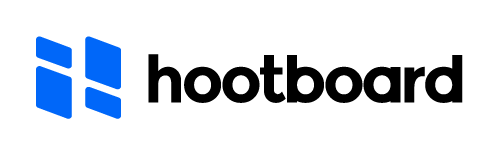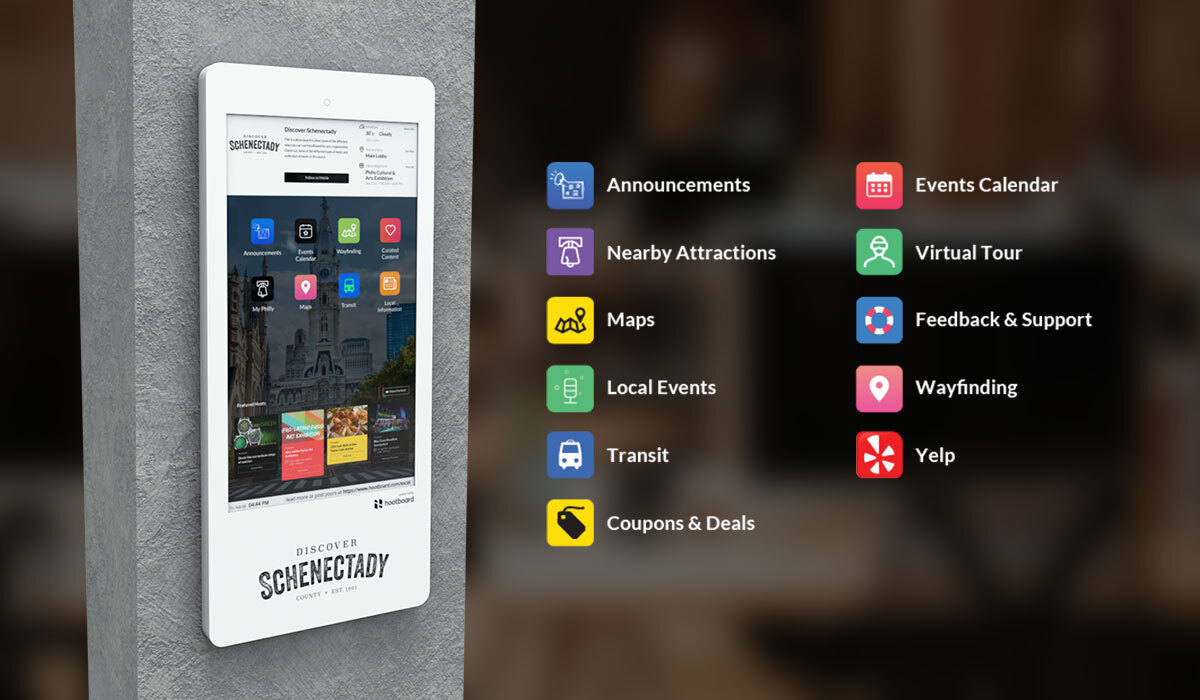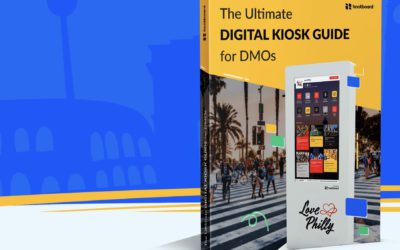Are you considering implementing outdoor kiosks for your business or organization? Outdoor kiosks can bring many benefits including increased customer engagement and improved customer satisfaction. However, choosing the right outdoor kiosk for your needs can be a daunting task, especially when considering the technical factors involved. In this blog post, we’ll cover 7 technical things to consider when choosing outdoor kiosks. From weather resistance to network connectivity, we’ll provide insights on what to look for and questions to ask to ensure you select a kiosk that meets all your technical requirements. So, let’s dive in and simplify your selection process.
1. Location
Installing visitor information kiosks in your destination requires careful consideration of strategic locations. Here are some steps to help you decide the strategic locations for the installation of visitor information kiosks.
1) Conduct a Needs Assessment
Conduct a needs assessment to identify the areas of the city where visitors are likely to need information. This could include tourist attractions, transportation hubs, shopping districts, and other high-traffic areas.
2) Consider Foot Traffic
Look for areas with high foot traffic, such as busy sidewalks, pedestrian crossings, or public squares, where visitors are likely to stop and take notice of the kiosk.
3) Identify Areas with Limited Connectivity
Identify areas with limited or no connectivity, such as remote or rural areas, where visitors may have difficulty accessing information online or through mobile apps.
4) Look for High Visibility Areas
Choose locations where the kiosks will be highly visible and easy to find, such as near major landmarks, public transportation stops, or popular tourist spots.

2. Cost
A kiosk deployment typically involves 3 primary costs: The hardware, the software, and the installation. Most kiosk purchases are specific to each client and are custom-built upon order. Although costs can vary greatly depending on several factors, below breaks down each component. Consider the overall cost of implementing and maintaining the kiosks. Ensure that the cost is feasible and provides a good return on investment for the organization.
3. Connectivity
Digital information kiosks require reliable connectivity to function properly. It’s important to ensure that the kiosks are connected to a stable network with sufficient bandwidth to support the data and content being displayed. Additionally, backup power supplies should be installed to ensure the kiosks remain operational in the event of a power outage.
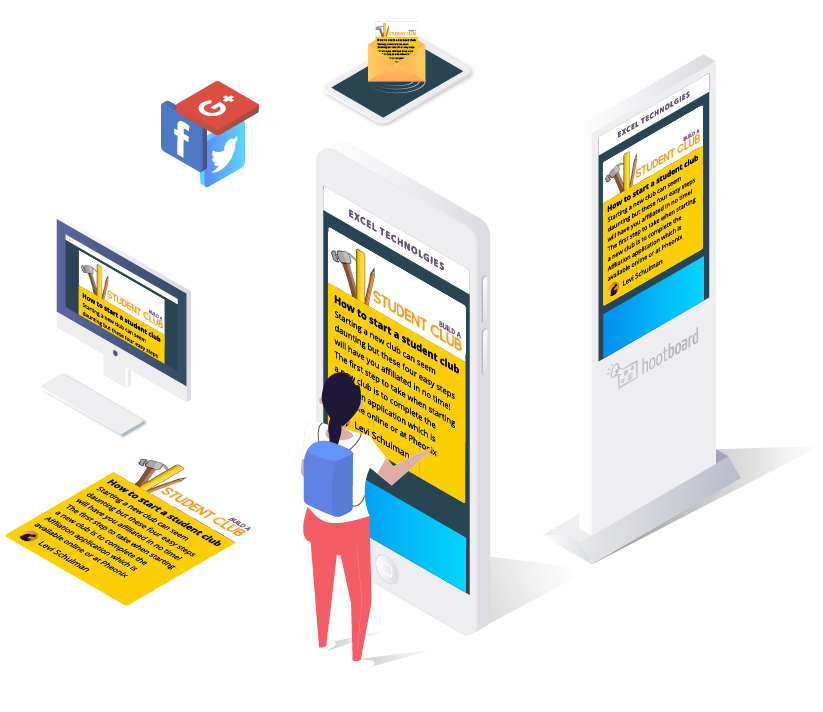
4. Durability
Outdoor kiosks must be designed to withstand harsh weather conditions like extreme temperatures and high levels of precipitation. The ideal design should allow for efficient air circulation while keeping out dust and other debris. The ideal outdoor kiosk should be waterproof and dustproof to ensure it can withstand adverse weather conditions. The kiosk should have a robust exterior coating to protect against UV rays, corrosion, and rust.
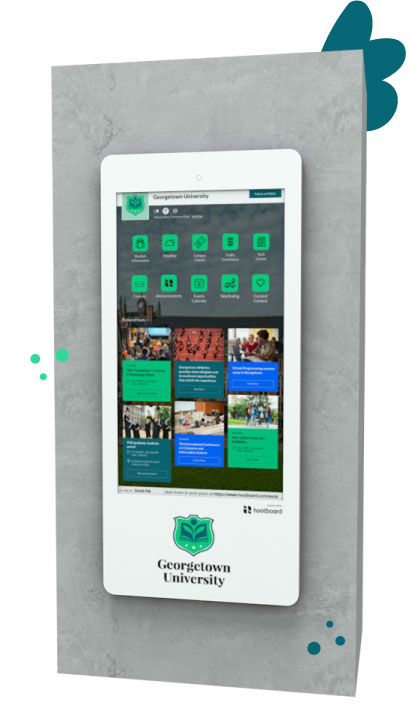
5. Security
Security is another critical consideration when installing digital information kiosks. The kiosks should be equipped with security features such as anti-vandalism screens and locking mechanisms to prevent theft or damage. Additionally, the kiosks should be monitored by security cameras to deter criminal activity.
6. Maintenance
Digital information kiosks require regular maintenance to ensure they remain in good working order. It’s important to consider the cost and availability of maintenance and repairs before installing the kiosks. Additionally, the kiosks should be designed with easy access to internal components to make maintenance and repairs as straightforward as possible.
7. Easy-to-Use Software
It is important to have easy-to-use software because it enables administrators who may not be technical people to manage and maintain the kiosks with minimal training or technical knowledge. Administrators can quickly learn how to use the kiosk software without extensive technical training. This saves time and resources and allows the administrators to focus on other tasks. User-friendly software makes it easier for visitors to access and use the kiosk, which improves the overall user experience. This can lead to increased usage and greater satisfaction with the kiosk.

8. User Interface
Another important factor to consider when installing digital information kiosks is the user interface. The kiosks should be easy to use and navigate, with a user-friendly interface that is intuitive for all types of visitors. The interface should also be designed to accommodate people with disabilities, such as those who are visually impaired or have mobility issues.
Final Thoughts and Summary
When it comes to installing outdoor kiosks, there are several important considerations that must be taken into account. From ensuring the appropriate level of security and durability to finding a reliable power source and making sure the technology remains up-to-date over time, all these factors should be carefully weighed before selecting any hardware or software components for an outdoor kiosk installation. By keeping cost efficiency at the forefront while also focusing on adaptability and simplicity of installation processes, you can ensure your project will run smoothly with minimal disruption down the road.